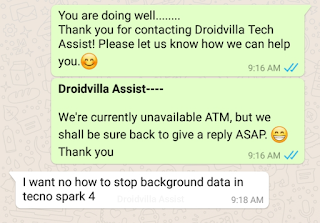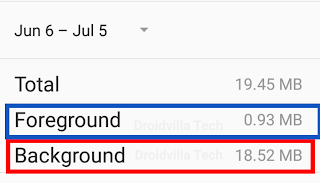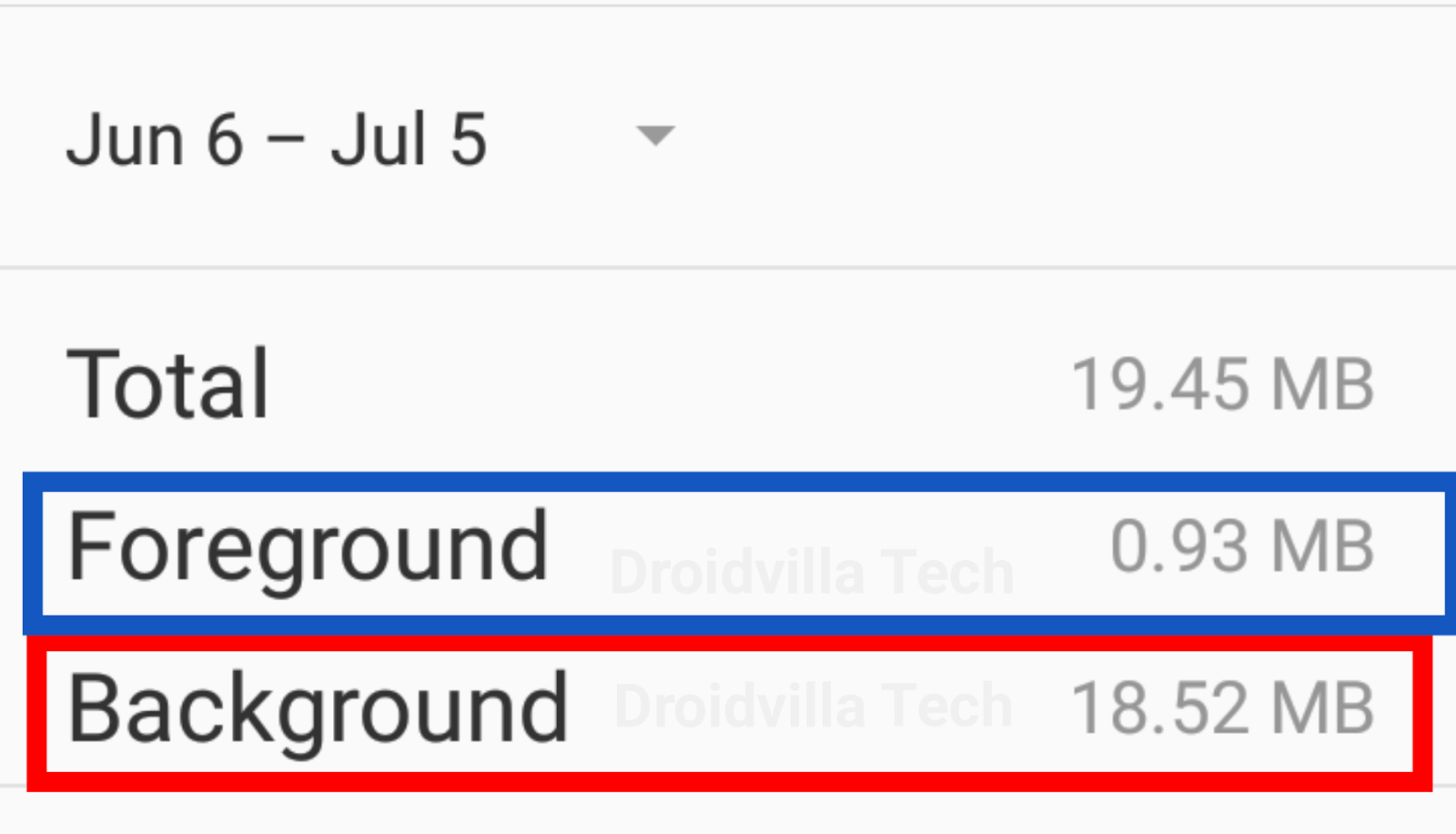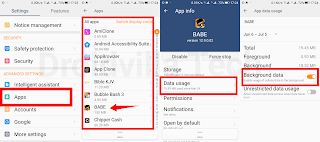– You must have background data disabled in other to save 30 – 40% of your data subscription
– Background data is automatically enabled on all applications even though they eat up data hugely without your consent
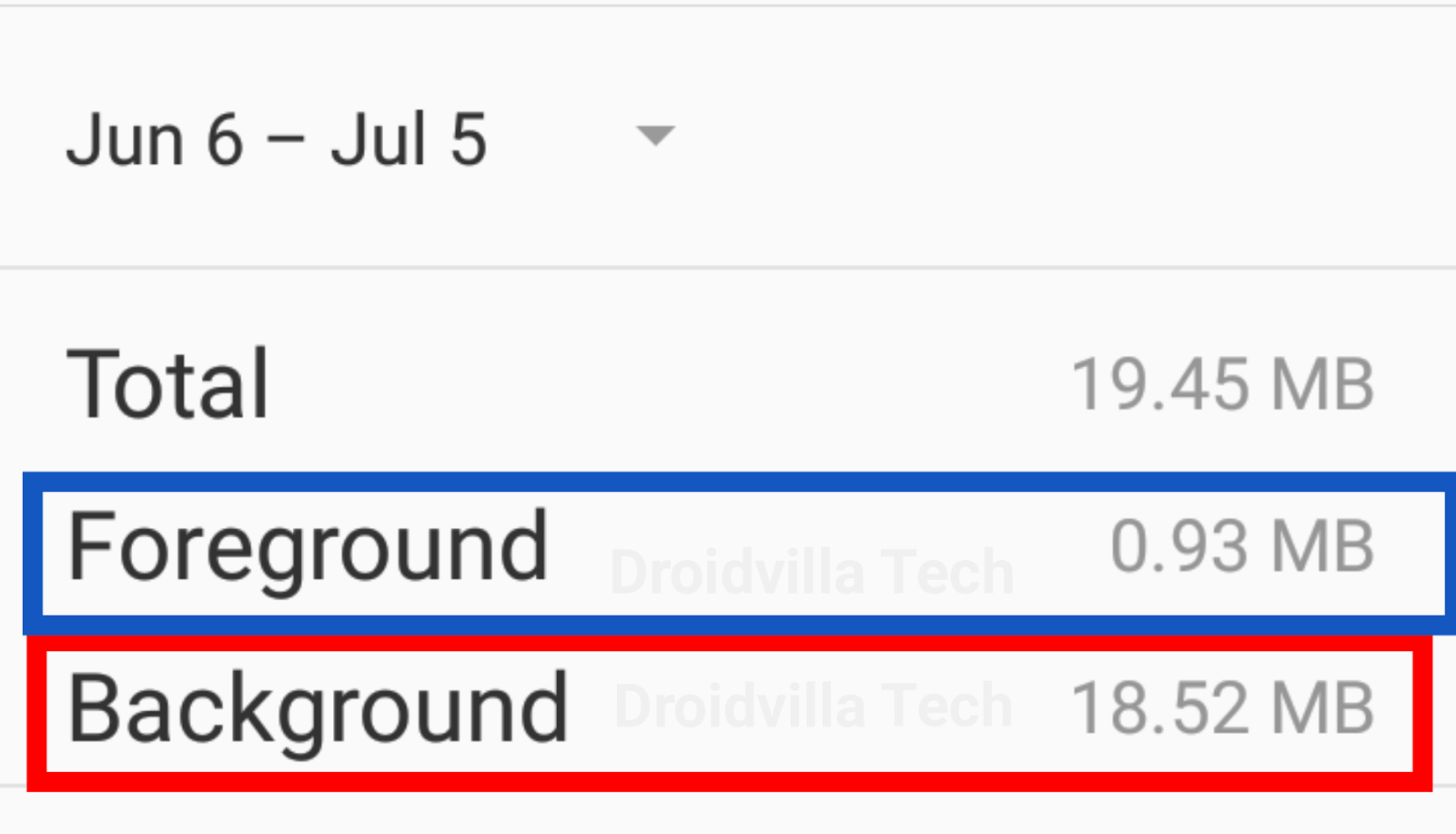 |
| Background /Foreground Data |
That moment when your mobile data subscription finishes half the date to the said expiring date and you begin to wonder what is eating up your data. Most times we become so funny in asking our friends, family members, neighbors or colleagues if they shared your data or used your data over the Hotspot.
It is quite frustrating and annoying, to experience such! Imagine doing a monthly data subscription and getting a message from your service provider that you data has been exhausted just when it isn’t even upto a week.
Nevertheless, data consumption depends on the user, just if you are one who watches movies constantly, you shouldn’t be expecting your data to last longer or be a match to someone who just uses his or her data strictly for chatting on Facebook, Twitter and opening of mails.
Obviously your data would finish x2 faster than usual, but still on that background data plays a hidden roll to the speedy data consumption on your android device.
Not all Android users know about the app background data and those who knows about app background data ensures the irrelevant ones are all deactivated or disabled to ensure data lasts longer for them.
We received a DM via Droidvilla Assist Whatsapp Account, which reads
I want no how to stop background data in tecno spark 4
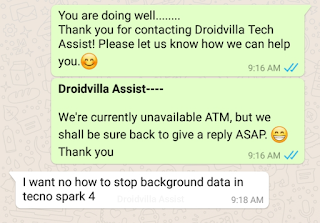 |
| Stop background app data |
Our response to his quest on how to stop background data would definitely be this post link just after we are done in details.
Android app background data is automatically enabled because most applications needs it always in order to deliver updates and keep the app active for quick interaction, but still you need to select the essential application that is worth having your data consumption at the background.
Without having to say much we shall guide your through on how to disable background data on any Android device application in 2020.
How To Stop Application Background Data On Android
In order to save more data on your android device you are to follow below steps to turn off app background data on your android device.
- Open your app drawer
- Locate and open Android Settings
- Use the search 🔎 icon button and input the keyword “apps” or you can simply scroll to where you see apps.
Note: Most Android devices might have the Apps/notifications tile, just tap on it and you will see Apps.
As you can see from the Gionee app background data screenshot, you can notice a more detailed information on the Foreground and Background.
With the above steps, you can now turn off all Android app background data, restricting the application from having internet access at the background.
What Is Android Foreground and Background Data?
For the foreground data details which is masked Blue , this shows how much data is been consumed as you are live on the application screen.
While for the background data which consumes higher data and is masked Red, shows howmuch data is been consumed as you minimize the application or close the application.
From this image below, you can now tell that all applications background Activation consumes some portion of your browsing data.
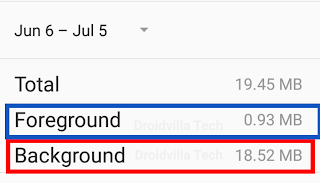 |
| Background /Foreground Data |
With this information you can now imagine how much data is been consumed on the app background of (Instagram, Snapchat, Tiktok, Facebook, PlayStore, whatsapp and lots more.
Note that, Closing an application or clearing app list doesn’t make an app legit close, you have to go through manual process by force closing the application directly from app settings.
Don’t forget to share this post to educate more android users complaining of data consumption, as this post shows a clearer way data is been consumed without giving the user a notice.
Stay updated always via Droidvilla Tech whatsapp status updates…
to send us a whatsapp message to get your number saved and get updated on our post updates directly via your whatsapp status.