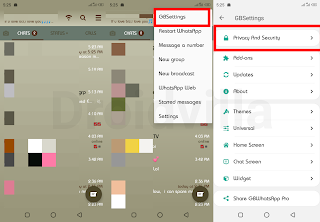We have one way or the other encountered similar case where we send WhatsApp mesages to contacts and it get double ticked but the contact haven’t received the message and still yet you get incoming messages from other contacts. This can be real frustrating and annoying to fix but here we are with a fix on WhatsApp messages not delivering.
Have you ever sent a message and you get double ticked but yet the contact haven’t yet received the message? We have gathered informations in regards to whatsapp messages not sent and obviously 98% victims and complaints comes from the modded version of whatsapp users. The likes of gb whatsapp, yo whatsapp etc.
Why Are My Whatsapp Messages Not Sending
There are lots of possible reasons why your whatsapp messages might not be going through and the major reason will be resolved below as droidvilla have got you covered. Just if you have encountered such and still experiencing such, worry no me.
How To Fix Whatsapp Messages Not Delivering
The whatsapp messages and voice chat not sent is quite easy to fix, kindly follow steps below.
- Open your whatsapp mod (gb whatsapp, yo whatsapp)
- Tap on the three dotted icons at the top right side of the app
- Locate GBsettings and open it
- Tap on privacy and security
- Scroll down to where you see privacy
- Tap on contacts and do ensure to untick the following
- Hide Blue Ticks
- Hide second tick
- Now save
Do same for groups and now after doing this, force close your whatsapp mod and open it.
For None Whatsapp Mod Users Here Is A Fix On Whatsapp Message Not Delivering
To fix whatsapp message not delivered for none whatsapp mod users, do ensure to check for latest whatsapp update on PlayStore and update the app. After updating, do ensure to force close the application and open.
After successfully doing the above fix, all incoming messages from whatsapp will be dropping one after the other.
In conclusion, this article contains a fix on whatsapp message not delivering to contacts even after when double ticked.
If you found this helpful, do leave a Comment behind, share this post using the share button icon to various social platforms.
join us on telegram for more interesting updates