– 2 easy steps to get tiktok qr code for Android and iOS
If you have been looking for a way to get your tiktok qr code on your Android and iOS devices, today droidvilla will be sharing these easy tips to get and share your personal tiktok profile qr code.
Just as we have for instagram, and whatsapp where you can get your profile qr code and share with friends who can easily scan them to visit your profile and also follow if they want to.
Find my tiktok qr code
The tiktok qr code is only available for tiktok mobile apps and not available for tiktok website.
So if you intend getting your tiktok qr code, then you definitely need to use the tiktok mobile application either via Android or iOS.
Follow the below steps to find your tiktok qr code and share with friends.
- Open tiktok for Android or iOS
- Tap on the profile icon at the bottom
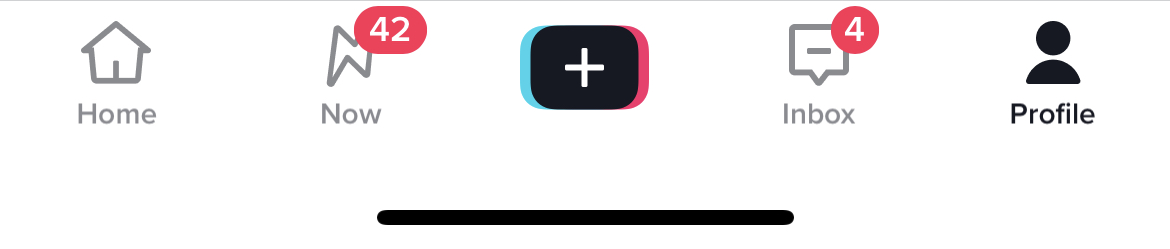
get tiktok qr code - Tap on the option icon found at the top right side of the screen
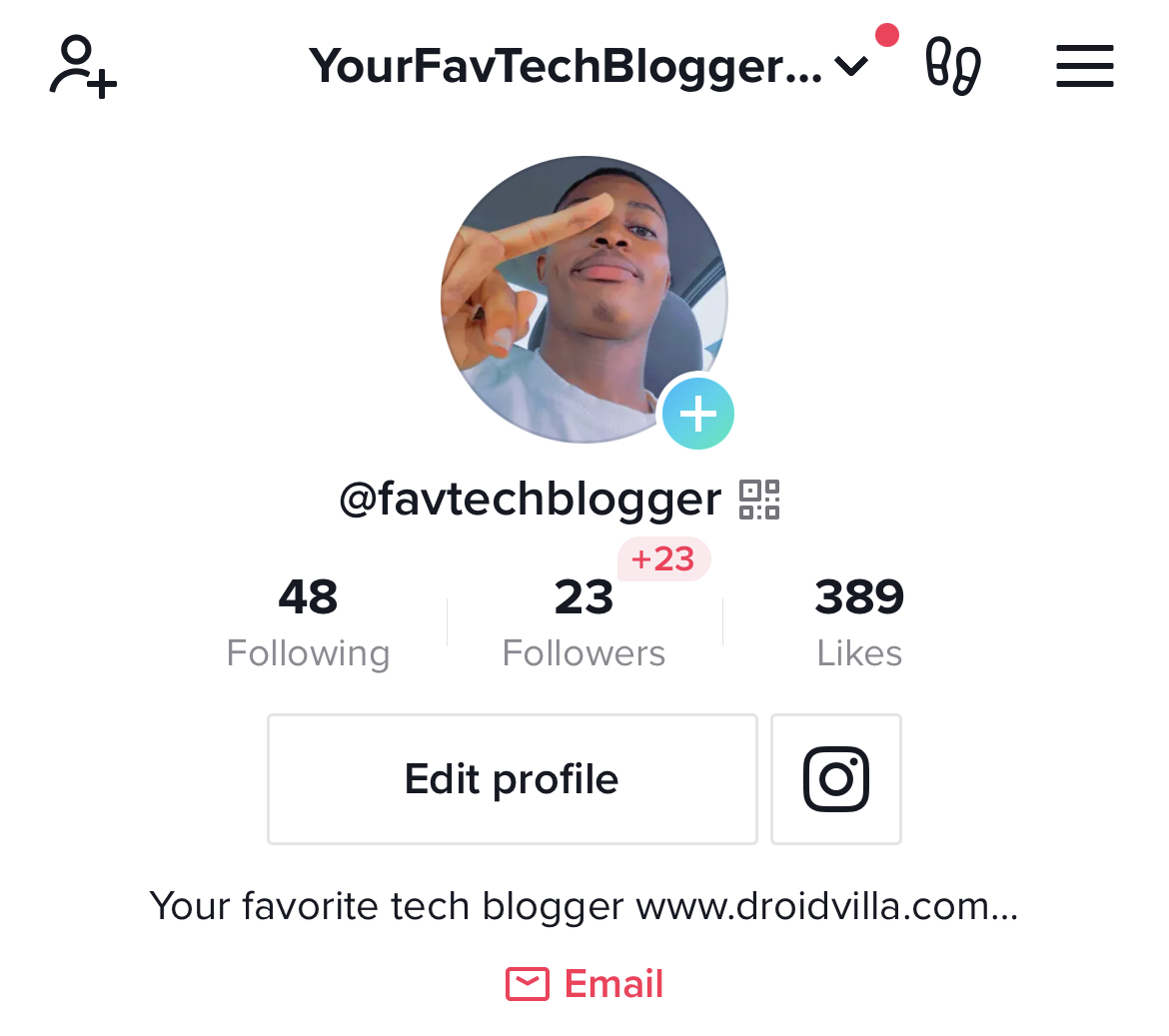
get tiktok qr code - Now tap on “ My QR Code “ to download/save your qr code to your photos or gallery.
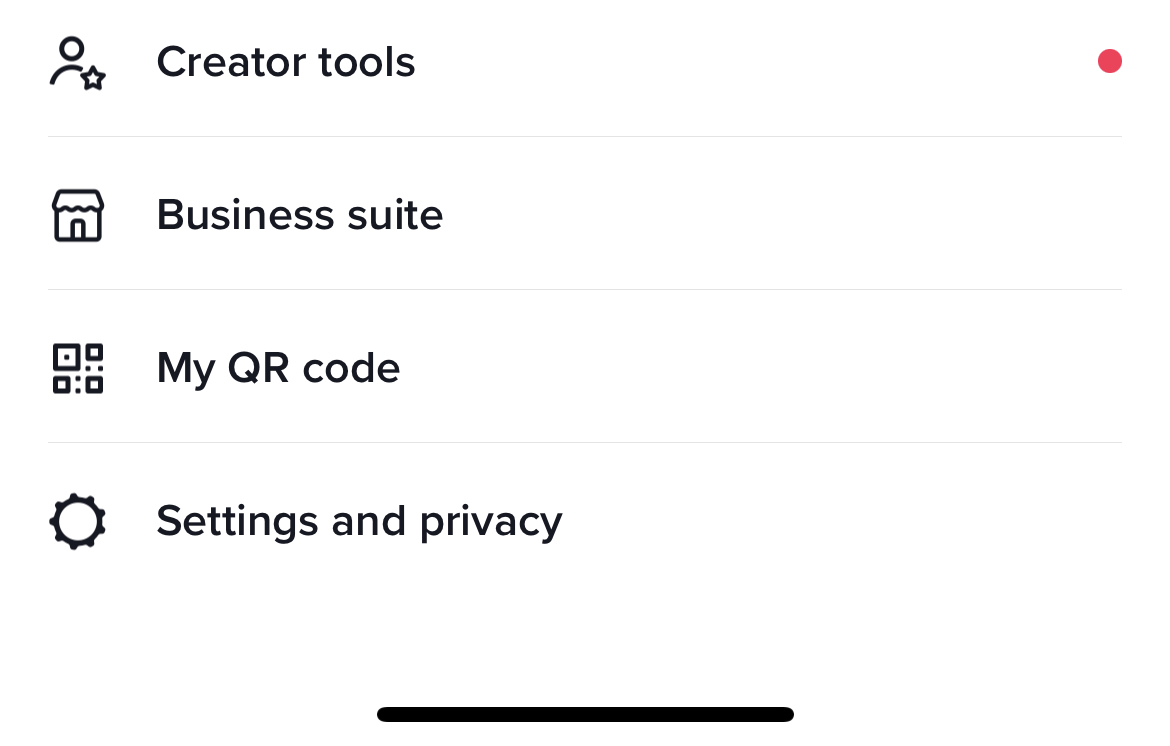
Find my tiktok qr code 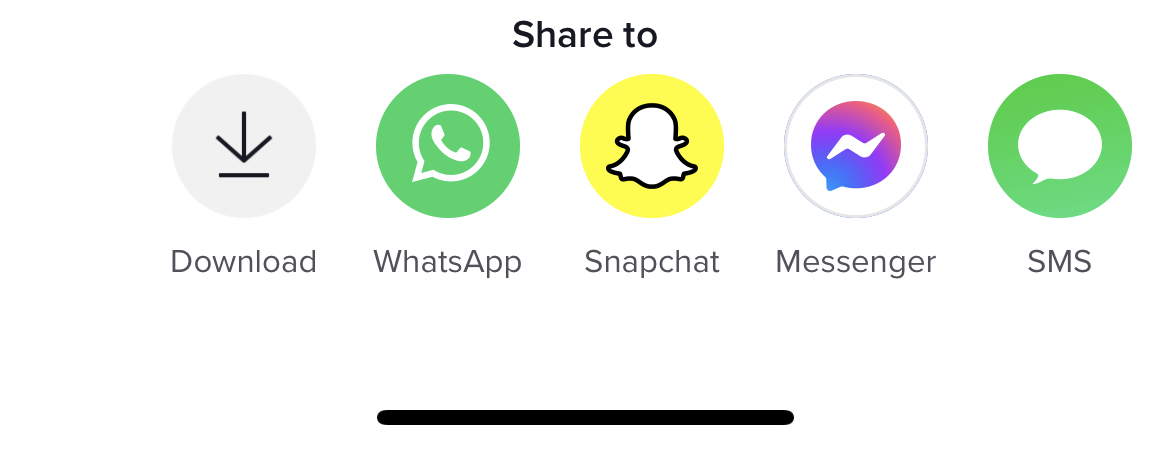
find my tiktok qr code 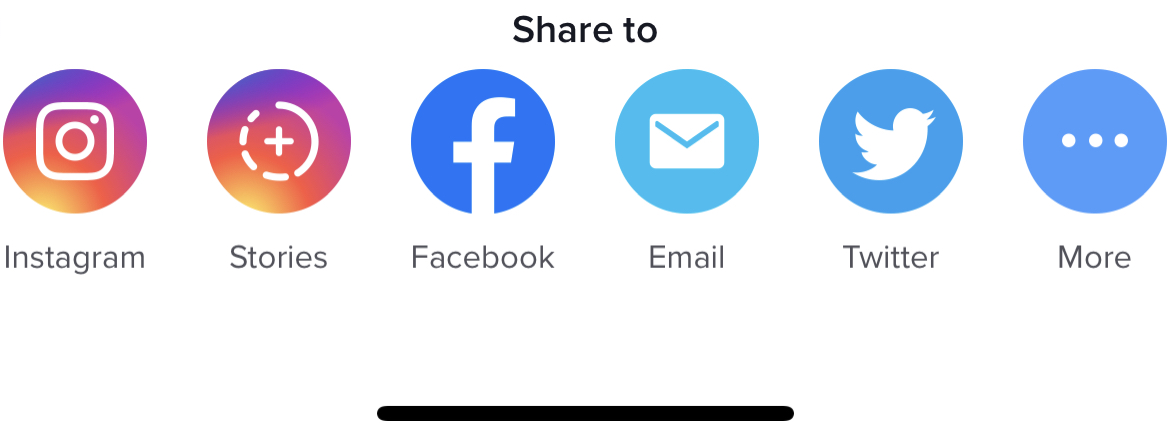
get tiktok qr code
Another fastest way to get tiktok qr code
- Open the tiktok app
- Tap on the profile icon
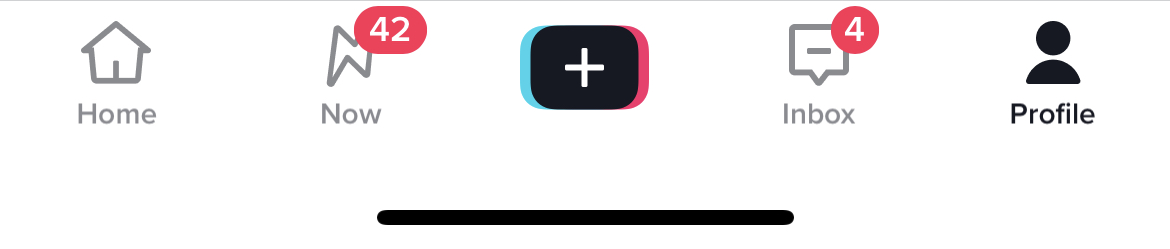
Know your tiktok qr code - Immediately below the profile picture, tap on the barcode icon seen
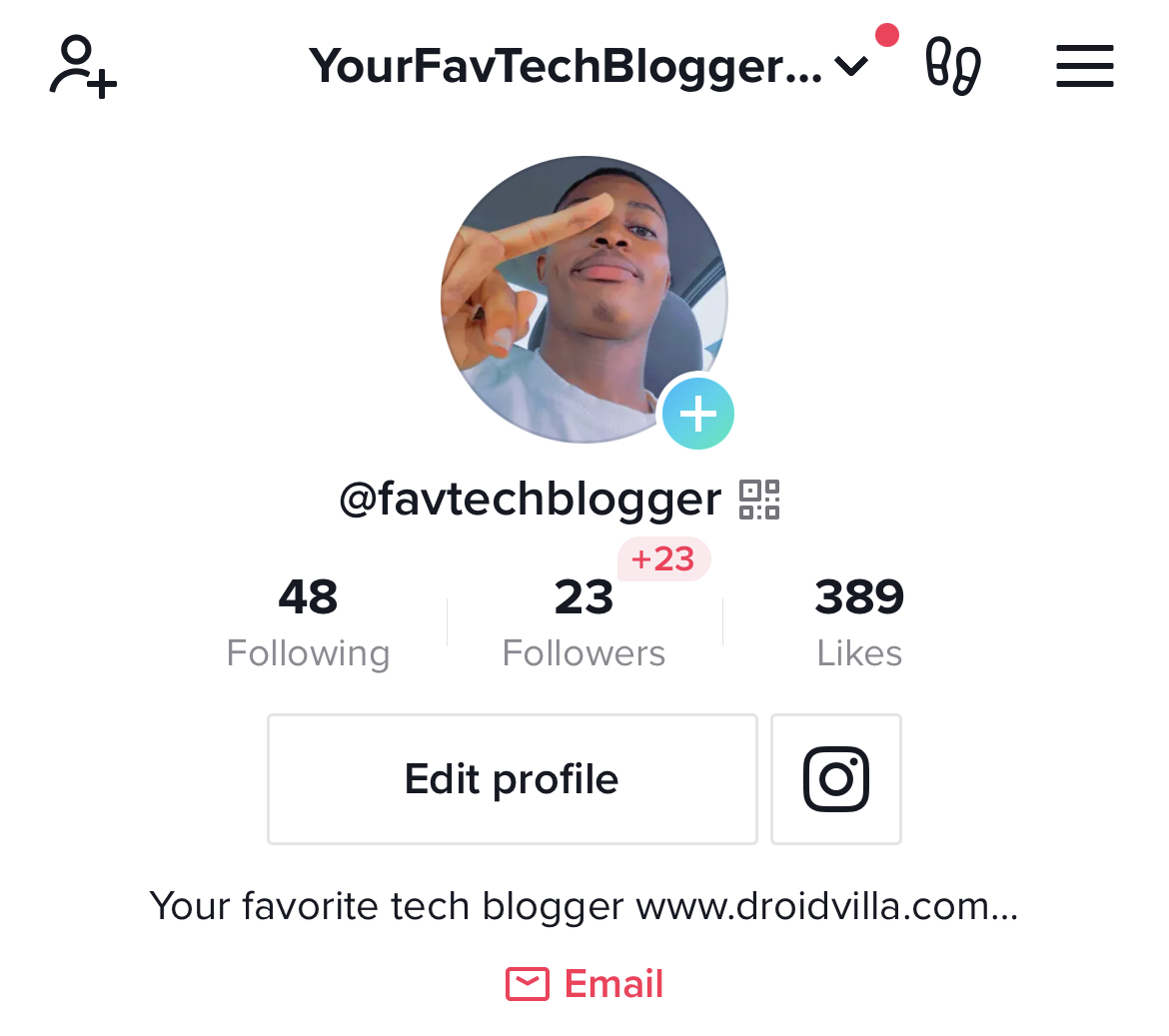
Know your tiktok qr code - Now you will see your tiktok qr code
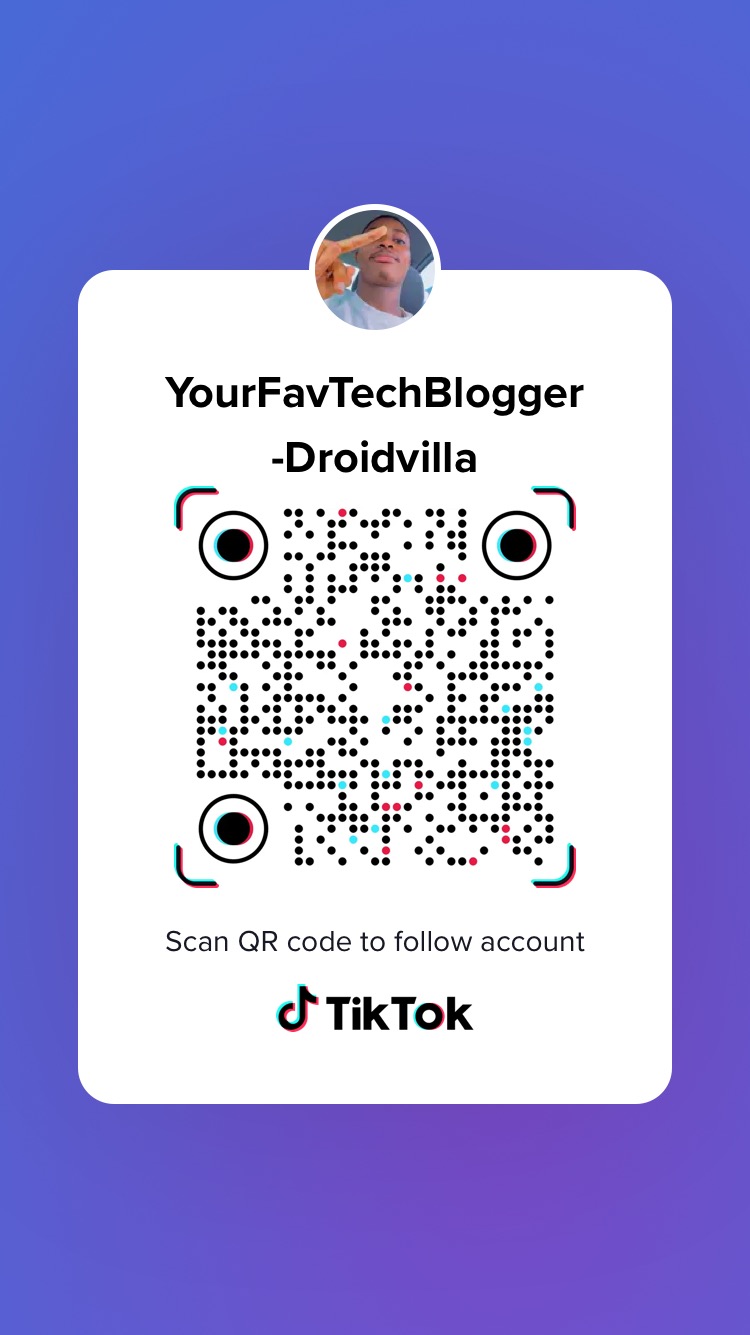
get tiktok qr code
You can go ahead to save it as an image to share at a later time or you can share directly from the share options below the tiktok qr code screen.