 |
How to Hide WhatsApp Photos and Videos from Gallery
WhatsApp is one of the most trending messaging app out there, flaging with a whopping user base of over 1.5 billion people. Easiest means of communication and reaching out to friends and family.
Definitely we are all into two or more groups were participants are always in the move of flooding groups with memes, videos and lots of images. Also your personal private chats, friends that likes memes😂😂.
Which all this medias are saved automatically into your gallery, and trust me this makes your gallery so messed up.
So, finally whatsapp updates made it possible for users to decide to make medias visible or not i gallery.
If you wish to ensure that all WhatsApp medias doesn’t show up in your phone’s gallery, here is a simple way on how you can hide it.
Note: Applicable to only new incoming medias after activation.
Hide All WhatsApp Media in Android
Open WhatsApp app, tap on the three dotted menu icon on the top right 👉 side of the screen and then tap on Settings.Click on CHATS. Now tap on Media Visibility to untick 🔳
Image Guide 👇 👇 👇
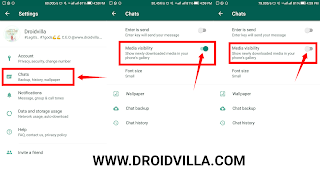 |
| Guide |
Game: One
When done, all media Received and downloaded would be visible only when you view it through whatsapp app.
To save individual images
Follow steps:
Simply open the image, tap on the three dotted icon and you will see “view in gallery” click on it and tap on the gallery icon at the bottom of the screen.
Image Guide 👇 👇 👇 👇
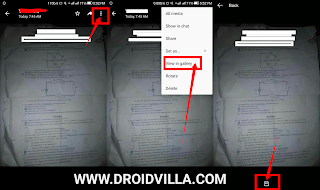 |
| Droidvilla |
When done, minimize whatsapp and check it out on your gallery.
Now you should take full control of all medias sent to you through whatsapp.
Don’t forget to subscribe to our newsletter for more exclusive update.
I love this update
Drop your Airtel number 🔢
07084840511
Sent successfully ❤️❤️❤️
Am the first to comment 07084840511
08121474421
Who knows, the Admin might just be gracious 😁
Nice development.
Thank you❤️
08020999083
Maddddddd. Boss I Feel you
Found it again#droidvilla
Winks
Oshey��