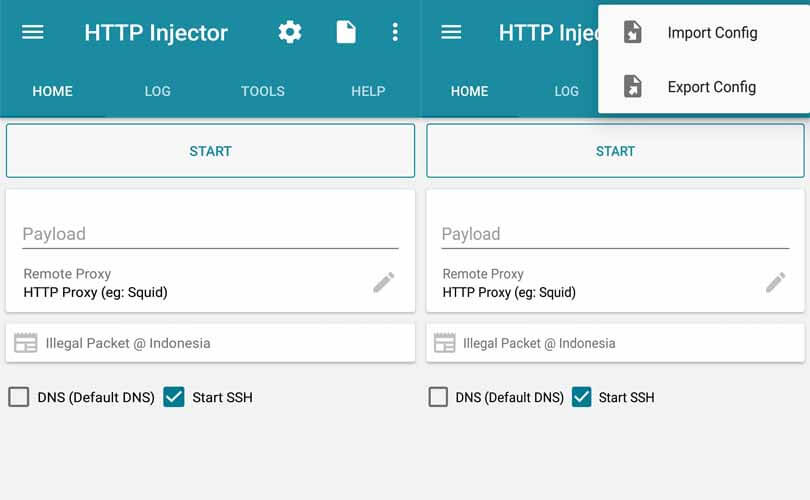Today we are dropping steps on how to import configuration files to HTTP Injector 💉. This process is very simple and short, so no need for much words!
Steps On To Import Config Files Into Http Injector:
- Open HTTP injector VPN app
- Tap on the paper icon at the upper right corner of the app (android version 2 – 4) or you tap on the three dotted icon (Android version 5 +)
- Now select config
- choose “IMPORT CONFIG” and locate the config file on your file manager and tap on the config file to automatically import the settings.
See image below for steps
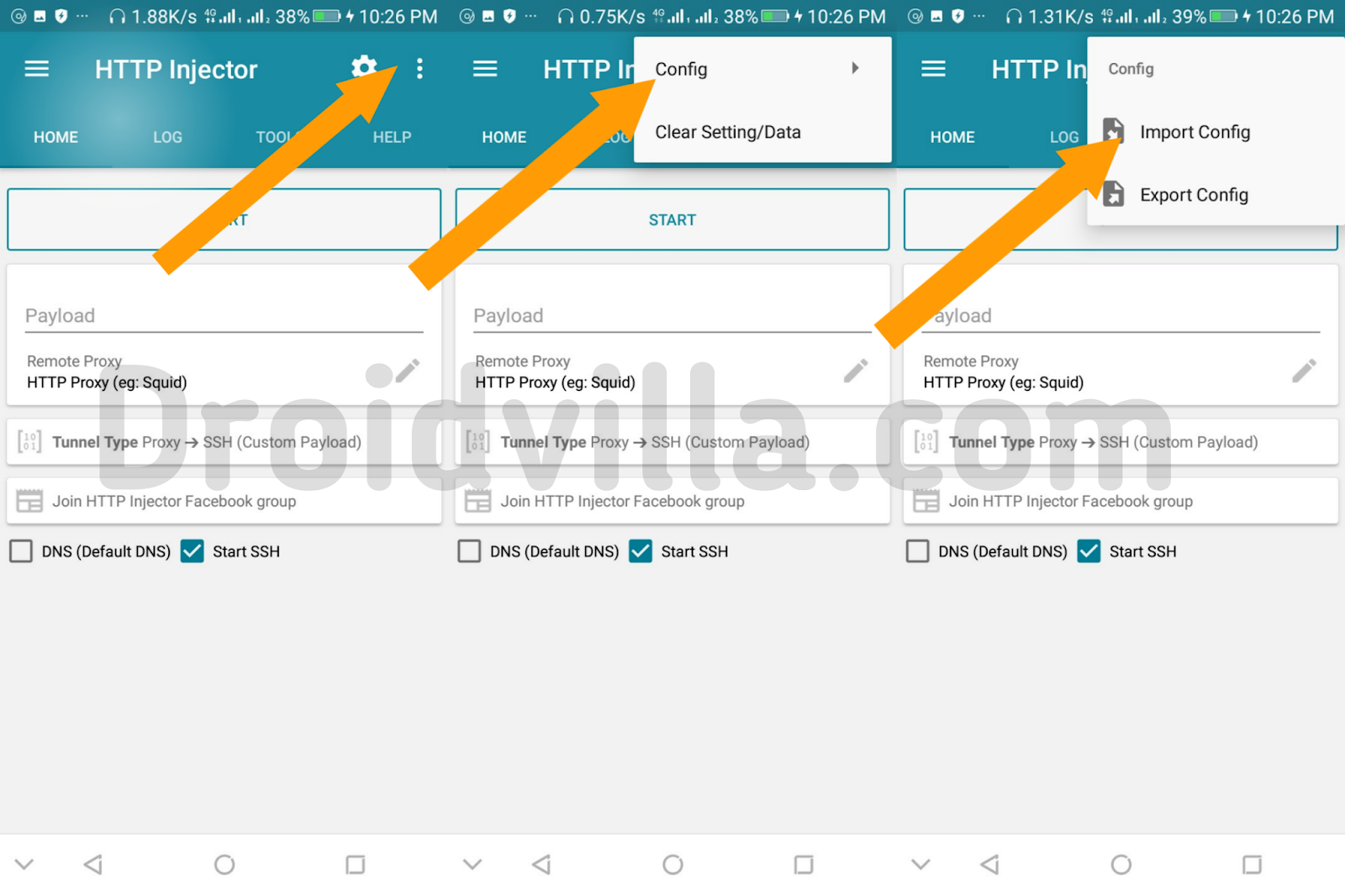
Join Us On Telegram For More Exciting Updates