 |
| Http Injector Configuration and how to import |
Thank you for reaching out to us in regards on how to easily Import Http Configuration files in 2020. So we decided in getting the post updated using the previous post about How to Power all applications using Your MTN Mpulse data on HTTP Injector.
Easy steps on how to power all applications on your android using HTTP injector.
I know it is more frustrating having lots of data and yet finding it difficult to power all your desired applications because the data is restricted to just some selected platforms.
This steps will enlighten you on how to bypass the restriction on your mpulse data using HTTP injector VPN and also how to import any kind of HTTP injector configuration on your Android.
How to Subscribe to MTN MPulse And How To To Power All App Using HTTP Injector
- STEP 1: Firstly, migrate to MTN MPulse by dialling *344*1# and after successfully migrating to MTN pulse, you are to purchase a data plan.
- STEP 2: The data plans are cheaper than MTN’s official plans. So, is more affordable.
- To purchase, simply dial *344*2*1# and you will see the list of data plans in these formats below:
- 350MB for N50.
- 1.2GB for N150 (recommended).
- STEP 3: Once done, kindly download HTTP injector HERE
- STEP 4: After successfully downloading and installing the HTTP injector, download the configuration file below.
Download HTTP injector mpulse configuration files below
How to import HTTP configuration files on Android:
Importing http configuration files is quite very easy and simple as we have made a step by step image guide on how to import MTN Mpulse data http injector configuration files. Follo image guide below.
 |
| Step 1 |
 |
| Step 2 |
 |
| Step 3 |
 |
| Step 4 |
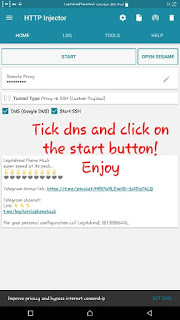 |
| Step 5 |
After correctly following all steps and images above, be rest assured of a CONNECTED notification and a key sign on your status bar.
Kindly share to friends and family.
Feel free to drop your comments.
Quick responds to complaints..
Join our telegram Channel Click
and Telegram Group Click
Note this is just an updated post On How To Import Any Kind Of HTTP Injector configuration Files In 2020.
Very nice and easy
thank you
Weldeone…
Thank you bro
Nice one
Thank you
Cool man, u re incredible 👍👌
thank you. Bless you
We're finallyf day here. Can you remember this
" You're really doing a great job at LDPH. God will keep blessing you for we👍. Please could you help me out with this problem?. My girl's phone is refusing configuration files. If I send it through Xender it says "transfer error". If I send it to her via WhatsApp, after she downloads it, it says "Sorry, this media file can't be found in your SD/phone storage". Meanwhile she can receive other files like apps, photos etc. As if there is something in her phone rejecting the file. Please what do you suggest I do."
The phone Model is Infinix X510. With Android version 5.1
haahahahaha.. sure i do
your case will be handled.. stay tuned
Soon enough you'll begin to get commissions for ad placements. Keep up the good work. We're right beside you. The loading speed is really cool, really fast ⚡⚡⚡⚡
Very understandable explanations . Keep it up bro
Thank you dear… Am glad it is!!
This is a nice blog
Thanks for the review!! Bless You
👍 Nice
Thanks
🇬 🇴 🇴 🇩
Thank you
🇬 🇴 🇴 🇩
Awesome Boss
more strength to your elbow
Thank you
Nice one bro keep it up
Zee gat ur back
Tnks
You are too much
Bless you bro.. Thanks
You are really a great man, keep the good work on, oluwa gat your back
thanks for.. Bless you
Thanks boss
you are welcome. Enjoy
Thank you
you are welcome
Thank you… It's working only I can't video call and play online Games
Video call is unavailable at the moment but we are working towards that. The online games should be working, but if it isn't working would make a new config file for it. Thank you
Thank you… I would need that… Grateful… The online gaming is more important