– Incase you’ve been searching for a way to pin and unpin someone on snapchat or If you want to make it even easier to talk to your favorite people on Snapchat, you can pin them to some devices to keep their chats easily accessible at all times.
Snapchat, a multimedia instant messaging app, remains a very popular platform because it can easily send disappearing messages and videos to friends and upload stories for contacts to see.

It’s easy to start chatting with different people on the platform, and your recent chat list will accumulate before you know it.
Luckily, some devices let you pin people to the top of your list so you know where to find them whenever you want to message them.
Can I Pin People on Snapchat Android?

For a while, only iPhone users were able to pin conversations to the top of their lists, but in August 2022, some users announced that the Android feature would be available to those with a Snapchat Plus subscription.
How To Pin Someone On Snapchat on iPhone
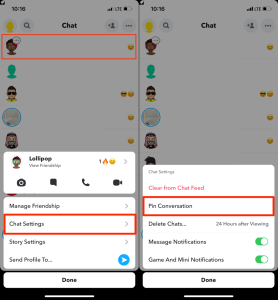
If you have an iPhone, pinning someone on Snapchat is easy. Please follow these steps:
- Step 1: Open Snapchat.
- Step 2: Swipe to the chat page on the left side of the camera screen.
- Step 3: Press and hold the chat of the person you want to pin. Click “Chat Settings”.
- Step 4: Tap Pin Conversation.
This will move the conversation to the top of your chat list for easy contact.
How To Unpin Someone On Snapchat
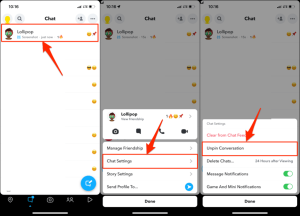
Unpinning someone on Snapchat is as easy as pinning them.
- Step 1: Open Snapchat.
- Step 2: Swipe to the chat page on the left side of the camera screen.
- Step 3: Press and hold the chat of the person you want to unpin.
- Step 4: Click “Chat Settings”.
- Step 5: Tap Detach Conversation.
