Here’s How You Can Prevent Websites Zooming In
If you have ever tried opening some sites to fill in forms and suddenly the page zooms in.This post would show you how to stop the automatic force enable zoom 🔎 on all chrome versions.
This setting also stops zooming while trying to copy text from sites. Now users can disable the force enable zoom in of sites. Simply follow steps below to prevent sites from zooming in automatically!
Steps (Image Guide)
1. Click the three dotted icon at the top right corner of Chrome

2. Go to settings, accessibility

3. Now tick on the Force Enable Zoom
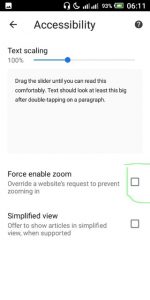
Now when done, simply visit back those sites that automatically zooms in, observe automatic zooming have been disabled.
We know you found this post helpful, join our telegram group for mind blowing updates
Droidvilla