If you don’t want to use Pinterest anymore and you want to get your boards and pins deleted, it’s quite easy to delete your pinterest account.
Continue reading to know how to do that on your Android phone.
Steps To Delete Your Pinterest Account On Android
You’ll use the Pinterest app to delete your pinterest account.
- Step 1: First thing you have to do is launch the Pinterest app on your phone.
- Step 2: Tap your profile icon in the app’s bottom bar
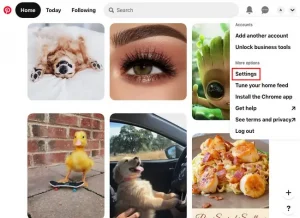
- Step 3: Once the profile page opens, tap on the three dots in the top-right corner
- Step 4: In the three-dots menu, tap on “Settings” to access the settings menu. Click on “Account Settings.”
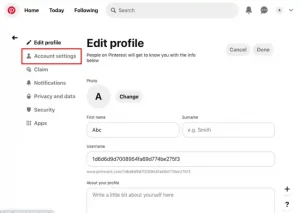
- Step 5: Scroll the “Account Settings” page all the way down. Once there, click on “Delete Account.”
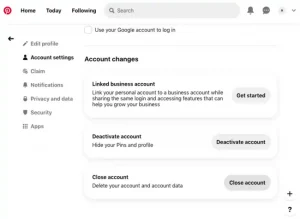
- Step 6: When you get to “Tell Us Why You’re Leaving” menu, select the reason why you are closing the account.
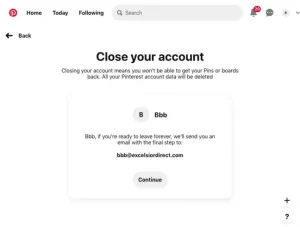
- Step 7: Then tap “Send Email.”
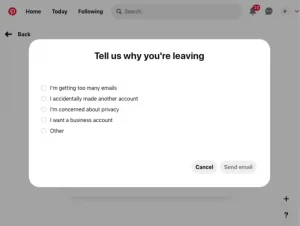
A link will be sent to your email for confirmation. Once you find the email from Pinterest, tap on the “Yes, Delete Account” link in the email
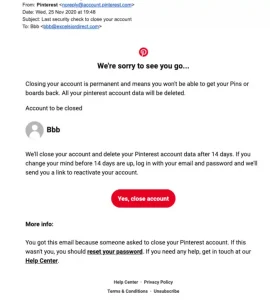
Your Pinterest account is now deleted. You can also quickly and easily delete your Facebook, Instagram, and Twitter accounts like this.
You might just want to do this if you are taking a long break from social media
Join Us On Telegram For More Exciting Updates
