 |
| Android |
Are you an Android 7.0+ user?? If yes this is for you!!
This tutorial helps in increasing or decreasing your display size to your taste.
For those who find it difficult to see fonts displayed on the screen as a result of TINY words, reducing the DPI helps.
For those who likes to get a full view of a web page and screen display increasing the DPI size solves that.
Simple way to customise your phone DPI (No ROOT)…
Reduce/Increase Screen DPI size!!
Follow steps to get it done!!
1. Go to settings⏩⏩
2. Click on About phone⏩⏩
3. Keep tapping on Build Number ( you should get a notification telling you that you are now a developer)..⏩⏩
4. Go back and you should be able to see Developer Option before About Phone.⏩⏩
5. Click on Developer Option and scroll down to where you see smallest width, change the number to your desire from 340 – 590!!
 |
| Developer option |
Max Size 590dpi / Min 340dpi
NOTE: The higher the number, the more DPI size reduces. While the lower the number the bigger DPI size increases!!
No risk of phone bricking!
100% Save as long as you don’t exceed the limits!
BEFORE AND AFTER
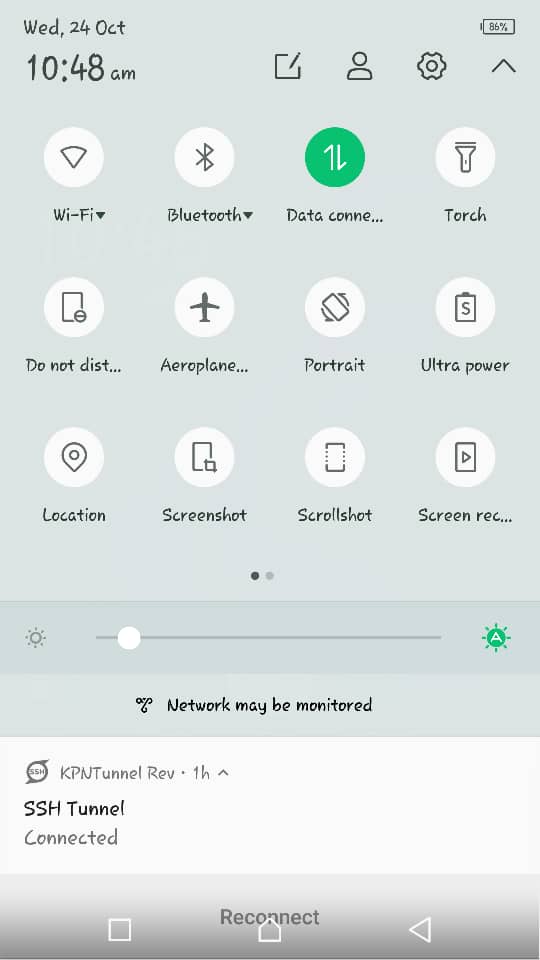 |
| Before |
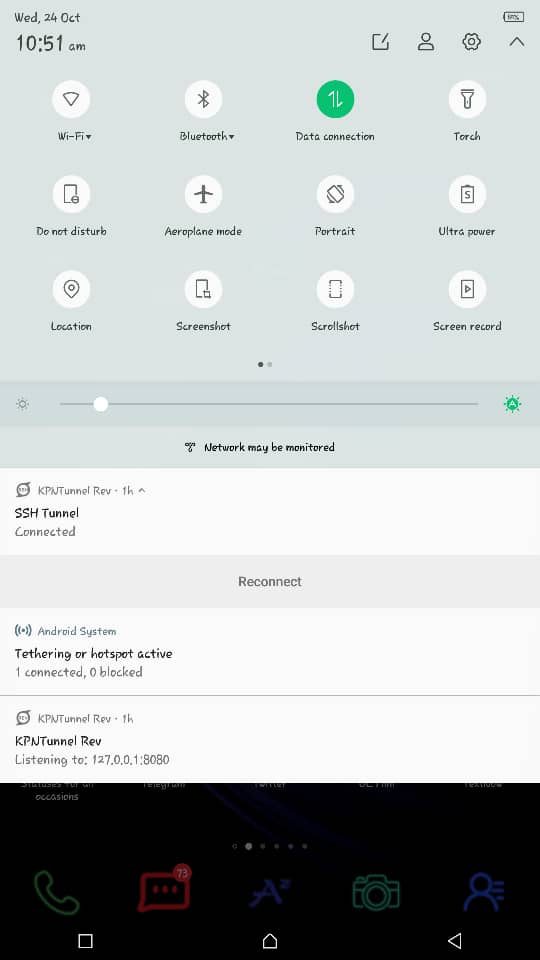 |
| After |
 |
| Before |
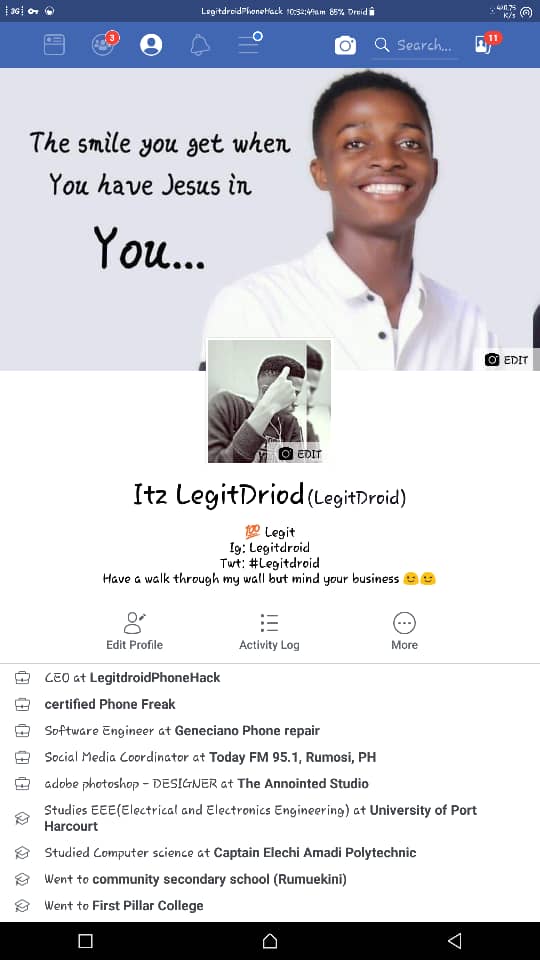 |
| After |
You can also set to default at anytime (default 360)
You have any difficulties? Comment box is open!!
Thanks…
you are welcome
Nice one bro.. keep it up.👍
Thank you.. I appreciate
Thanks you are doing a good job. My own problem is battery, my battery drain fast
Oh so sorry about that. What fone
Very helpful thanks