Their are some certain system default processes that is always active to consume your internal storage space.
#1 Thumbnails:
What are Thumbnails?
Wikipedia
Thumbnails are reduced-size versions of pictures or videos, used to help in recognizing and organizing them, serving the same role for images as a normal text index does for words.
Funny enough, this folder (Thumbnail) is found on all Android devices and can be visible only when ” Show hidden files ” is enabled ☑.
Game: I
HOW CAN I FIND AND DELETE THUMBNAILS?
It’s simple, follow steps below
⁂ Open file manger
⁂ Open Memory card or Internal storage folder
⁂ Tap on the 3 dotted icon on the file manger and you should see the option to show or hide hidden files.
⁂ Enable show Hidden files
LOCATE AND DELETE THUMBNAILS:
⁂ Open DCIM folder
⁂ Open thumbnails folder and you should see thousands of images in Kilobytes (kb) and files with extensions (img) worth gigabytes (gb) and Megabytes (mb)
⁂ just go back and delete the Thumbnails folder
When successfull you should get back lots of free internal storage space.
Another method to delete thumbnails is simply with the use of XENDER APPLICATION.
HOW?
⁂ Simply open xender application
⁂ Go to file in xender and you will see BIG Files.
⁂ Open and you should find all files with maximum of 50mb+ size.
⁂ Now delete the file with extension (img).
You can also delete lots more of files not wanted.
OTHER OPTIONS:
Firstly enable Show Hidden files!!!!
Check WhatsApp folder>>>Media>>>status
All status ever viewed on WhatsApp are saved directly to the folder named Status.
Doing this on weekly basis helps to save internal storage space.

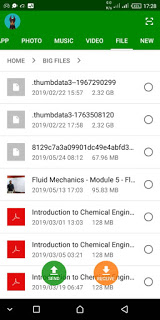
Found it.#droidvilla
Good