Contents
hide
Been having lots of issues in fixing iphone and Android xender connection.
so finally found out the best, easiest and accurate method of connecting your Android and iPhone xender in seconds.
Without much write ups let’s go straight to business of the day.
Steps To Send Files
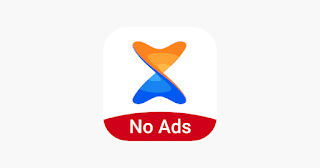
- Step 1: Firstly, Open the Android Xender and press on Send (Automatically Hotspot is activated on the Android).
- Step 2: Secondly, go to the iPhone settings >>>>> wifi connection
- Step 3: Search for available wifi connection and connect to the Android Hotspot.
- Step 4: Now open the iPhone xender and click on receive
- Step 5: Now tap on the available wifi and Boom it is connected.
Enjoy fast speed transfer of files between both device.
Join Us On Telegram For More Exciting Updates
