Today I will be showing you how to send full HD images on WhatsApp as document without image quality/size dropped.
This is definitely one major problem 90% of WhatsApp messenger users face and is obviously not a good thing.
Sending images is a norm on WhatsApp and I can attest to millions of images being sent across right now even as you come across this post.
Talk more about WhatsApp status where we have lots of crazy contacts who updates full gallery albums on their status.
That should be the past after getting to read through all steps below.
 |
| send picture as document on whatsapp : Image size/quality |
So I had to do a VN (Voice note) directing him on how to send me the full HD picture on WhatsApp as a document without image quality/size had been dropped.
The second image to the right shows the same image with its original size and quality!
To my surprise, it was actually a 4 MB-sized picture that was previously dropped to a 24kb download.
It’s pretty annoying I must confess! Good thing is that you don’t need to send full HD images via Mails, Telegram, Cloud e.t c anymore.
All you have to do is simply follow the method I am about dropping down right away to send any image as a document file on WhatsApp without losing the quality and image size.
How to send image as document on WhatsApp without image quality/size dropped
Send pic as document on whatsapp.
- ☑️Open your Whatsapp
- ☑️Open conversation with the contact you wish to send the image to
- ☑️Now tap on the share icon button you see in the text area (Image guide below)
- ☑️Now tap on documents
- ☑️Select image application(depending on the easiest app to get the image)
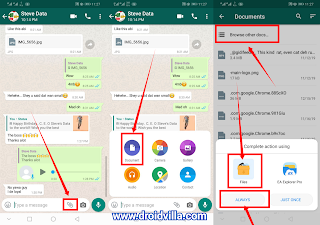 |
| send image as document on whatsapp: Step 1 |
- ☑️Select the folder where the image is stored
- ☑️Now tap on the image and accept the prompted pop-up (send.…..………png to (contact name)?
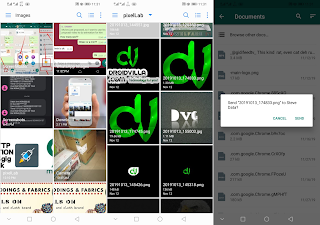 |
| send picture as document on whatsapp: Step 2 |
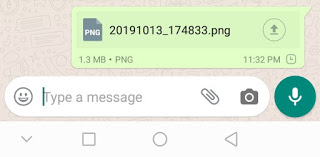 |
| send picture as doc on whatsapp Step 3 |

Wow!.. that's cool, I've also had problems trying to send images with HD quality on whatsapp and the image quality drops badly…. thanks for this
You are always welcome.
Thank you guys.. This is great
Welcome