If you like a particular snapchat filter and you want it always available at anytime without fear of auto update of new filters, it’s simple and easy to go about it.
⚫ Go To System Manager
Ensure your device have System Manager
All you ever want from your Android is always available and at your fingertip.You just have to explore every little feature or settings you come across on your smartphone 📱.
To stop snapchat auto update of filters, simply follow steps below.
⚫ Go To System Manager
Ensure your device have System Manager
⚫ Open System Manager and tap on Data Monitor
⚫ Networked App
⚫ Scroll Down To Snapchat and untick ✅
Image Guide
Now you can enjoy your special snapchat filters as long as you want.
Note: This deactivates internet access for just your snapchat, meaning your snapchat can’t access the internet whenever data is enabled.
You should be able to receive messages and send snaps only when you activate back data access for snapchat.
You can also do same process for other applications you don’t want internet access.
Don’t forget to share below using the share button 🔳.

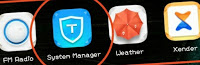



Saved from auto update. Thanks