– Have you lost interest in your match?
Is your match acting inappropriately? Do you have a match you no longer want on your list?

If you answered yes to the above questions, then you’re on the right page.
You can unmatch a person on Tinder app by following these three simple steps.
Steps To Unmatch a Person On Tinder
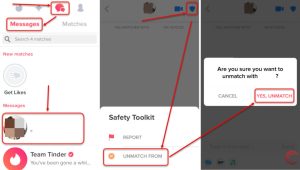
- Step 1: Open your Tinder app
For an Android device, tap the ellipses icon(shield icon for iOS) at the top right hand corner
- Step 2: Tap “Unmatch”
- Step 3: To report the person, you can select a reason for unmatching them.
This will generate a report to Tinder’s Trust & Safety team.

Join our telegram channel for more exciting tech related updates, lifehacks and breaking news
