 |
How to view WhatsApp status without contact knowing: Official WhatsApp
For those surprised seeing a reply to his/her status and can’t find the user contact among his/her viewed by notification, should surprise no more😂. Here is a quick step by step guide on how to view someone’s status without the person knowing.
We have gotten a step by step method below on how to hide yours without having to install GBwhatsapp!
There are definitely hundreds of reasons one might decide to hide his or her view status feature and we have gotten lots of people requesting how they can as hide their view status from other contacts.
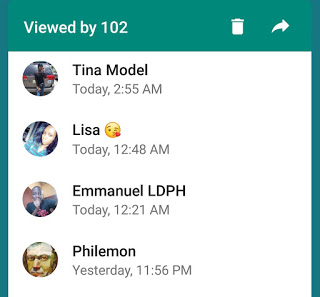 |
| Visible |
Also read Hidden features of Official Whatsapp
How to view Whatsapp Status without them knowing you did using official Android/IOS whatsapp Messenger 2020
So lets go straight to steps:
- Open your WhatsApp messenger
- Tap on the 3 dotted icon
- Tap on settings
- Tap on Account
- Tap on Privacy
- Tap on read receipts to disable the feature.
Congrats you are done.
Furthermore, you can as well change back to default at any time!
Finally you have known how to view whatsapp status without them knowing you viewed their status.
Nice
Thank you
It is truly great to check out this kind of webpage. And the ideas you have really turned me on Read Full Article.
Very impressive. Thanks
Won't it affect message if you disable read receipt?
You will not be able to know when messages are read