Before installing the oculus mobile app please go to oculus.com/setup and click Download Software under Oculus Link if you want to use the Oculus PC app with Link or Air Link.
The Oculus app is designed to work in conjunction with your Meta Quest 2 or Meta Quest headset. You can do the following using the app:
- Stay up to date with deals and new releases.
- VR apps can be purchased, downloaded, and installed remotely.
- View and manage your virtual reality apps.
- Make changes to your device’s settings.
- Cast your VR experience to any Chromecast-enabled device, even your phone.
- Set up your headset for Meta Quest 2 or Meta Quest.
System Requirements For The Oculus Mobile App
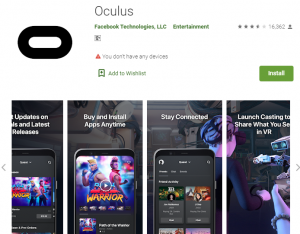
The following are the minimal OS requirements for phones running the Oculus app:
- Android 5.0+
Apple iOS 10+Install the Oculus app on your phone or tablet. You can easily install the Oculus mobile application using;
- Google Play Store
- Apple App Store
Additional Remarks

To use the Oculus app to set up your Meta Quest 2 or Meta Quest, your phone must be connected to Wi-Fi and Bluetooth must be switched on.
If you’re not requested to download the Oculus app at first, but have problems setting up your headset while in VR, you can utilize the app to finish the procedure. If you use an unsupported device to install the Oculus mobile software, you may have trouble setting up your headset.
You’ll be able to finish setting up your smartphone with your Meta Quest 2 after completing the initial activation of your headset with the Oculus mobile app.
Join Our Telegram Channel For More Exciting Updates Via The Link Below ⤵️
