Good news to everyone ever wanting to reduce screen brightness at night.
Finally came across a setting on my android device which helps to reduce the screen brightness from normal minimum. Most times people complain of high brightness 🔆, yet it is at the minimum level. Now a solution is come ☄!
Its simple to do as it doesn’t require rooting.
⚠️ NOTE: Tested on version 6.0+, you can also run a check on version 5.0+.
This is not an app, it comes with the device📱.
This is not an app, it comes with the device📱.
Steps:
- Go to settings⏭️⏩
- Display⏭️⏩
- MiraVision⏭️⏩
- Picture Mode⏭️⏩
- Select User Mode⏭️⏩
- Press ok 👌
Now simply click on the 3 small lines at the top left side of the screen.
You can now see different options.
- Contrast
- Saturation
- Picture brightness 🔆
- Sharpeness
- Colour temperature
- Dynamic contrast.
Simply click on Picture Brightness and reduce it to zero.
Also click on contrast and reduce to zero.
As you reduce the level your light gets dimmed.
As you reduce the level your light gets dimmed.
When done just exit settings and see changes made.
You can also increase your display sharpness to get sharp images on your device.
Did you find this helpful?
Don’t forget to drop a comment below.
Join our Telegram Channel
Join Telegram Group
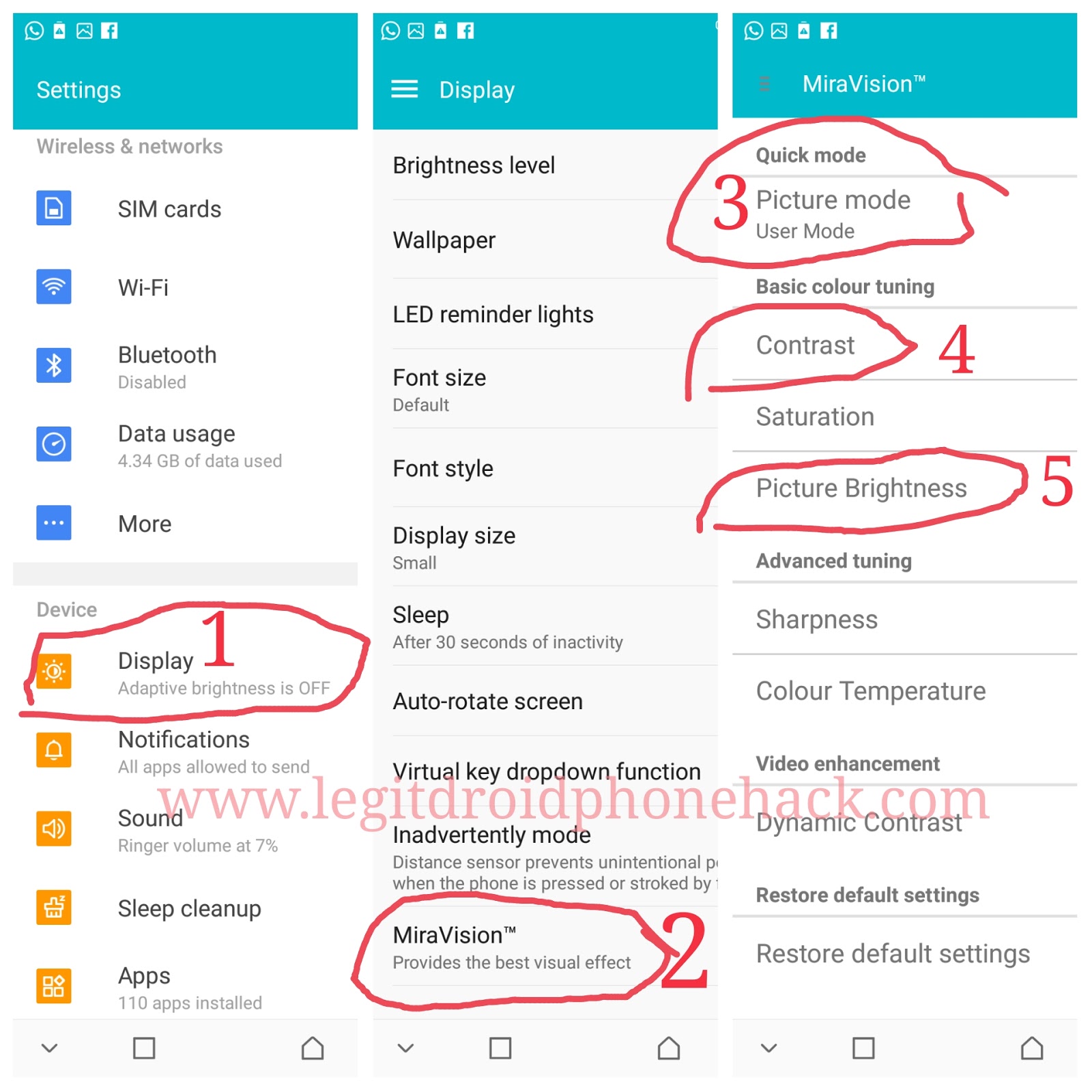
Guy, you are blessed.
tested and fine
Thank you