New update on Google PlayStore, lets you send and receive applications on Google PlayStore between two android devices, with the use of wifi.
Droidvilla Technology Solution stumbled upon a new amazing and enticing feature available on the Google PlayStore app, which lets an Android user share his/her downloaded PlayStore applications to another Android user with the use of wifi.
The processes on how to send and receive applications on Google PlayStore is super fast and for sure safe as you get to only send and receive applications within the Google PlayStore verified applications.
This is the best in app sharing services, if and only if you take spam free apps and security to heart.
Steps to send and receive applications on Google PlayStore
Droidvilla have also provided this article with image guide for better guide, strictly for those who might find it hard to navigate within the app UI.
-
- Open your Android Google PlayStore app (Sender)
- Receiver will also open his/her Google PlayStore app…
- Now the sender should tap on the Google PlayStore profile icon (IMG below)
- Now locate to where you see “manage apps and Device” and tap on it
- Locate the “share Apps” and tap on either “send or receive“
- If you are to send, then you will be able to see all Google PlayStore installed apps. Simply tap to mark the application you want to send and proceed.
If you are to receive apps from sender via Google PlayStore follow steps below…
- Firstly, enable “WiFi connection“
- Open Google PlayStore app
- Now locate to where you see “manage apps and Device” and tap on it.
- Locate the “share Apps” and tap on “Receive“
- Now the receiver will be able to see your device and proceed with sending the selected applications.
As a receiver, you can as well send Google PlayStore installed apps to the user.
How to send and receive applications on Google PlayStore (imaged guide)
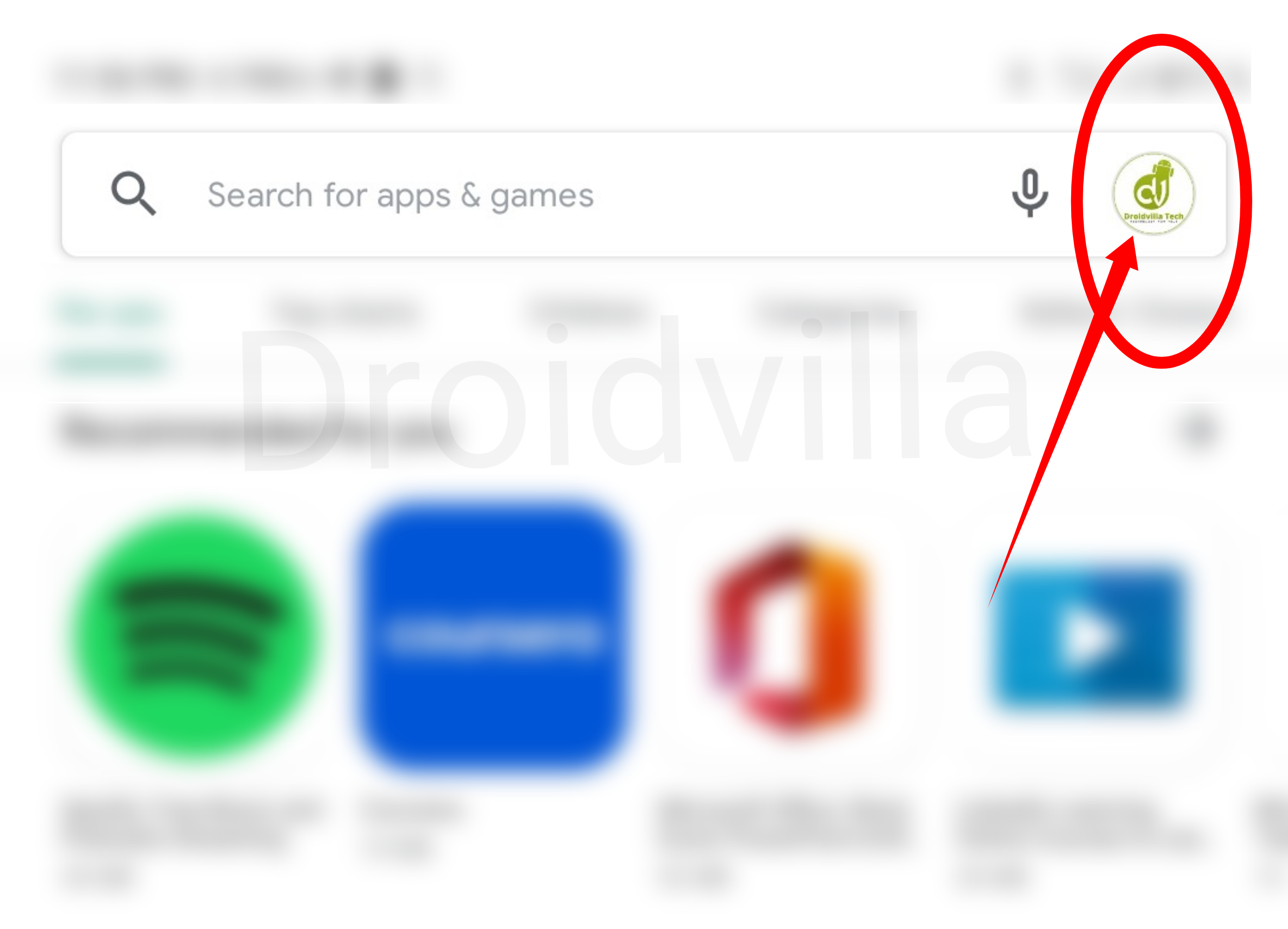
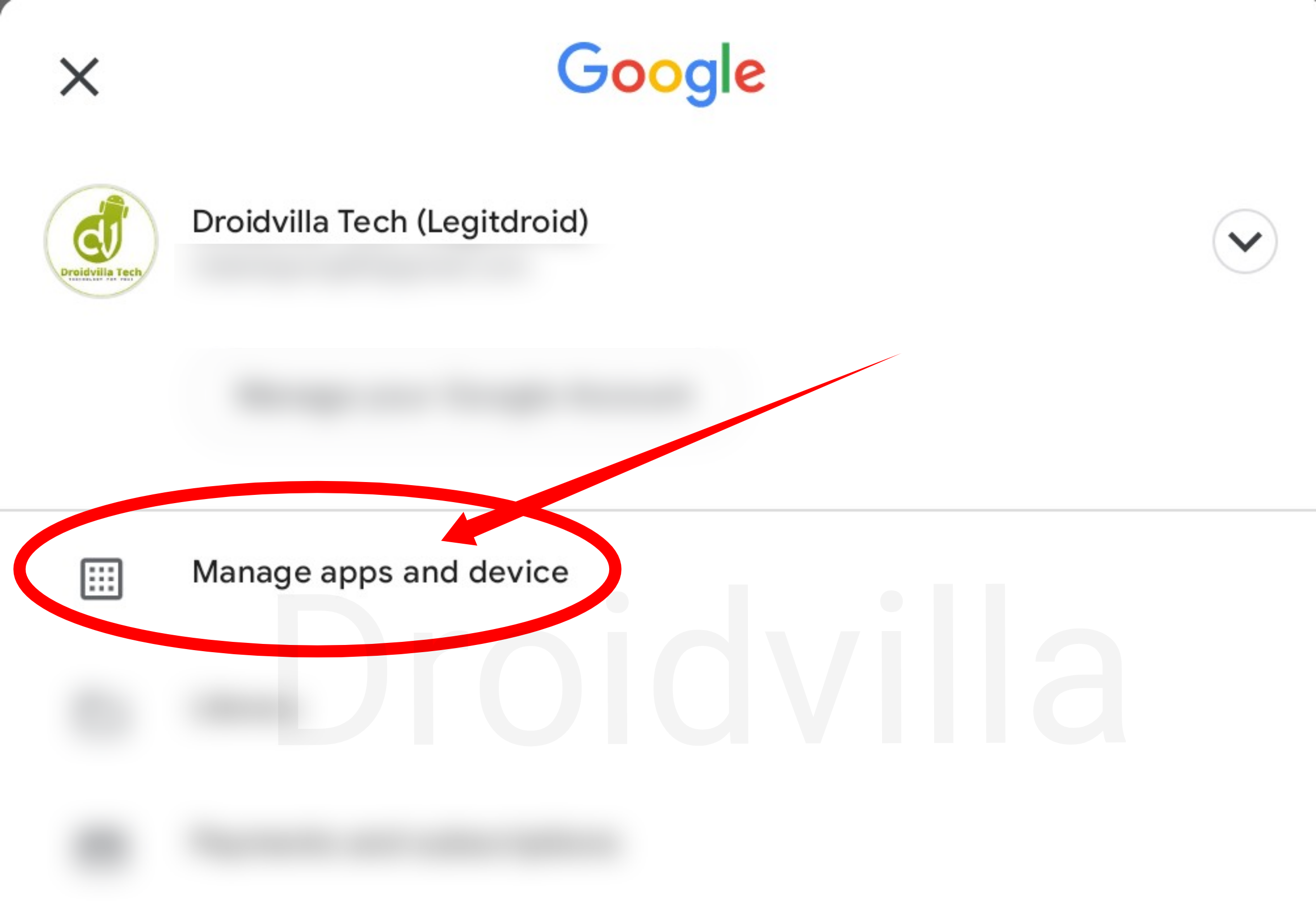
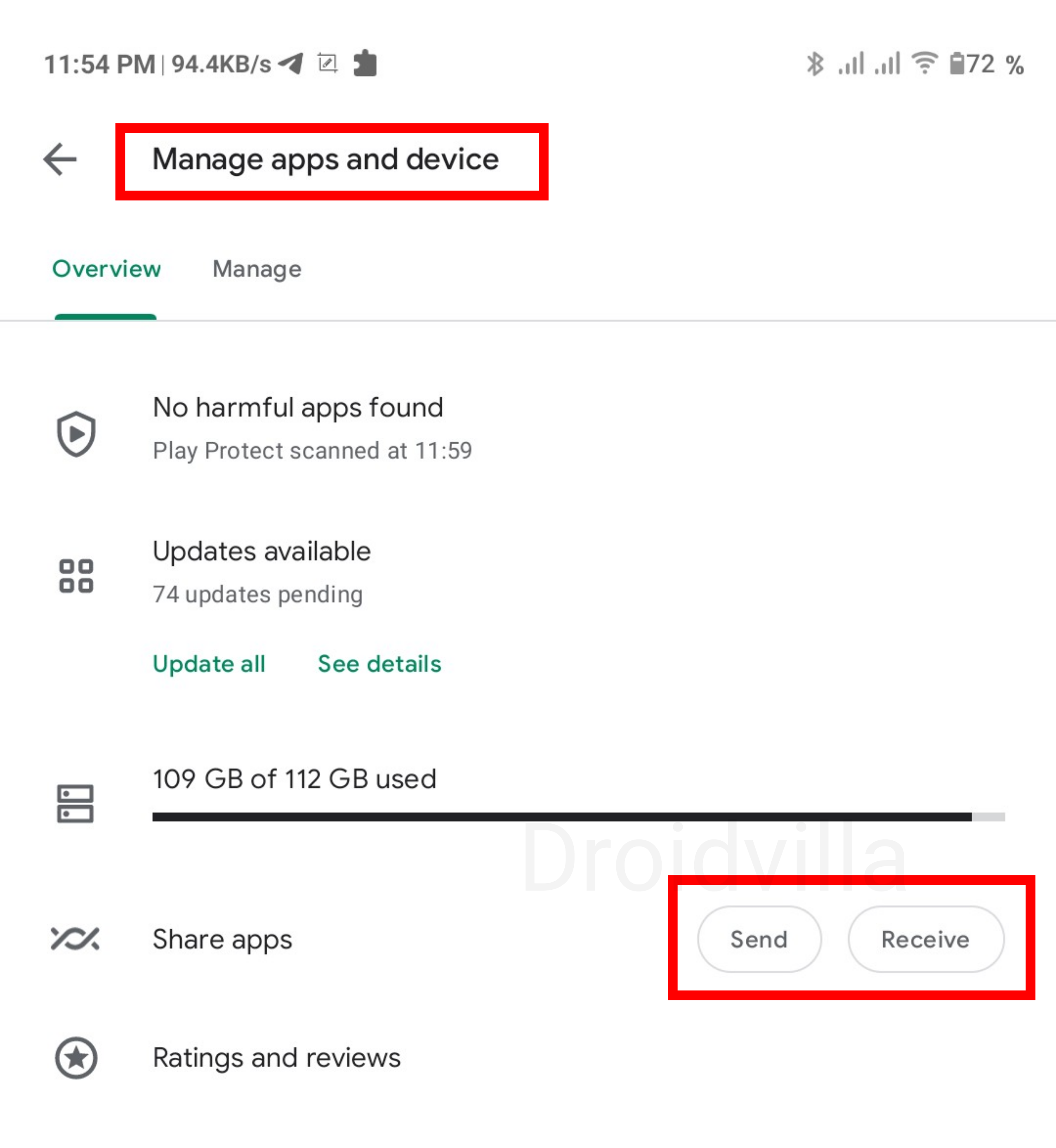
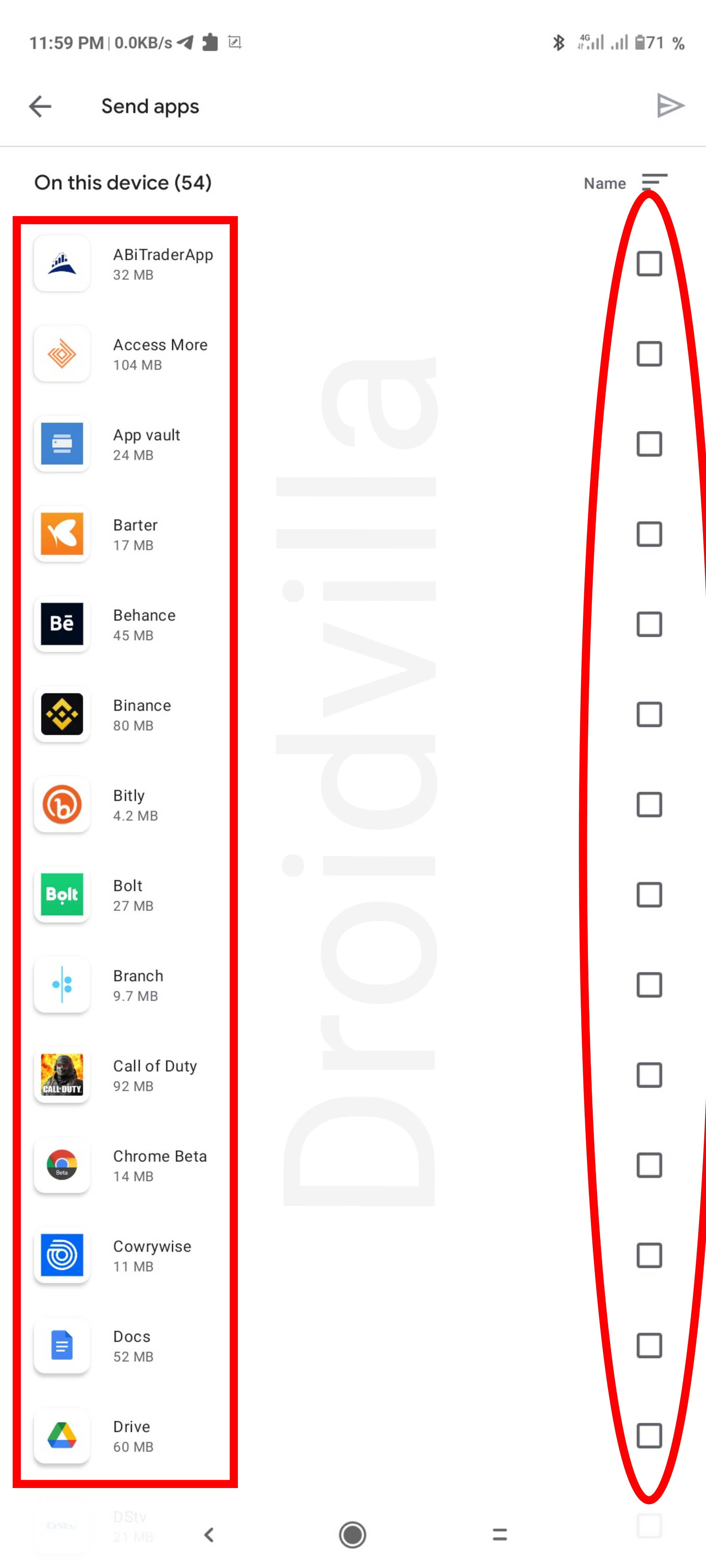
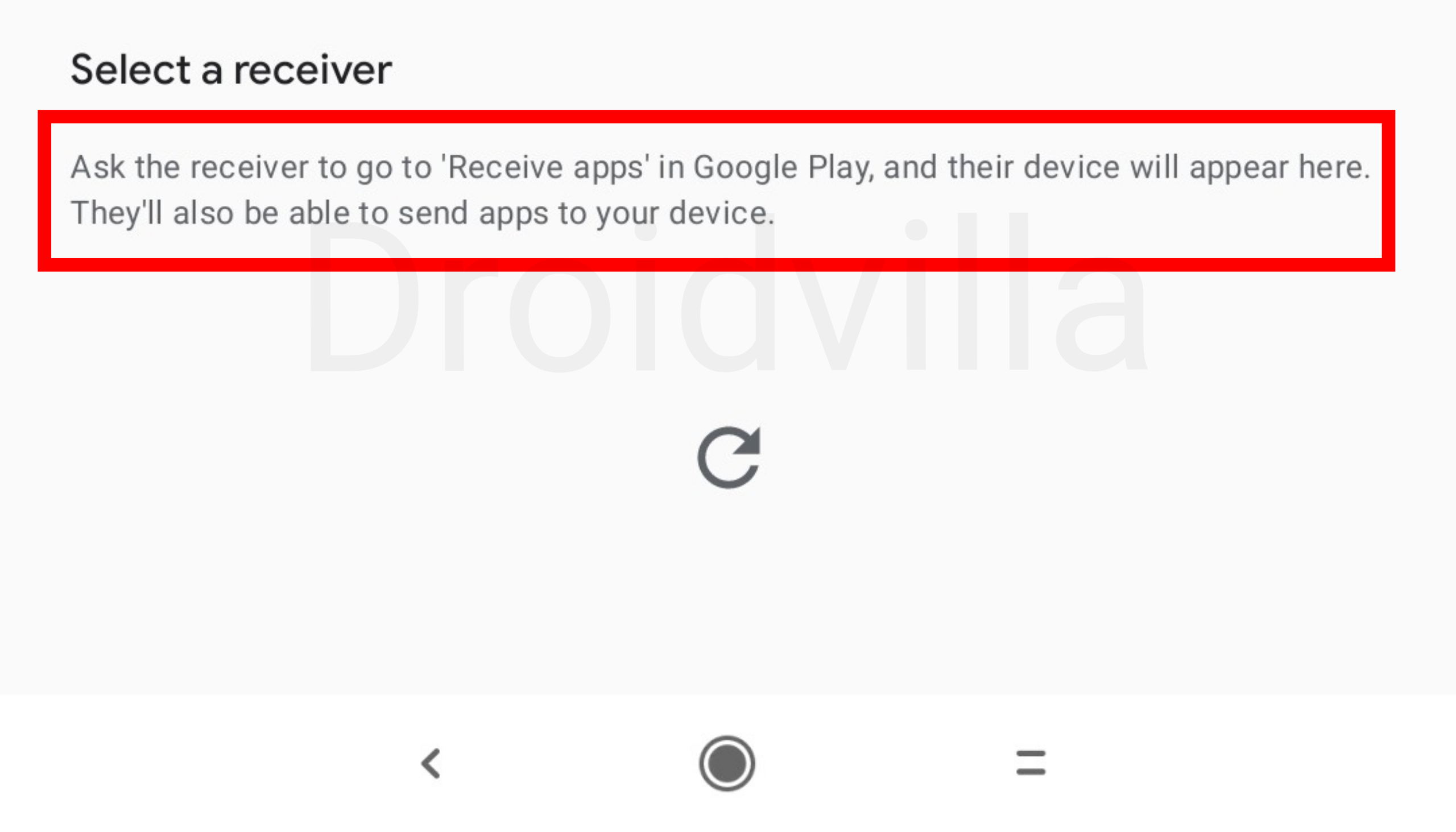
As easy as it seems… Send and receive applications on Google PlayStore 2021.
Subscribe to join Droidvilla active Telegram today.