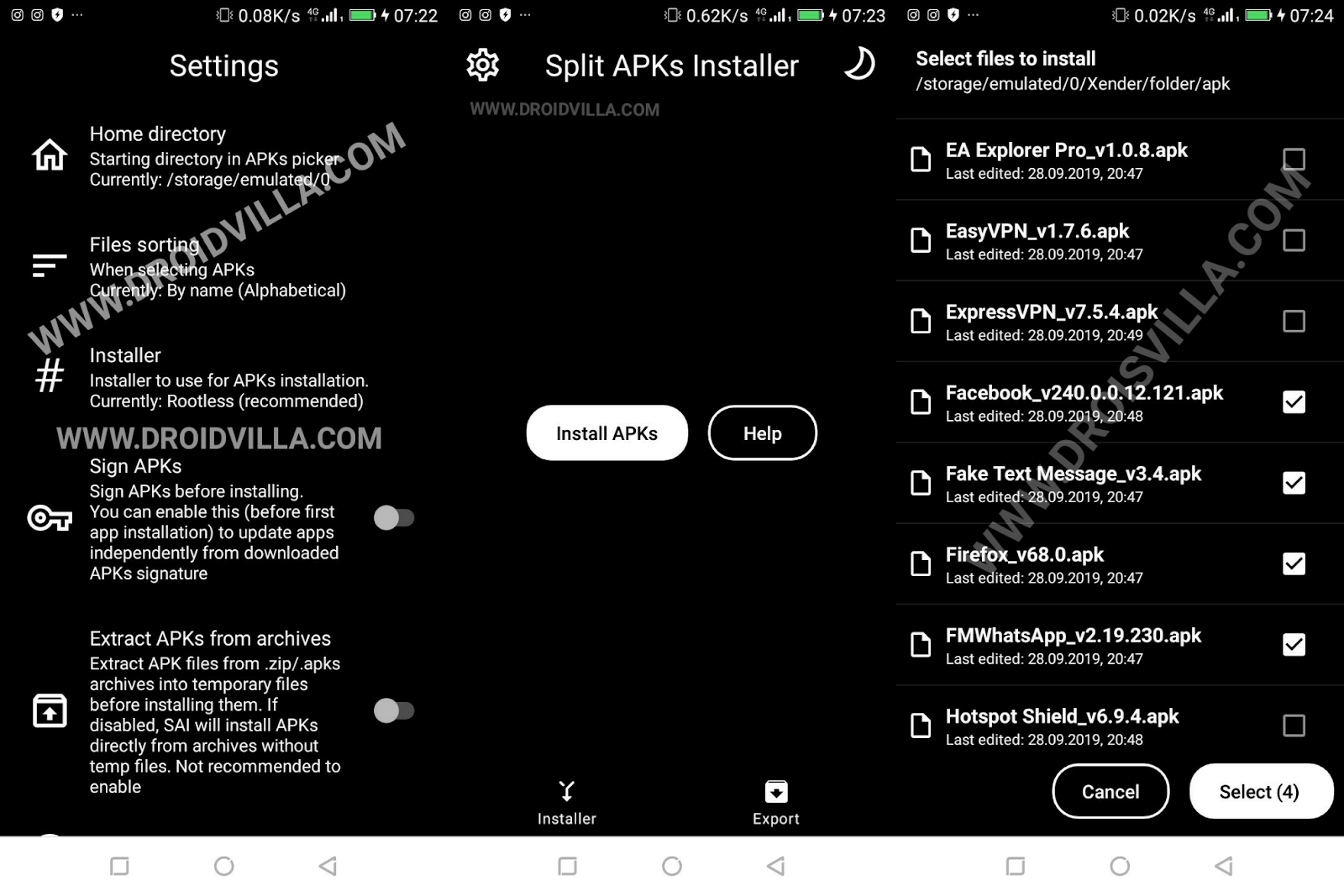Ever thought of installing multiple applications to let it look as if they are all in one package?
Introducing to you(Split APKs Installer)
What is SAI?
(Split APKs Installer) is an app that lets you install multiple APKs as if it was a single package. This is useful for installing apps that are distributed as App Bundles since Android provides no built-in way to install them from sources other than Google Play.
You can install apps using standard Android API, using root access or using Shizuku with SAI.
About :
SAI is an open-source app, which it’s source code can be found on its GitHub repo – github.com/Aefyr/SAI
🔵Please note that SAI only installs user-provided files and is not responsible for those apps behavior.
🔵We are also informed that some devices/ROMs aren’t supported by SAI, that has to do with bad Android API implementation in said ROMs and can’t be fixed on app side.
🔵We are also informed that some devices/ROMs aren’t supported by SAI, that has to do with bad Android API implementation in said ROMs and can’t be fixed on app side.
Thinking on How to use SAI?
Click “Pick APKs” button and select base APK as well as additional configuration-specific APKs then click “Select” button to start installation process.
Now you are done! Wait for installation to be successful!
WHAT’S NEW IN 2.5:
• Added Shizuku installer (If you had rooted installer enabled, you have to enable it again in this update)
• Added apps’ icons in export fragment
• Added licenses
• Added turkish translation
• Revised exported .apks files naming again
• Updated chinese and ukrainian translations
2.4:
• Fixed rooted installer compatibility with some devices (again)