– Earlier this month, version 8,7.92.115 of the Spotify app for Android added support for the Android 13 media player
However, only beta users who signed up for the Spotify beta program on the Play Store will have it.
Access to this feature and others must wait for the feature to become public.

Luckily, Spotify is rolling out support for the Android 13 media player via the stable channel.
With this new media player, Spotify will get a series of changes to the image.
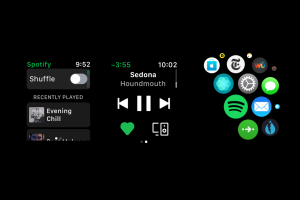
In particular, you will see round square buttons for Play/Pause.
In addition, the back and forward buttons are located at either end of the search bar.
More About The Android 13 Media Player

You can also add two option buttons, while by default you will have the Shuffle and Like buttons in place.
If you’re listening to a podcast, Spotify will replace the Previous/Next Track button with 15-second Rewind/Forward buttons.
Additionally, the Shuffle and Like buttons are replaced with the Speed Up Playback and Add Podcasts to Your Library buttons.

Unfortunately, Samsung Galaxy smartphones still don’t use Android 13’s media player design in One UI 5.0.
While Spotify, like other third-party media apps, joined the bandwagon a bit late, it has now joined the list alongside other popular apps like YouTube, YouTube Music, Google Podcasts, and more. SoundCloud and Shazam support new media players.
