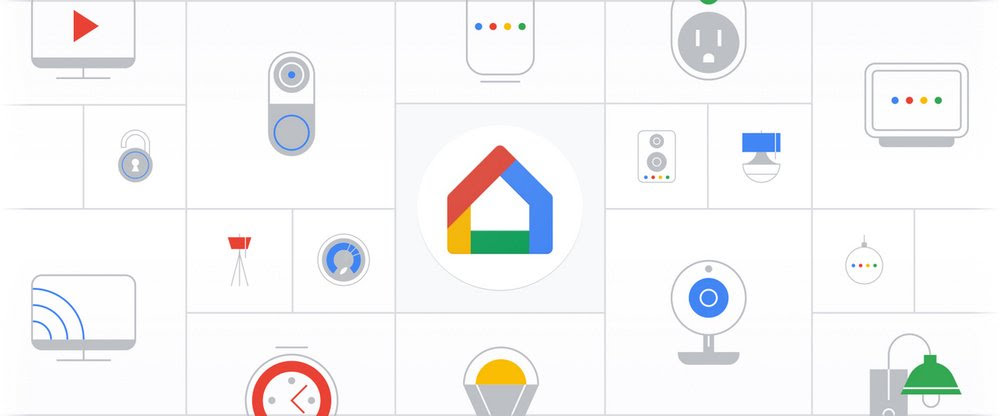Routines are very nice. You know what you need to get done and they help you to organize your day.
A routine is a good way to help if you have trouble remembering things, or, if you’re bad with time management. You can put together a checklist of things you need to do everyday.
Using Google Assistant Checklist is one of the ways to create routines and be reminded of them. Let’s guide you through the steps.
HOW TO SET A GOOGLE ASSISTANT CHECKLIST
- Step 1: Download and install the Google Home app for your smartphone (Android / iOS), that’s, if you haven’t done so already.
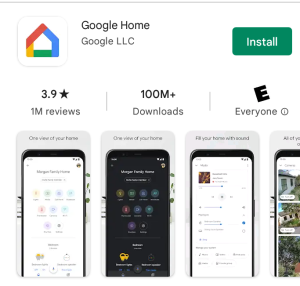
- Step 2: Next, launch the app

- Step 3 : Click on your profile photo at the top right corner
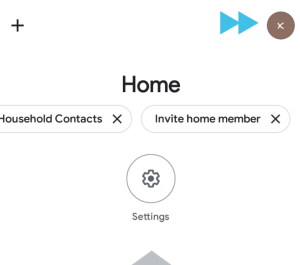
- Step 4: Click on Assistant settings
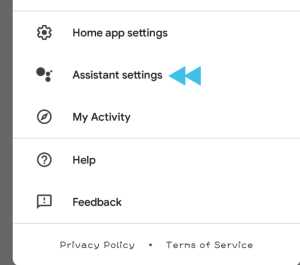
- Step 5 : Click on Family Bell
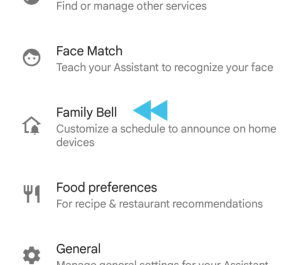
Google has some premade checklists for morning and bedtime routines already. Scroll down to the “Good morning!” or “It’s almost bedtime!” cards and click on “+Add” you have to choose the days you want the checklist to run.
You can also edit the checklist to something different if you want, and it can be dragged up or down to change the order.
You can choose the device you want the reminder to play on, so if you have multiple smart speakers that works with Google Home, you can select it from the list. Tap Create new bell when you’re done with all these settings.
So, what happens after is that, whenever the Family Bell checklist goes off, an announcement message will be sent to you in the app and you’ll be presented with a checklist of things to do.
You can then use your voice to tell Google Assistant to mark something on the checklist as done.
Join Us On Telegram For More Exciting Updates