Here’s How You Can Remove Followers On Instagram
When it comes to followers on Instagram, ‘the more, the exciting’ is exactly the philosophy many people follow.
However, by recklessly allowing strangers to follow, you also invite bullies, spammers, and trolls to engage with you and this may become uncomfortable .
If you’ve already made the mistake of doing that, you can learn how to remove followers a few of those less-friendly followers from your Instagram account.
Cyberbullying is a thing on Instagram. Thankfully, the platform offers a few different ways to remove unwanted followers from your profile. We’ll discuss all of them and more. So, let’s get started.
1. Manually Remove Followers On Instagram
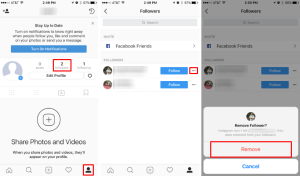
If you already know the usernames of the accounts you no longer wish to be followed by, here’s the easiest way to remove followers on Instagram.
- Step 1: Launch the Instagram app on your Android or iPhone. Switch to the profile tab and tap on Followers at the top to view a list of people who follow you.
- Step 2: Use the search bar or scroll through the list to find the follower you wish to remove. Tap on the Remove button next to their username. Tap on Remove again when prompted.
2. Remove Followers You Don’t Follow On Instagram
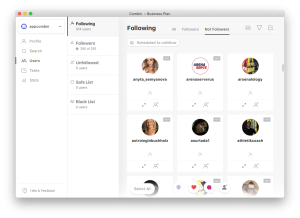
If your account is set to public, your Followers count may be filled with people you don’t know.
Fortunately, Instagram also categorizes your followers, making it easy to identify the people you don’t follow. Read on to learn how to remove them.
- Step 1: Open up the Instagram app on your phone. Navigate to the profile tab and tap on the Followers option at the top.
- Step 2: Under Categories, tap on ‘Accounts You Don’t Follow Back’. From the list, find the person you don’t wish to be followed by and tap on the Remove button. Choose Remove again when prompted.
3. Remove Followers With Least Interaction On Instagram

Your Instagram profile is bound to have a few followers that you don’t interact with. These include bots, inactive users, or fake accounts.
Thankfully, Instagram also lists out people you haven’t had much interaction with, making it easy to stop them from following you. Read on to learn how.
- Step 1: Launch the Instagram app, navigate to your profile, and tap on the Followers option at the top.
- Step 2: Under Categories, tap on the ‘Least Interacted With’ option.
- Step 3: You’ll see a list of accounts that you haven’t interacted much in past 90 days. Tap on the Remove button next to their account name to stop them from following you.
4. Block A Follower On Instagram
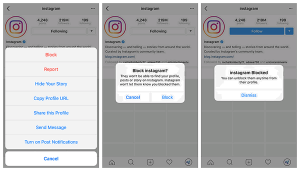
If removing the follower doesn’t stop them from sending repeated following or messaging requests, you can consider blocking the follower altogether.
To block a user on Instagram, go to their profile, tap the three-dot icon in the upper right corner, and select Block from the resulting menu.
Next, you can choose whether or not to block all the accounts that the user may create. Make the appropriate choice and hit the Block button to proceed.
When blocked, the other person will not be able to view your posts, stories, or Reels even if your account is set to Public.
5. Restrict A Follower On Instagram
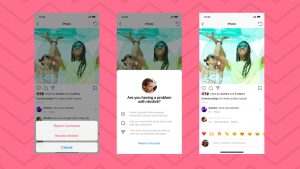
While you can easily block someone to prevent them from accessing your profile or leaving out ill-worded comments, doing so might make things awkward if you know that person in real life.
Because it may seem like you are unfriendly. To avoid such situations, Instagram also allows you to restrict someone to limit their interactions with your account without actually removing them.
Now can enjoy your privacy, effortlessly
Join Us On Telegram For More Exciting Updates
