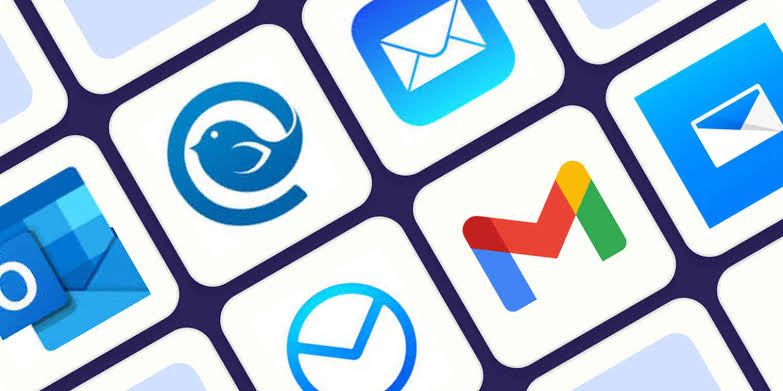Google mail(a.k.a Gmail) is the most popular email client in the world as well as a recognized email for both iOS and Android users.

Here are some Gmail Alternatives mail apps you can try out if you don’t want to use Gmail:
Kindly Read: G-Mail For Professionals- 5 Simple Steps On How To Setup a Professional Email Address with G-Suite
● Zoho Mail
Zoho mail is literally the one for you, if you need an alternative email provider that doesn’t need any sort of commitment.
Zoho is a free service that offers about 2GB of storage, which can be cosidered enough space to get by with a basic level of use.
However, if you need more storage, you can get it for $1 per month and increase your storage space up to 50GB.
Also, spam filtering, protection, one click unsubscribes, read reciepts, creation of shared folders and setting permissions to share them with others are some of the goodies Zoho offers.
● Proton Mail
This application is an alternative for users who want more security. With It, users are guaranteed of encryption of all the messages so that only them and the recipient can read them.
Proton mail boasts of attachments, search filters, and also optional two-factor authentication.
It also offers a free version(which comes with ads) but a premium account costs $4/month or $48/year and removes ads and provides unlimited storage capacity.
● Spark Email App
As a Gmail alternative app, Spark is quite a good choice for the following reasons.
It boasts of a clean interface and push notifications, which gives it its position among the top-rated email apps.
Spark also includes key features like unread messages and attachment counts, making it easy to stay on top of your inbox without feeling overwhelmed.
Furthermore, its developers have ensured that the number of emails you can store in the app or send each day is unlimited unlike Gmail.
Interestingly, its free version comes with all the same features as paid versions and even lets you import mail from other accounts, which is a great way to transition to Spark if you’re already using another service.
● Microsoft Outlook
A strong alternative mail app which is available on both iOS and Android devices is Outlook.
Outlook is cross-platform and boasts of plenty features which can ensure you stay organized by adding tasks or reminders, setting up notifications for follow-up emails, or creating folders.
Also, with Outlook you can also easily share files with others.
● Newton Mail App
The Newton Mail app simplifies group and threads creation for conversations.
With it, you can mark emails as read or unread with just a swipe, use the Send later feature, declutter your inbox with Smart filter, have Offline access without having to log out of your account when travelling.
It boasts of a nudge function which reminds you of an important message at the right time, modern design and a simple interface for quick actions.
● Mail.com
This is one of the best email service providers in the world and offers a free email and cloud storage services. It literally gives you peace of mind and is available on both iOS and Android devices.
With Mail.com, you can have multiple email accounts on one device, experience a nice user interface easy to use and free 2GB cloud storage.
Also, it offers powerful protection like TLS and SSL protection. It also lets users switch screen modes and synchronize emails easily.
● Yahoo Mail App
Yahoo Mail is one of the oldest email clients and best app for both iOS and Android devices.
It is easy to use, has an intuitive interface, and provides the basic tools you need to manage your inbox.
Finally, it also comes with built-in spam protection so your inbox stays clean without you lifting a finger.