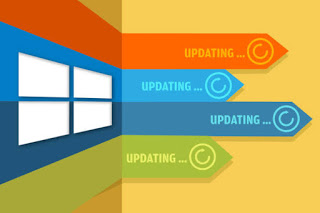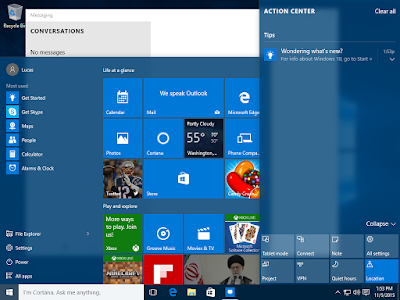Microsoft has dropped an update to it’s Edge browser for mobile, bringing a new feature that warns users when they are reading fake news.
The feature which is called “NewsGuard” is off by default. However, when enabled, the user will be warned when they visit a website that isn’t news worthy.
NewsGuard is a startup company based in New York that aims at fighting the spread of fake news and not part of the Microsoft co-oporation. The company uses trained journalists whose ratings are based on “journalistic standards of credibility and transparency” to evaluate the news websites,
To enable the feature, the user is to go to the settings of the Microsoft Edge browser, click on News ratings and then toggle to activate.
Now that the feature has been enabled, whenever you visit any site on the web that is rated by NewsGuard, the feature will either indicate with a green shield that has a white check or a red shield with a white exclamation mark in the address bar.
As you might have thought, red means the site is untrustworthy while green means the site is trustworthy. Now when you tap on either of the icons, NewsGuard will provide details on its findings on the site.
For sites like The New York Times, MSNC, FOX and CNN all have the green shield in the URL bar which means the sites “generally maintain basic standards of accuracy and accountability.”
However, for sites such as RT, Daily Kos, Sputnik and the UK’s Daily Mail, you will see a red shield with a white exclamation mark in the address bar with a warning that tells you to “proceed with caution” that the website has failed to “maintain basic standards of accuracy and accountability.”
This feature has met some criticism from many site owners who don’t agree with the result. For now, the NewsGuard feature is available on the Android and iOS version of Edge browser.