Finally you can now enable whatsapp message disappearing feature for chats and groups, further added feature includes chat wallpaper for individual contacts and for dark/light theme.
 |
| Whatsapp latest feature update |
After long anticipated update from popular messaging platform WHATSAPP to bring the feature of disappearing message and customisable individual contact wallpaper chats. Good news is come as you can now set a disappearing message to a contact or group and aslo set personal contact chats wallpaper, either via gallery or inbuilt customizable chat wallpapers provided by whatsapp.
 |
| Whatsapp Custom chat wallpaper for contact chat |
If you are one who have been anticipating to get the whatsapp disappearing feature, and personal contact chat wallpaper, all you have to do is simply Update the whatsapp messenger application directly from AppStore (iPhone) or PlayStore (Android) to get the Whatsapp message disappearing feature and personal chat wallpaper feature for individual contacts.
How To Enable Whatsapp Message Disappearing Feature
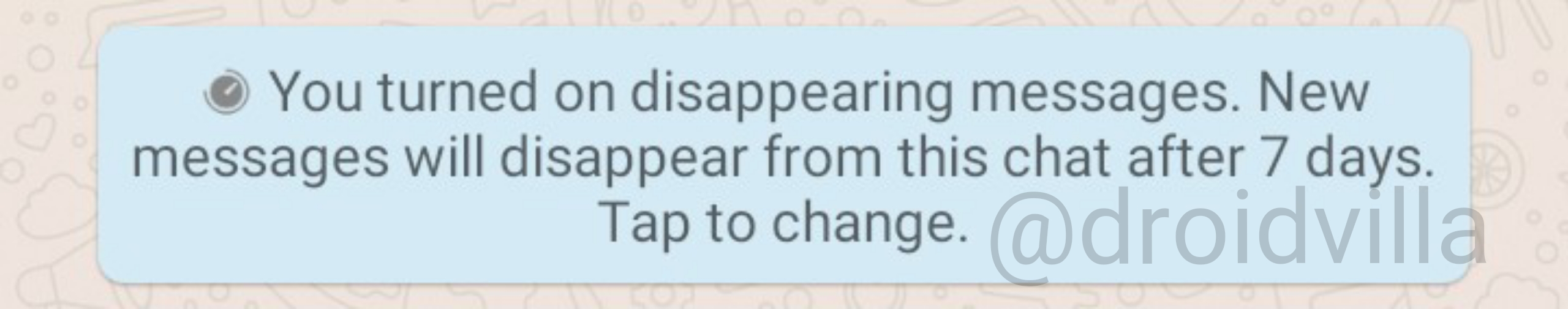 |
| Whatsapp disappearing messages |
To enable whatsapp message disappearing feature for Android and iPhone, simply UPDATE WHATSAPP messenger from respective Application Store (Google PlayStore / App Store).
- Open a contact chat or group and tap on the chat navbar contact name
- Now tap on the Disappearing Messages to enable the feature
- Finally tap the ON button to enable the Message disappearing feature.
Note that once the whatsapp message disappearing feature is enabled for a contact chat or group, all new messages will be automatically deleted/disappear withinythe period of max 7 days of chat.
How To Set Whatsapp Contact Chat Wallpaper For Individual Chats
 |
| Individual whatsapp Chat wallpaper |
The best feature added so far is the wallpaper individual chat, which lets you set a particular wallpaper for an individual chat, or for dark/white theme.
To set whatsapp individual chat wallpaper, simply download / Update to the latest Whatsapp via AppStore or PlayStore.
- Open a contact chat or group and tap on the three dotted icons at the top right side
- Now tap on Wallpaper and select wallpaper from available folders provided ( Bright, Dark, Solid Colors and My photos )
- You can decide to set wallpaper using the whatsapp Doodles or making the wallpaper plain
- Finally tap on set wallpaper and you will get an option to set wallpaper for the contact chat or for all chats in light or dark theme respectively.
Note that the whatsapp individual chat solid wallpaper comes with option to set the wallpaper with whatsapp doodles or otherwise.
Don’t forget to share this post!
Subscribe to our newsletter and download DVTech app on Google PlayStore for instant update notifications.