Before now, the screen time our parents had to manage was the TV only, which was very easy to do since it was stationary and always in the living room where they could see us.
Nowadays, with phones and tablets being so portable, your kid could be using their phones in their bedroom under the covers and you will not even know.
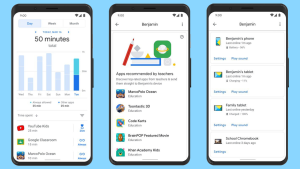
Spending too much time on social media and games usually lead to them neglecting their homework and studies. So instead of you taking their devices entirely, you can limit the child’s screen time.
If Android is used in the family, then setting up screen time as a parent is easy.
LIMITING YOUR CHILD’S SCREEN TIME
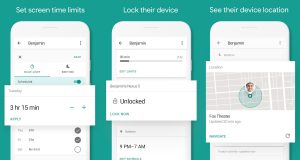
- Step 1: Launch the Family Link app on your phone
- Step 2: Choose your child’s name from the list
- Step 3: On the “Daily Limit” card, choose “Set up” if you haven’t created a screen time limit before, or “Edit limits” if you’re adjusting a formerly setup limit.
- Step 4: On your child’s device, launch Settings
For devices running high Android versions like Android 8.1, go to Digital Wellbeing & parental controls. If your child is using an older device, then, go to Google and then Parental controls
- Step 5: Next, click on Daily Limit.
To verify you are the parent trying to change the settings, you will have to sign in first or use your Parent Access Code. This move prevents your child from adjusting the settings themselves.
Join Us On Telegram For More Exciting Updates
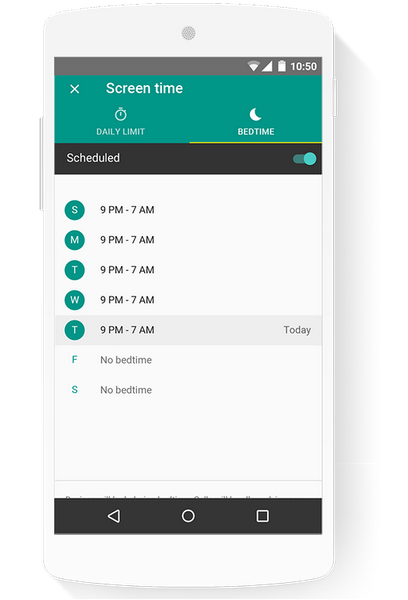
Ok