- Here are very useful tips and a step-by-step method on how to speed up Android in 2021.
There are times you just get pissed off when your phone lags or probably takes a long time to navigate between different apps, and this becomes pretty frustrating and you will definitely start having a mind in changing the said device, not knowing this can easily be fixed by customizing your device developer settings which help to speed up Android device when successfully done.
However, how to speed up android customization settings is generally recommended and safe to explore as it has been tested for years now without having any side effects or worries.
Droidvilla Tech has made everything quite easy as we also made provision of image guide to ease understanding of how to speed up an android device in 2020 for those who might be going through this post for the first time.
Note: How To Speed Up Your Android 2021 Is Been Tested and confirmed by Droidvilla Tech
In other, for you to get to the developer settings, and speed up Android devices, you must first become a developer. Not to worry we got you covered, kindly follow the steps below
For those who are already a developer JUMP to Howbtonspeed upnyour android device in 2020.
How To Enable Android Developer Options and speed up android 2021
- Go to Android settings
- Click on About phone
- Keep tapping on Build Number ( you should get a notification telling you that you are now a developer).
- Go back and you should be able to see Developer Option before About Phone.
Also Read: Watch All 2500+ Live DSTV Channels For Free Using Latest Josh DSTV Hacked Apk App and STB
How To Speed Up Android Device In 2021
Congratulations you are now a developer, in order to speed up your Android, follow the steps below and customize your Developer options settings.
- After successfully becoming a developer
- Click on Developer Option and scroll down to where you see
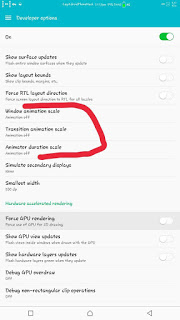
- window animation scale
- Transition animation scale
- Animator duration scale
Simply turn them off and close settings.
When done, let us know how it works for you too.
Here are PROVES below on How To Speed Up Your Android Device 👇👇👇

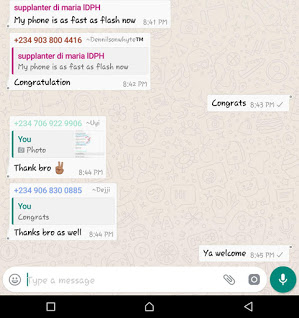
Also read: How to Reduce/Increase display Screen DPI size
Join our telegram channel

Nice1
Cheers
Enjoy
Nice one
Thanks
Waow just like that boom speed. Thanks so much
You are welcome.. feel free to always drop by
My phone is even faster than me now sef. Thank you so much
Wow.. Happy it worked! Thanks for dropping by!!
WOW IT works but I hope using developer options won't affect the phone negatively?
No it doesn't… If encountered any in future, you can always disable developer options from settings.
Oh my God.. Wow, thanks
Real great to have been here. Thanks
Very timely!
Great thanks admin🙌🙌🙌
It works perfectly.
Thumb up 👍
Most welcomed… Share with friends♥️
Nice one boss
Thank you for dropping by