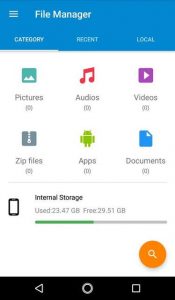How You Can Increase Internal Storage Of An Android Phone
Though we all love our Androids , one of the key challenges with using an android phone is low internal storage.
This problem is very common among low budget phones , where the internal storage is mostly low and to make matter’s worse you have the operating software eating up a large percentage of the internal memory.
The best way to increase internal storage of an Android is to borrow it from the SD card , yes this can only be done by getting an external storage.
CONDITIONS FOR THIS TRICK TO WORK
- The phone must have the support for external memory.
- The Android version must be Marshmallow or above .
- The SD card used in the process must be a high. Speed class 10 SD card.
N/B: If you make use of a slow speed memory card, it might result in your Android slowing down in the long run.
Steps To Increase Internal Storage :
- The first step to increase internal storage would be to format the SD card . Make sure that you have taken a backup of the data before you start the format.
- Post the format, head over to Settings > Storage and USB . Depending on your phone specifications, here you will be able to see the free space on your device.

- Go to Portable storage(Sd card) and once inside , tap on the harmbuger menu on the upper right corner.

- A menu will pop up showing two options- view and settings. Tap on settings. The settings menu contain only a handful of options . Our weapon of choice here is the option called format as internal.

This option will erase all data from the SD card and will pan the SD Card as part of the internal memory . The whole process roughly takes around five minutes to complete, depending on your phone’s configuration.
Once that’s done , you will see that the device storage shows a cumulative of both memories , with the option for portable storage gone.
So, it’ll take you only a few minutes to increase the phone’s internal memory.
N/B: As the phone treats the SD card as a part of the internal storage, an unplanned election may result in an unstable phone and may cause a forceful shutdown of the apps
However, not all phone’s come with an option to modify the external storage into adoptable storage such as the Samsung and XIaomi devices.
Don’t forget to always visit our telegram channel for more amazing updates