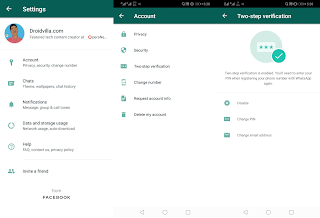-Safely activate whatsapp two step six digit verification code to avoid account been hacked
Worried about what happens when your whatsapp account gets hacked, or are you in doubt on how possible it is to get a whatsapp account hacked?
It’s no big deal anymore as hackers go extra miles in getting to find new strategies in getting accounts hacked for their evil acts.
Your worries should be how to avoid your account from been hacked, because definitely if care is not taken, you might fall victim someday.
So without further ado, droidvilla.com will quickly guide you on how to safely secure your whatsapp account from hackers permanently.
It is no crime if we say WhatsApp turns out to be the primary way of communication for most Android and iOS user, to easily communicate with friends and family.
But, the case becomes, how can I secure my whatsapp accounts from hackers?
Steps To Secure Your WhatsApp Account :
The best and verified method of securing your whatsapp account from hackers is by simply Setting up Two-Step Verification to your account.
How To Set Up Two-Step Verification And Secure Your Whatsapp From Hackers
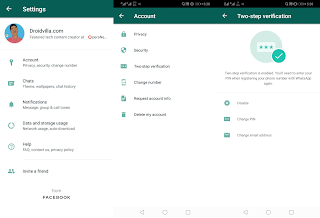 |
|
2FA setup
|
Two-step verification is said to be the best step in getting your whatsapp account secured and to also protect your WhatsApp account from hackers. The two step verification is commonly abbreviated as 2FA.
Getting to enable two step verification security option, pWhatsApp adds a second security option of protection to your account, letting you input a six-digit security code just after signing in to your whatsapp account on a new device.
One major advantage of the 2FA security feature is the fact that every device have it in the Security option settings of the app (iPhone/Android).
Good enough to let you know that, even if your mobile device is stolen or someone secretly uses a phishing method to steal your SIM card service in other to hack into your account, they won’t still be able to access your WhatsApp account as far as your Two Step Verification option is enabled.
Enable Two-Step Verification
Here is a step by step guide on how to activate whatsapp two step verification 2FA, to avoid your account from hackers.
- Open the WhatsApp app on your iPhone or Android device respectively.
- Navigate to Settings – – – – – – Account – – – – – – Two-Step Verification, and then
- Tap “Enable.”
Next step to complete 2FA security on whatsapp
- Now type a six-digit PIN, tap “Next,” and then confirm your PIN on the next screen.
Ensure the inputted six-digit PIN can be remembered!
- Tap “Next.”
- Now kindly input the email address you wish to use in terms of resetting your PIN if forgotten or you can decide to tap “Skip.”
- If inputted an email, on the next screen, confirm your email address and tap next.
Congratulations!! Two-Step Verification is now enabled.
In other not to forget your six-digit pin, , WhatsApp periodically asks you to type it before you access the app.
Note That:
If by Chance you forget your six-digit pin, you can only access your whatsapp account by requesting for reset option via the email used.
Don’t forget to subscribe to our newsletter for more exclusive update.