How To Recover/Retrieve Facebook Draft Posts On Android/iOS App
|
Have you ever saved a Facebook post and you wish to recover or retrieve back the Facebook drafted post but can’t find the Facebook draft section on Facebook, making you start writing the whole post from scratch again.
Definitely There must be a time you just have to press the back button knowingly or unknowingly while making a post on Facebook and you get an option to save as draft or discard post, of which you might save as draft to be able to make that same post a later time but unfortunately you don’t get an option to retrieve or recover back the saved post on Facebook, but with the tips I will be letting known to you today, you will be able to retrieve or recover back Facebook draft Post and get them edited and published.
So if you are here and you are amongst those on Google search with the below queries, then you have got nothing to worry about any more.
Related Queries To Facebook Draft Posts:
-
- how do i find my drafts on facebook 2020
- how to find my drafts on facebook
- how to retrieve unfinished post on facebook
- how do i find an unfinished post on facebook
- How to find your post drafts in the Facebook app on an Android, so you can delete or post them
- how to retrieve saved facebook draft
- How to recover drafted Facebook post 2020
How To Recover/Retrieve/View Facebook Draft Post In 2020
So follow steps below to view, see, recover or retrieve all Facebook saved posts as draft on your Facebook app for iOS or Android in 2020.
- Open your Facebook app for iOS or Android
- Now tap on the ” What’s On Your Mind?” box to write a Facebook post
- Now just write anything and press the back button
- You should see options to save as draft, continue writing or discard post.
- Now simply tap on the save as draft
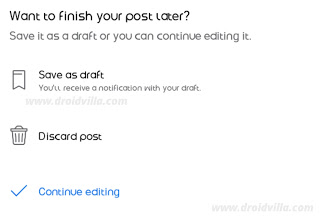 |
| How to recover Facebook draft posts 2020 |
- Immediately you see that your post has been saved as draft, you should now see a Facebook notification 🔔 on your notification section which reads ” Your draft was saved, Tap to make changes”
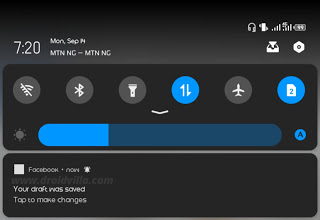 |
| Facebook draft posts 2020 |
- Simply tap on the notification from Facebook and you will then see just the recent saved as draft Facebook post, now tap on back button once and you will be surprised to see all your recent saved as draft Facebook post that was made within max 3 days of saving as draft.
 |
| Your posts on Facebook draft |
- You can decide to edit any of the recent Facebook drafted posts or you can delete/discard that particular draft post on facebook.
Summary and Notes About Facebook Save As Draft:
In this article, you have been shown in details how to recover ore retrieve unfinished Facebook posts saved as draft and of which the saved as draft posts doesn’t stay as draft for a long time.
You can only recover or retrieve any unfinished Facebook draft post within the max of 3 days (72hrs) which after this period will automatically delete or discard the drafted facebook saved post.
So in other to get back to your saved facebook draft posts, you should be sure the Facebook post saved as draft was made within the validity period 3days max.
Join us on telegram for more interesting updates
