 |
| Glo Unlimited |
Good day! It’s yet another day to talk about how to and this time we are all on the table. So today let’s talk about how to unshare data on glo or you can as well say how to unshare glo data.
If your data subscription all of a sudden doesn’t last as before, then you should start thinking about what is happening.
This is most times so frustrating when you are offline as a result of data been exhausted all of a sudden, and then you need to catch up with something very urgent.
Anyways that should be a story of the past, just as we shall be taking time to note how to remove someone from glo share data, how to cancel share data on glo, how to cancel shared data on glo, how to unshare my glo data, and how to know all those sharing your data subscription and also how to Add/Remove contacts sharing your GLO data subscription with you.
Table of content:
- How to get a list of all contacts sharing your glo data subscription:
- How to unshare data on glo?
- How to remove share data on glo?
- How can I add a contact to my shared list?
- Code to unshare data on glo and code to share data on glo
- Why can’t I unshare a contact after my glo subscription is over?
How to get a list of all contacts sharing your glo data subscription:
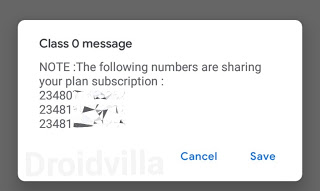 |
| Contact List of Shared data subscription |
It is the easiest way and the fastest, just as all you have to do is simply dial USSD code, and boom, you have a list of all shared contacts and you can as well know how to remove numbers from glo data sharing.
To get a list of contacts presently sharing your Glo data subscriptions, simply dial USSD *127*00# or by text message (SMS) “List” to 127. Once dialed or sent, in less than a minute you should get a notification from Glo with a list of all shared contacts.
Just if no one is sharing your data subscription,
GLO will notify you ” You currently have no shared data subscription with contact”
Now you have known who and who is sharing your data subscription plan, what next?
Now you should get a message from glo as shown below!
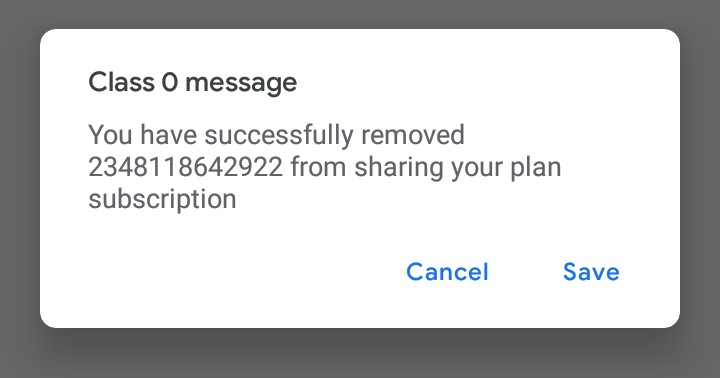
You can simply add a contact by dialing USSD *127*01*Friends Number# or by text message (SMS) ” Add [Friends number] to 127.
Example *127*01*08118642922#
Or
Example Add 08118642922 send to 127.
You can I add/Remove contacts directly from GLO help portal hsi.glo.com.
This is the easiest and fastest so far!
All you have to do is simple.
Now tap on the three-dotted icon at the top right side of the screen and tap on the account option.
Once done, you should see shared subscriptions or shared data.
Tap on it and you will see all shared contacts, simply tap on the X(delete) icon at the side of each number.
That is done
Became so frustrated and decided to call customer support for assistance, and after successfully reaching them, I was told what to do and after then it worked like a charm.
You can only remove or add a contact from your shared data subscription if and only if you have minimum available data of 200mb and above.
So if you are on this table, all you have to do is simply do a 4days data plan which costs N200. Was successful, immediately remove every number sharing your contact before they use up the data before you remove them.