Simplest guide online on how to hide Instagram like and view counts – Droidvilla Tips and Tricks
If you are getting to know that IG users can now hide picture likes and video view counts, then be rest assured to know how to hide Instagram like and view counts on this blog post.
However, we have got one or two requests from our visitors to make a blog post about how they can hide/unhide likes and views count on their respective Instagram accounts, so here we are.
Also Read:
Instagram Profile : Best Way To Pin Photos and Videos to Your Instagram Profile
There are possible reasons why you just want to hide your Instagram post likes or video views, so whichever may be the reason for that action, Droidvilla is here to show you the simplest and easiest guide to hide Instagram like and view counts.
How can I hide or unhide like and view counts on Instagram?
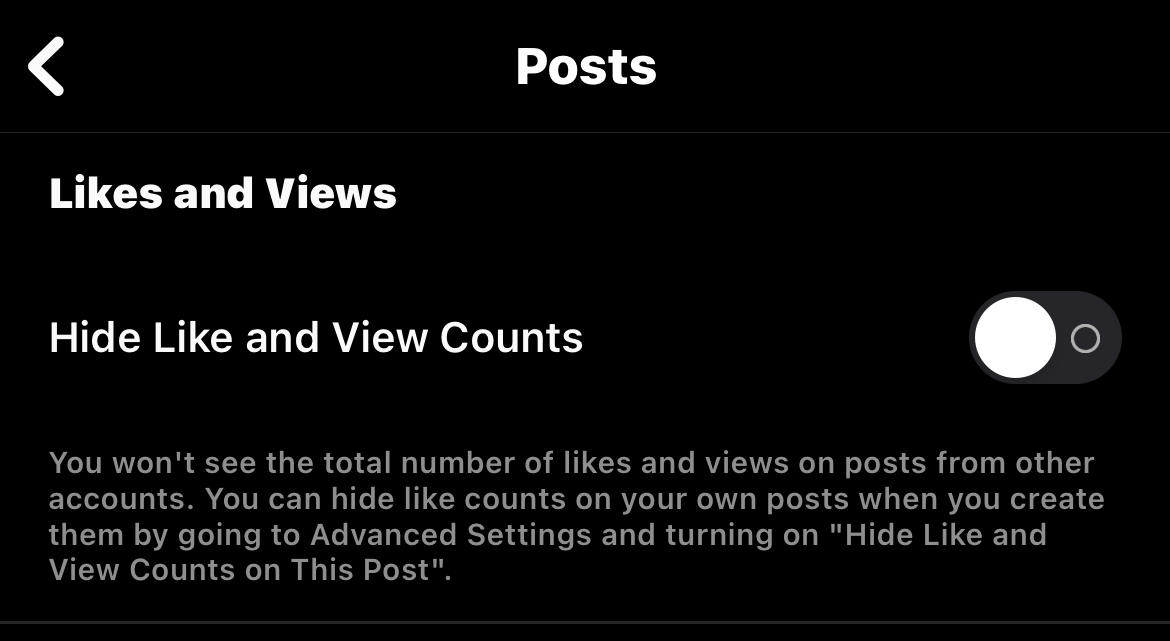
If this is the reason you are here, then let’s get started already in showing you how to hide Instagram like and view counts.
How to hide like and view counts on Instagram
There are three possible means to hide like and view counts on Instagram, and they include the following.
- Hide Instagram like and view counts while making a new post
- Hide Instagram like and view counts on already published post
- Hide all Instagram like and view counts on all posts
Hide Instagram like and view counts while making a new post
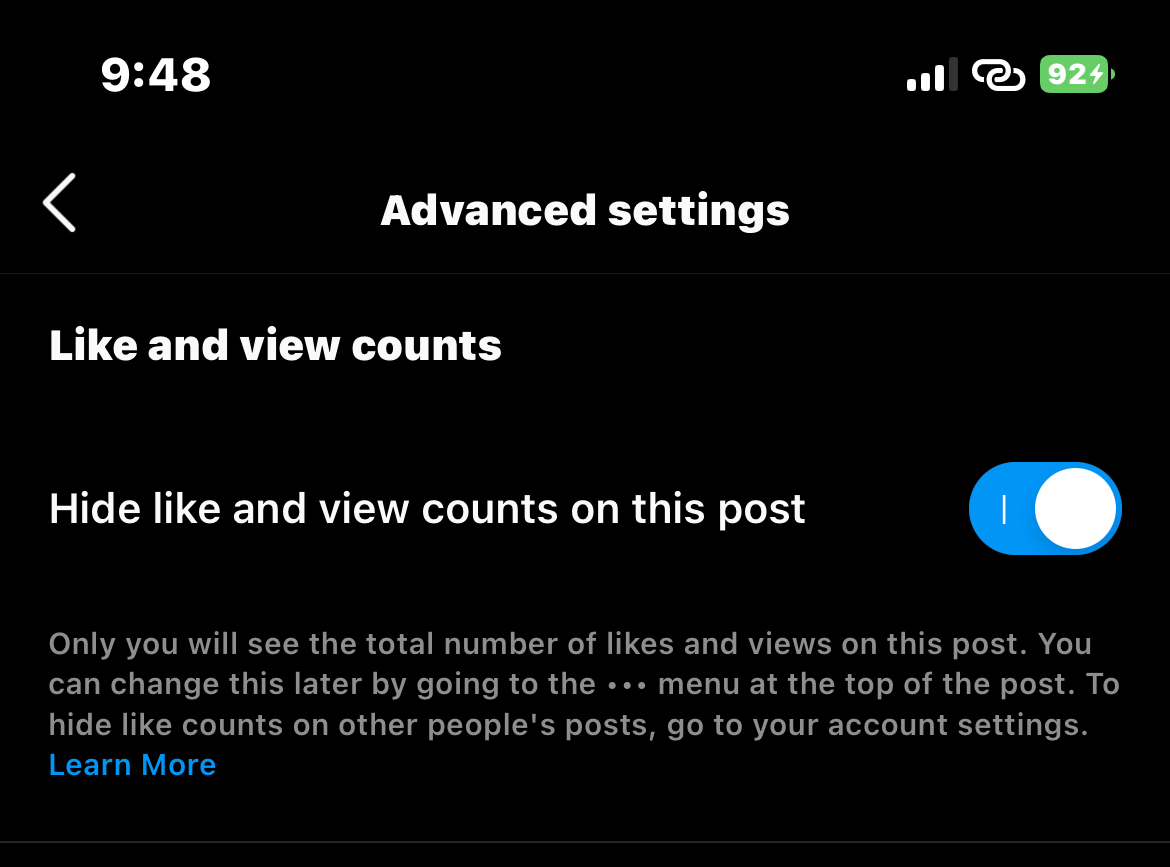
You can decide to hide views and like counts on new IG posts before they are sent live. To achieve that follow the below steps
- Go to your Instagram
- Now try to make a new post
- Select the image or video you want to post
- Tap on Next and Next again
- Now write a caption and do all necessities (Tag, location, and the likes, if any).
- Scroll down to Advanced settings
- Now tap to toggle on – Hide like and view counts on this post
- Go back and send the post to live
Hide like and view counts on already published Instagram post
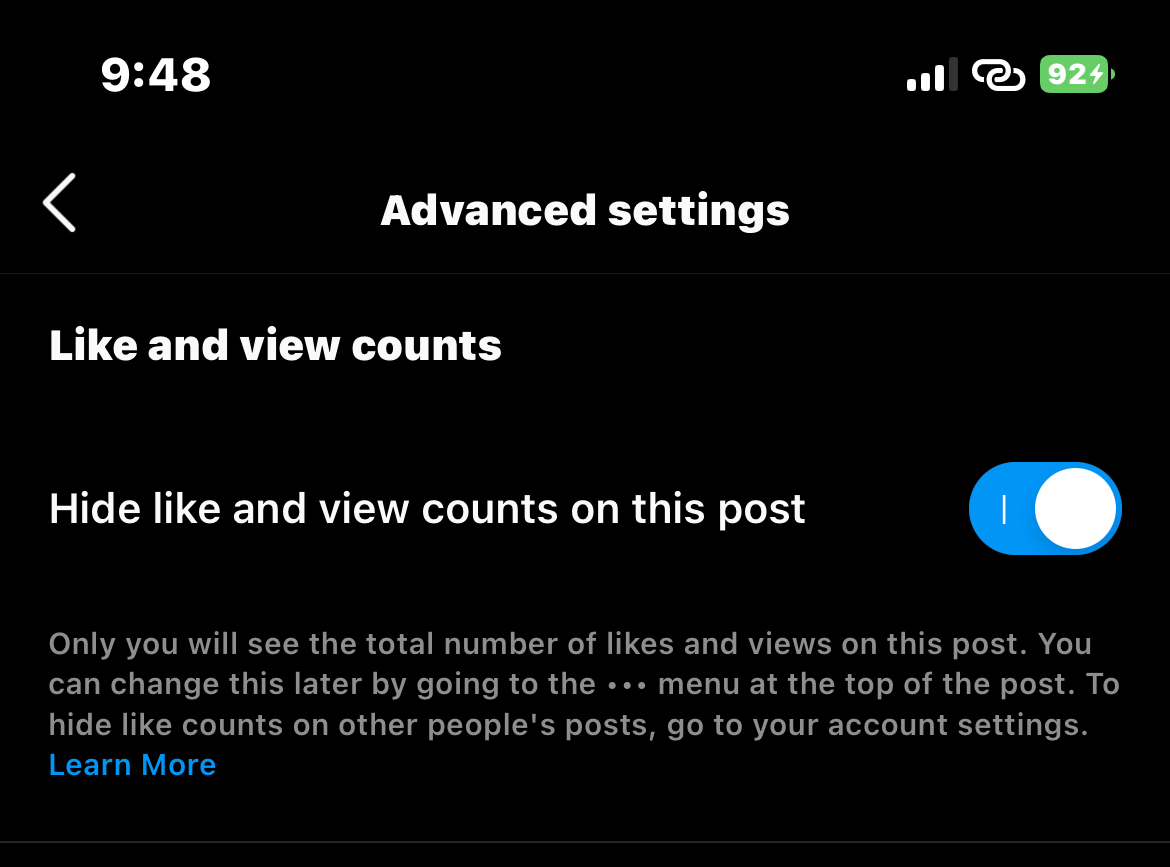
This is another option to hide Instagram likes and view counts, but this time around, you will just have to follow the below steps to make these changes visible.
- Go to your Instagram profile
- Now, locate the post you wish to hide Instagram like and view counts
- Tap on the three top right dotted icon
- Tap the Hide like count and that is it…
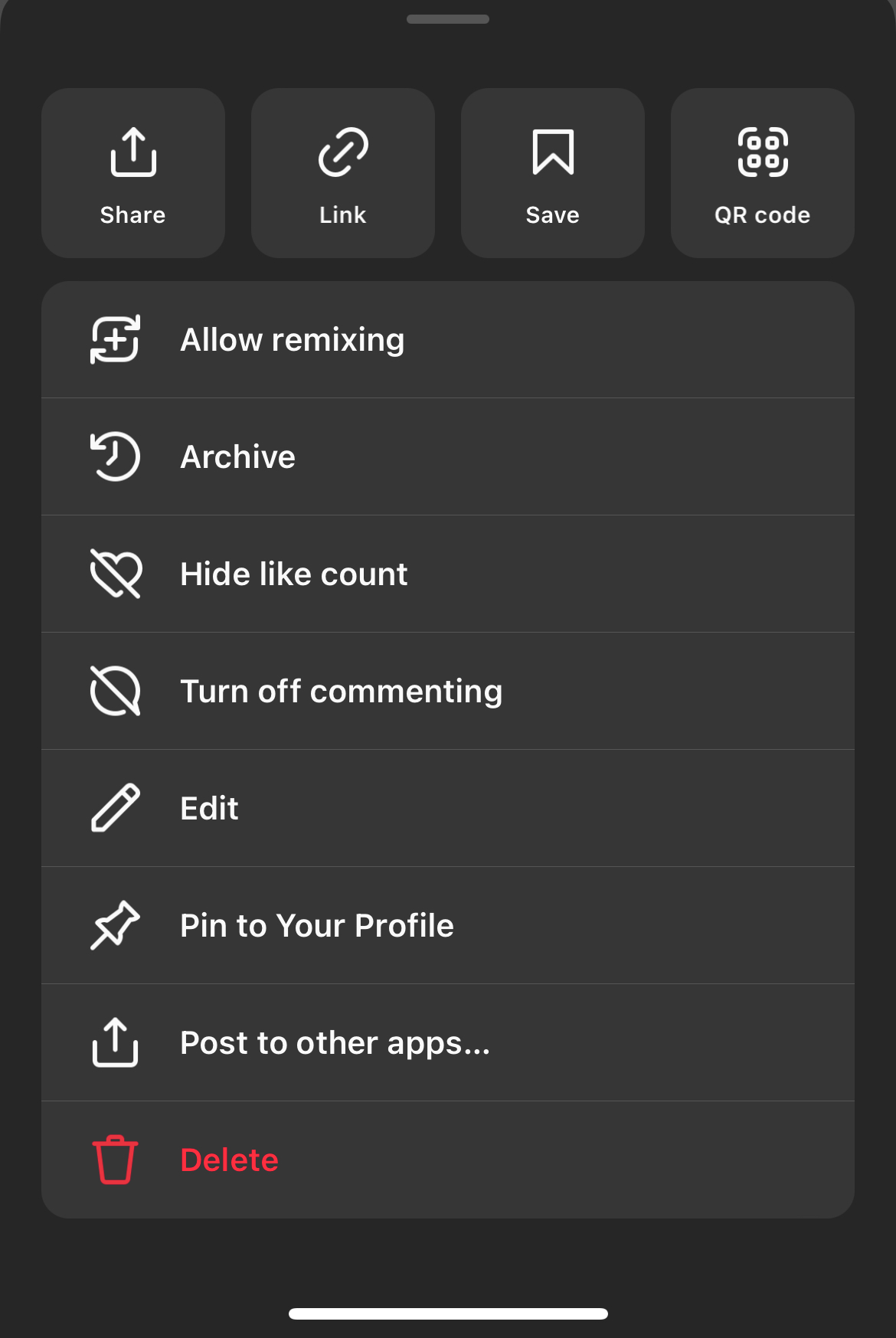
Hide Instagram like and view counts on already published post
Hide all Instagram like and view counts on all posts
Just if you have lots of Instagram posts and you can’t manually start hiding like and view counts on each of these Instagram posts, then you should follow the below steps to hide all Instagram like and view counts on all posts.
- Go to your IG profile
- Tap on the right three vertical icon
- Tap on settings
- Tap on Privacy
- Tap on posts
- Finally, tap to toggle Hide Like and View Counts to hide all Instagram like and view counts on all posts.
Note: You won’t see the total number of likes and views on posts from other accounts. You can hide like counts on your own posts when you create them by going to Advanced Settings and turning on “Hide Like and View Counts on This Post”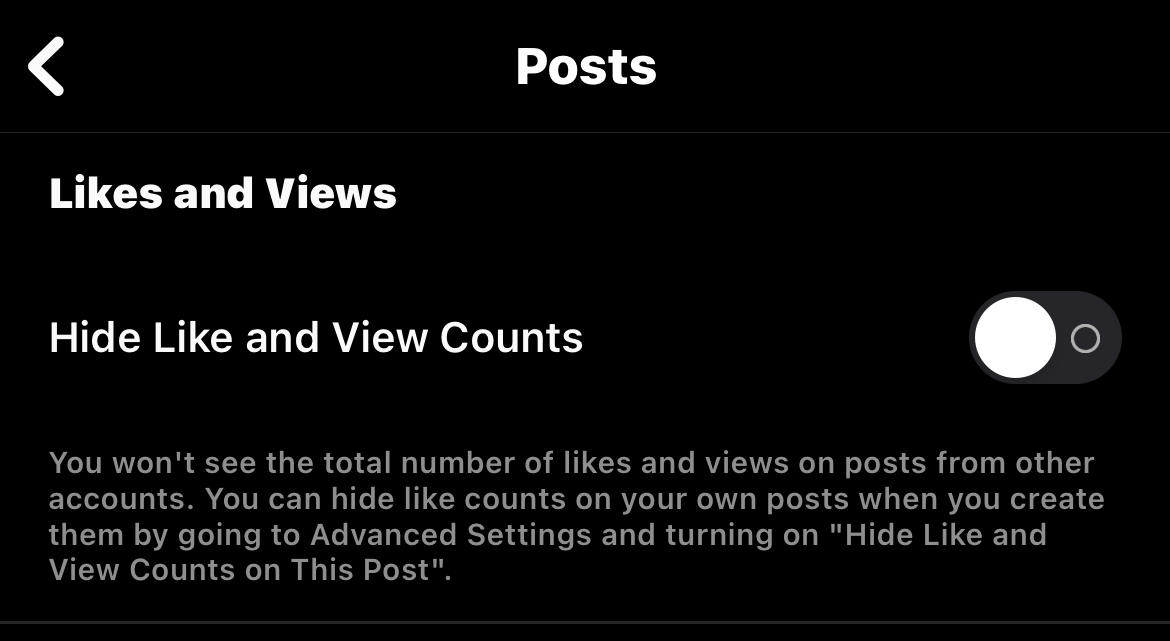
Now, you are good to go, you have finally completed the steps to hide Instagram like and view counts on posts.
Images sample of when you turn ON or OFF Hide Like and View Counts
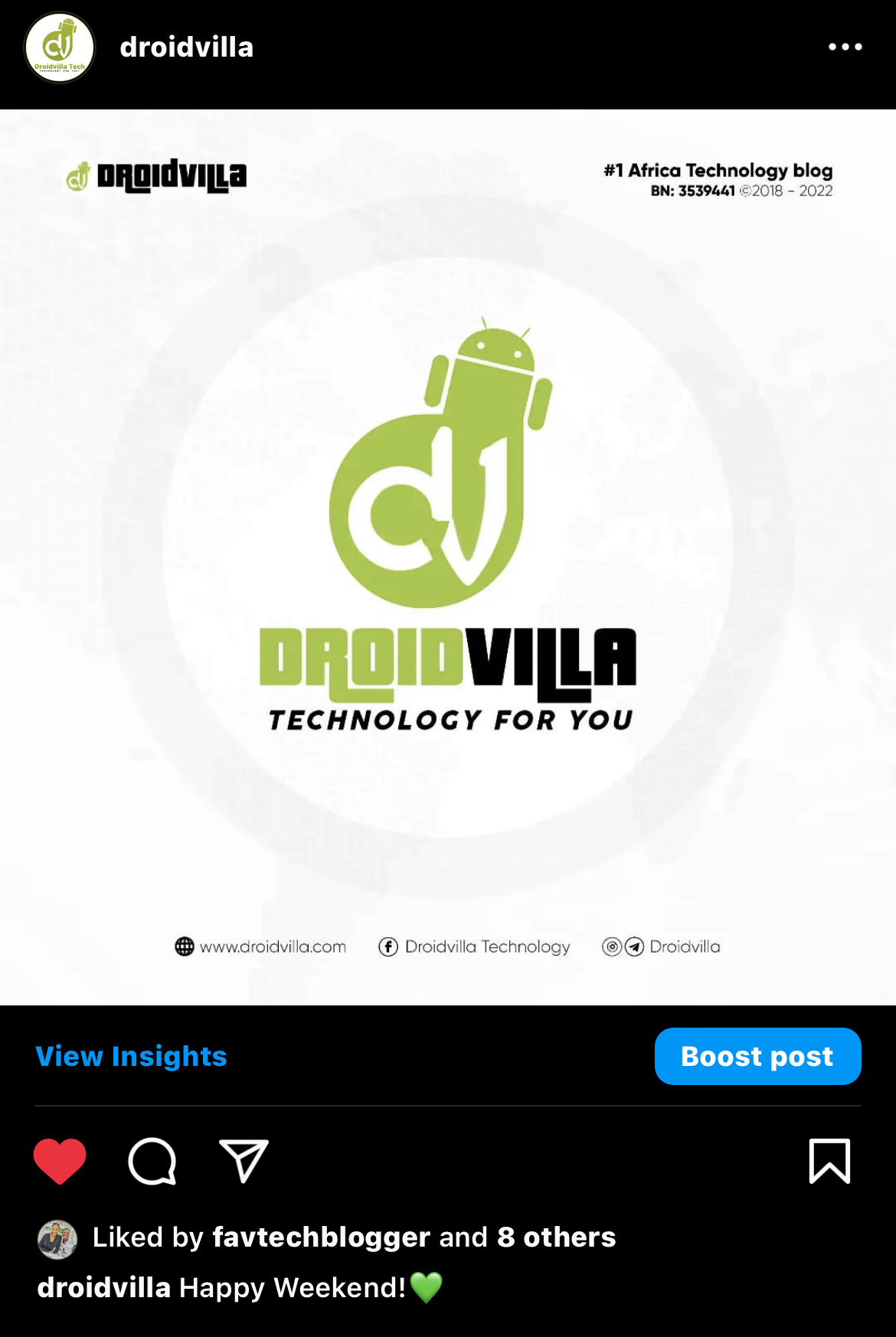
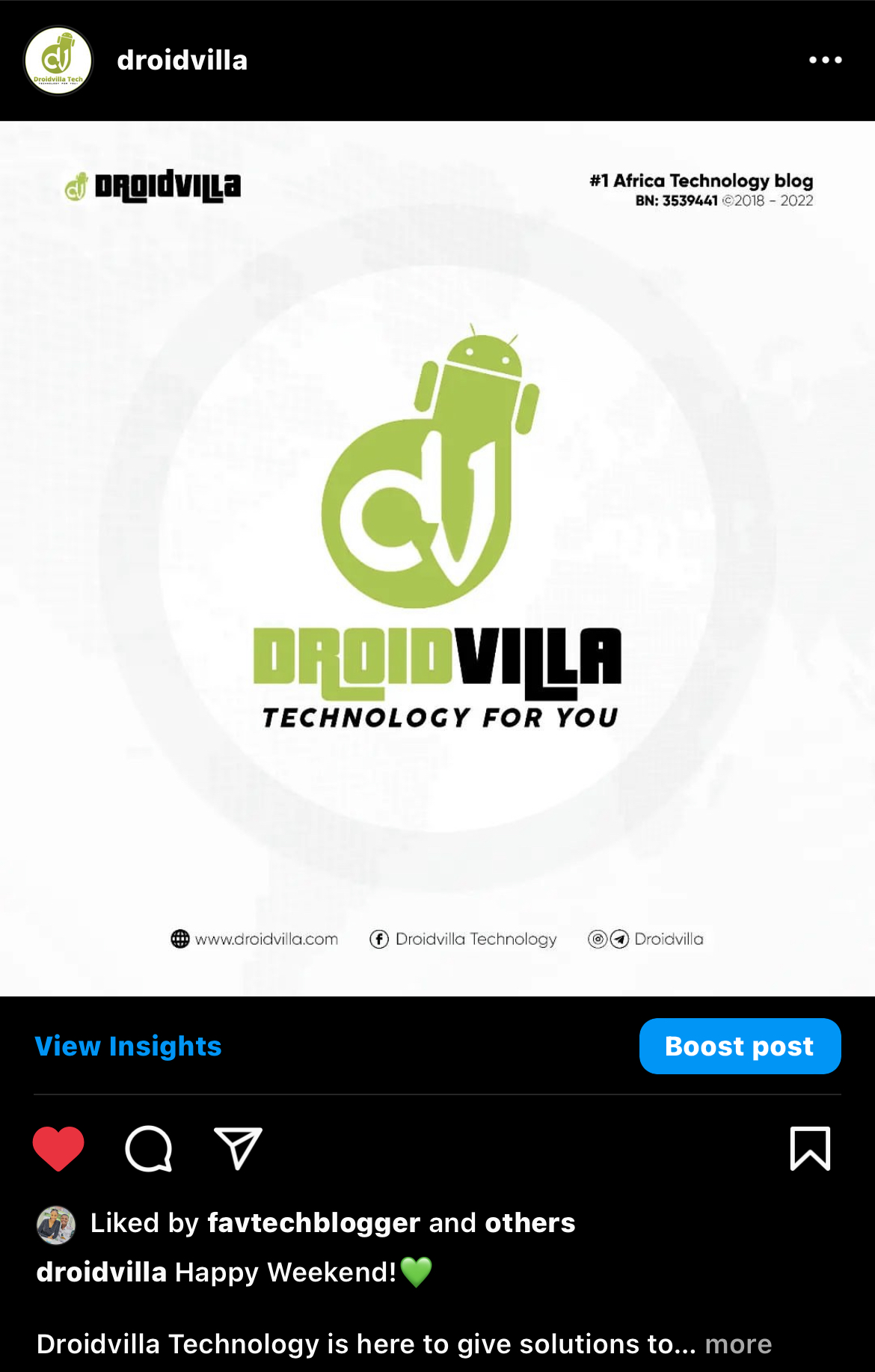
We are live on the following socials, do well to subscribe, follow, and connect with droidvilla, so you don’t miss amazing updates like this.
Whatsapp Group 1
Whatsapp Group 2
Whatsapp Group 3
Whatsapp Group 4
Droidvilla Whatsapp update
Whatsapp Droidvilla Risk Takers
Telegram channel
Telegram Group
Youtube
Facebook Page
Twitter
Instagram
Pinterest
LinkedIn
Google News
Mail us @ droidvillatechnologysolution@gmail.com / droidvilla.post@gmail.com