A sound plays when you like a post, refresh your feed, or perform a similar activity in the Facebook app on your iPhone, iPad, or Android phone.
There’s a way to disable facebook sounds if you find these sounds annoying. Continue reading to know how.
Steps To Disable Facebook Sounds
- Step 1: To disable the sound, you have to first open the Facebook app on your Android phone.
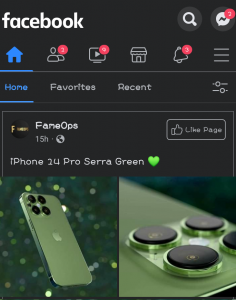
- Step 2: Next, tap the three horizontal lines, which you’ll find in the top-right corner on Android.
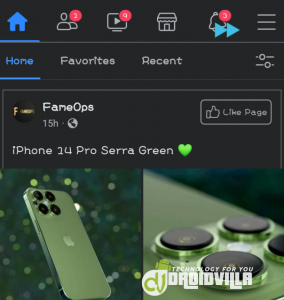
- Step 3: A “Menu” page will pop-up. Scroll all the way down the page and tap on “Settings & Privacy.”
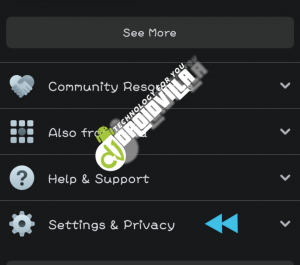
- Step 4: In the expanded “Settings & Privacy” menu, click on “Settings.”
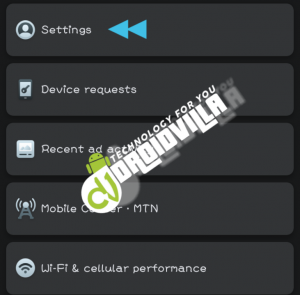
- Step 5: When the “Settings” page opens, scroll down to the “Preferences” section and select “Media.”

- Step 6: Lastly, turn off the “Sounds in the App” option on the “Media” page.
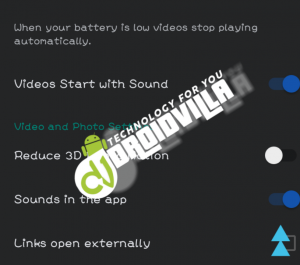
That’s all there is to disable facebook sounds ! Now you can easily cut off the annoying sounds from your Facebook experience. I hope you find this article useful.
Join Us On Telegram For More Exciting Updates
