 |
| number busy all the time fix |
Very annoying when your friends tries calling you and gets the number busy prompt all the time whereas you aren’t actually busying the call.
Usually, the number busy prompt for android is as a result of a user blocking a particular contact from calling him/her, but not anymore.
Sometimes you end up confirming if you mistakenly added the number to the list of blocked contacts.
There are some android system bugs which often triggers the Number Busy all the time prompt even while the contact isn’t blocked or busy. So if that happens to be your case, Droidvilla Technology Solution got you covered.
How to fix Number busy all the time prompt on android
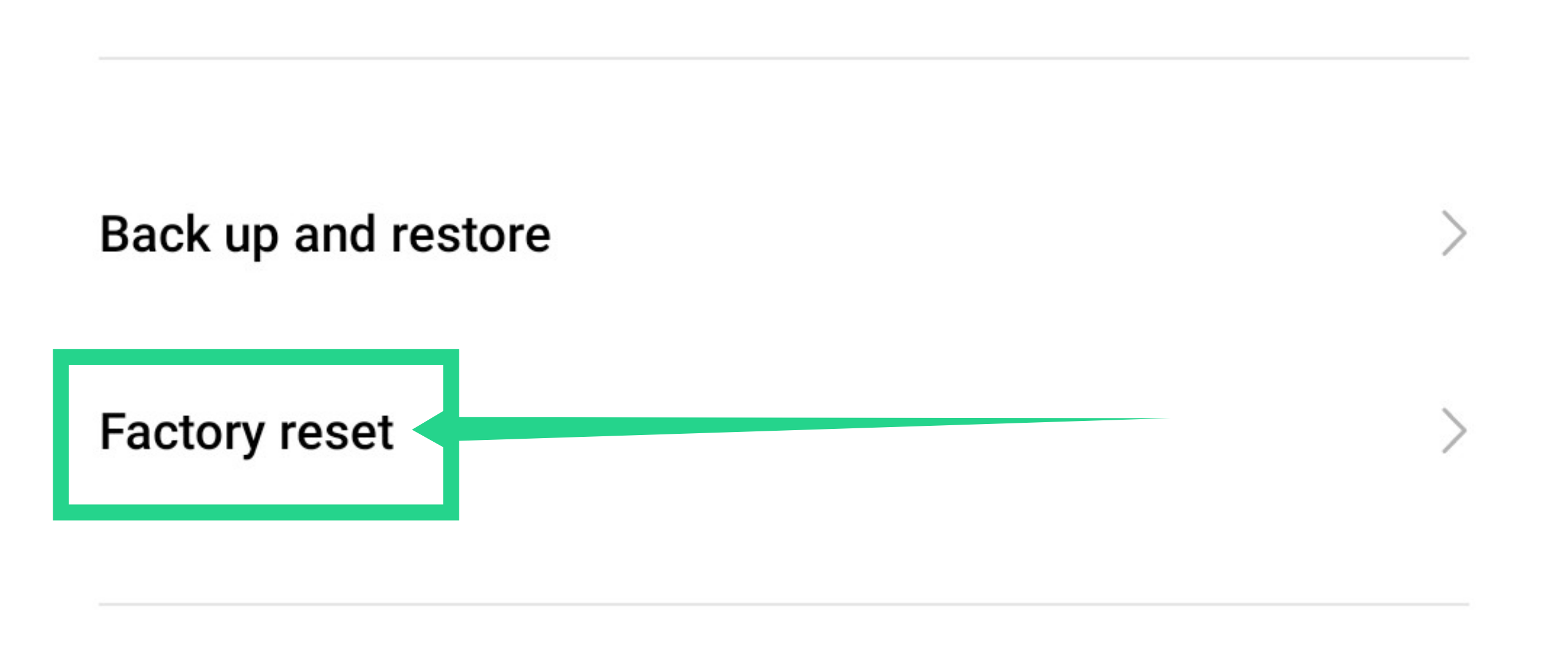 |
| Factory reset to fix number busy all the time fix |
If you happen to get the number busy prompt on your android for all incoming calls, either on MTN, Glo, Airtel or 9mobile, here is the number busy solution..
If after confirming that the contact isn’t blocked, then you should ensure to factory reset the android phone system to permanently stop number busy all the time.
This is the only remedy to rectifying the Number busy prompt on any Android device.
For those who may be wondering if there is a Code to remove number busy on android, Droidvilla Technology Solution at the very hour of making this post is not sure if there is a code to stop that. However, if Droidvilla gets to come across or make further research to finding out if there is actually a code to remove number busy on android devices, then it would be further updated.
Why is factory resetting my phone the only option to rectifying number busy prompt all the time?
Before hand flashing (resetting) your Android or considering the aforementioned decision, you must have
- Confirmed the said contact trying to call you isn’t added to the block list.
- More than 2 contacts have tried reaching you and still gets the Number Busy error prompt
- You can’t seem to find the list of blocked contacts on your Android device.
- All incoming call busy
Please Note: Resetting your android device will delete/erase all storage files (Pictures, documents, videos, messages, contacts (phone), and all internal storage files). You are advised to make a swift backup of all necessary files before proceeding to format/factory reset your Android device.