Here’s How To Copy Text From Images
Text copy application is simply used to copy text from screenshots, direct camera 🎥 or any available picture with text from your gallery.
Its simple and very fast.
Click Here to download Copy Text.
Procedures:
- Download and install copy text
- Open Copy text
- Now you will see the arrow 👇 options (Camera and Gallery).

How Copy Text From Images - Choose where you wish to get the text from. If Gallery (Now choose the image you want to extract) and if camera, simply snap the image with the text and you are good.
- Option to choose language format you want the text copied, click on ” Grab Image Text” and wait patiently (takes 15secs or less).

How to Copy Text From Images - Finally you are done. Tap on the marked area and you can now copy the extracted text in a go.
Easy to use,very helpful and a must have application for all Droid users. Now you don’t need to beg for someone writes up any more, simply screenshot and extract directly from Text Copy.
Always drop a comment we love comments. Join us on our official telegram group and channel for easy contact and discussions.
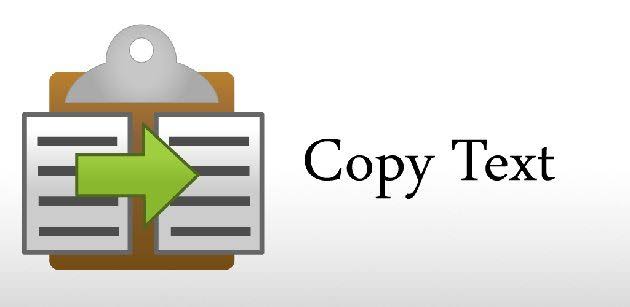
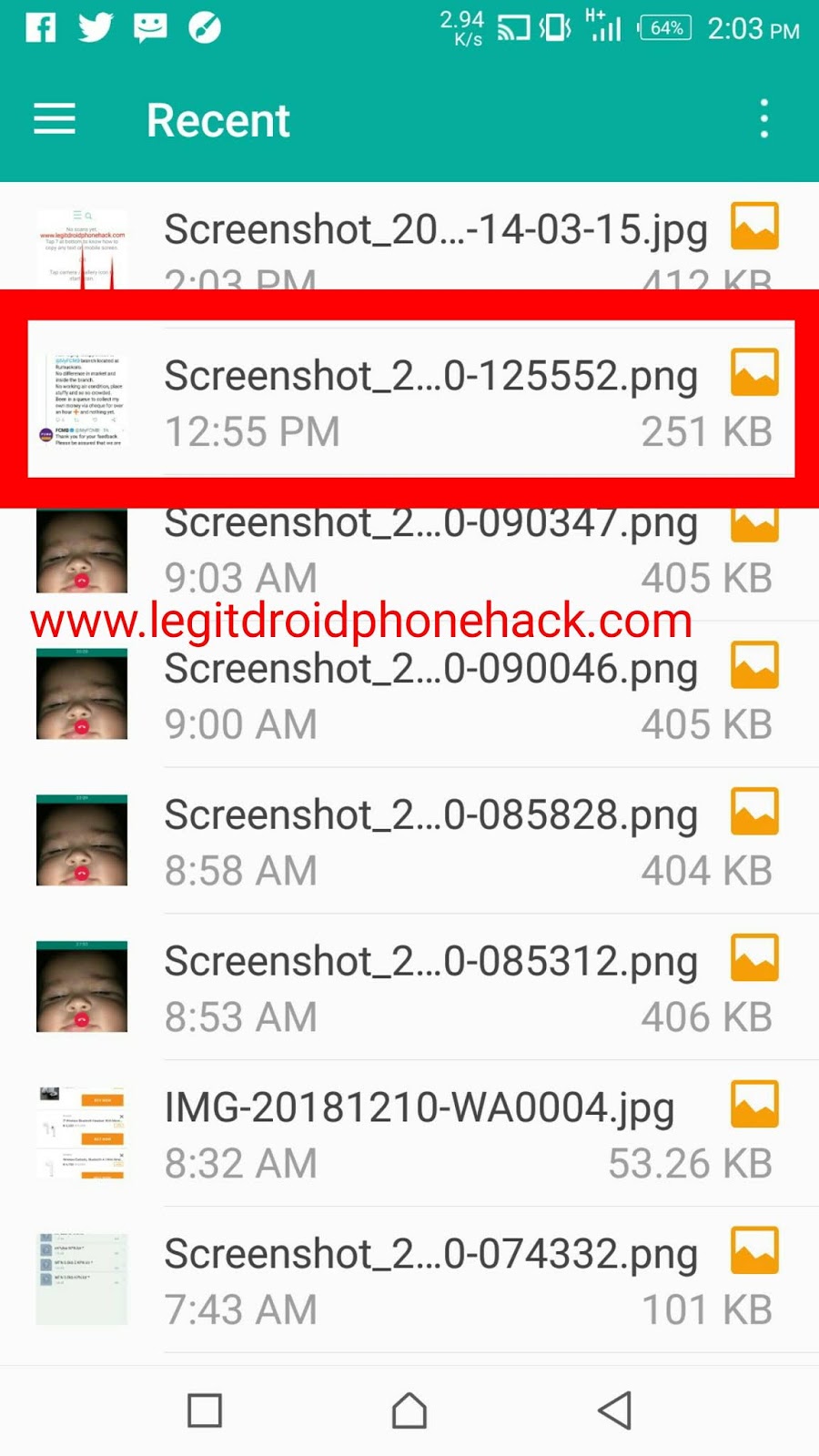
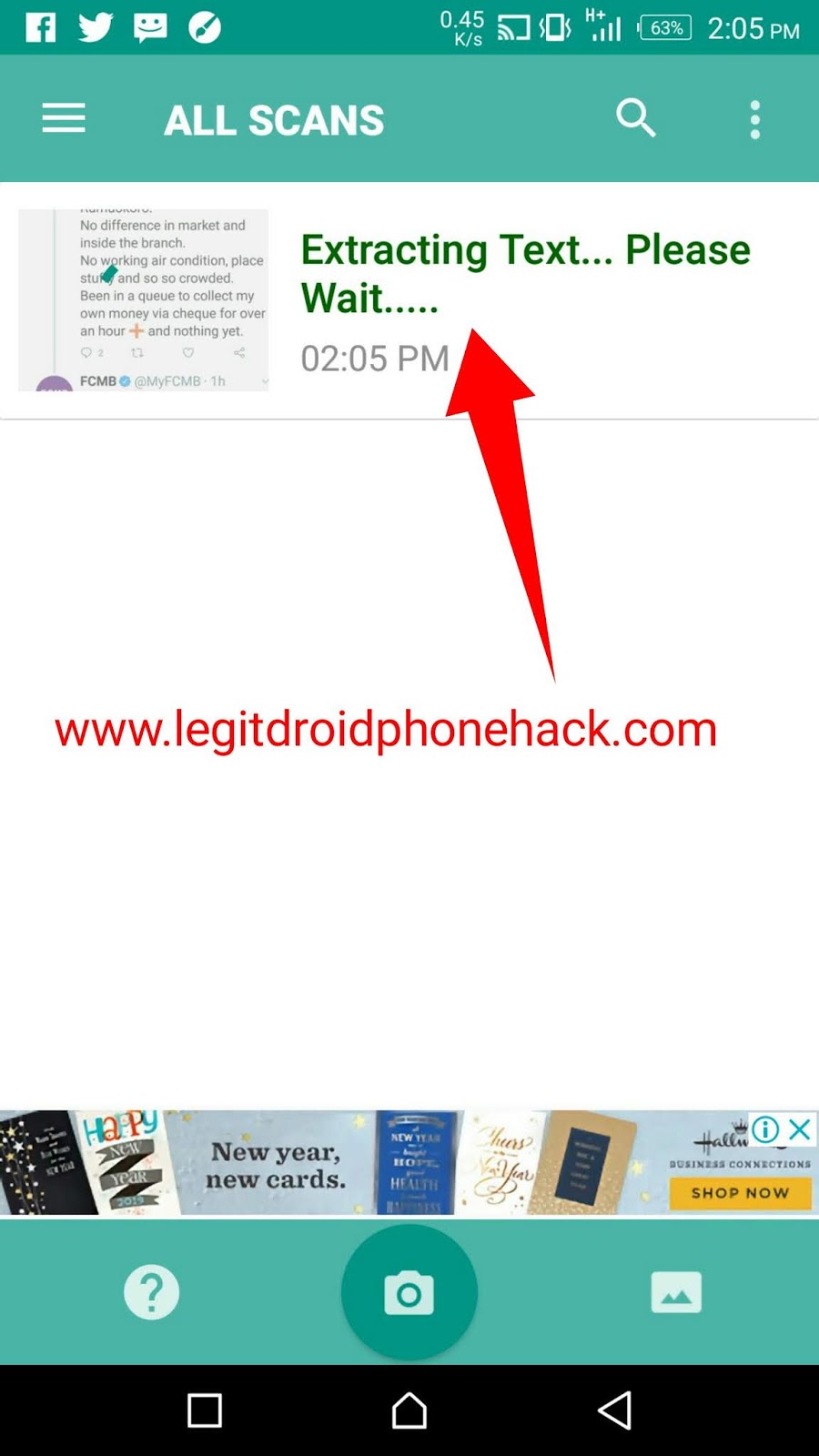
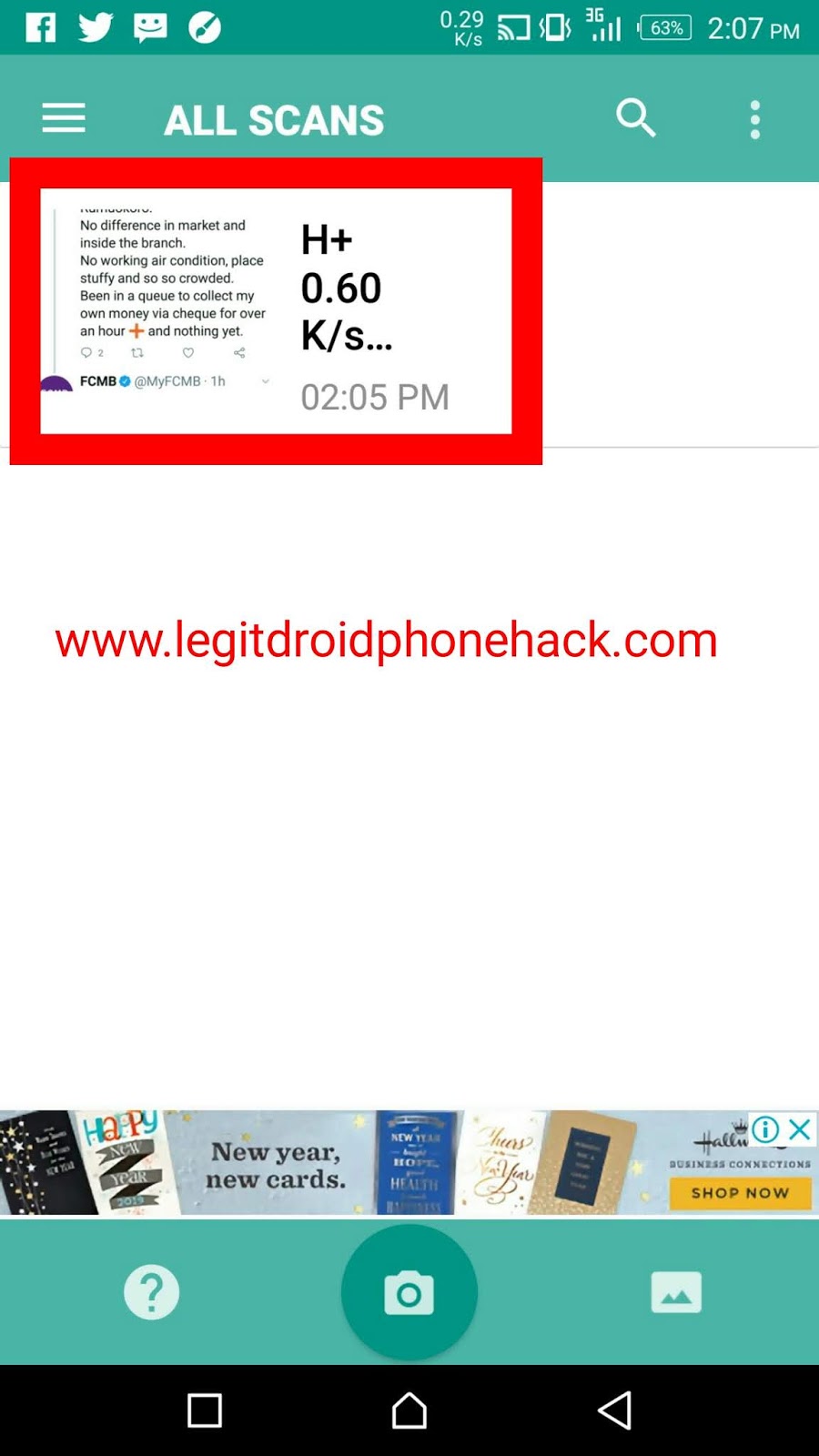

wow
Thankyou
Helpful
Thanks for this helpful tips
You are welcome…