How to save whatsapp status on iPhone and Android using xender – Apk download
 |
| Whatsapp tips/tricks |
Great day getting to let you know how easy and cool it feels saving your favorite whatsapp status, facebook and Instagram videos/images by simply using the popular file sharing application (Xender).
It has been years of begging contacts to share their whastapp status with you and it is a lot embarrassing and frustrating. Some contacts goes to the extent of uploading a video status and captioning it ” Please don’t beg me to send it to you”, in this case, only a bold heart would definitely still beg for sending.
In as much this happens, many users had no option than to switch over to the popular MOD versions of whatsapp, the likes of (GBwhatsapp, Fmwhatsapp, YoWhatsapp) etc.
So today we are going to show you a step by step guide on how to simply save all your whatsapp stories, Instagram videos and Facebook videos using Xender.
HOW TO SAVE WHATSAPP STATUS USING XENDER
- Firstly, you are expected to download the updated version directly from Play ▶Store HERE or by simply downloading through an external link (Mediafire) HERE.
- After successfully downloading/installing/updating, open your xender app and locate to the social option which can be found at the bottom of the xender home screen (see image below).
 |
| Steps to connect whatsapp status to xender |
- Now simply tap on the connect button and you will be automatically redirected to your whatsapp, once done, press back button and you should be able to see all your viewed whatsapp status on xender (image below)
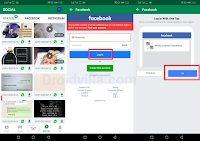 |
| WhatsApp status connected |
Also read: Whatsapp dark theme is officially out – How to activate
Don’t forget to subscribe to our newsletter for more exclusive update.
Join our active telegram group and channel to get MTN airtime cheat!
Group
Channel

Marvellous tip👍
Thank you boss