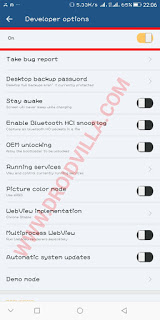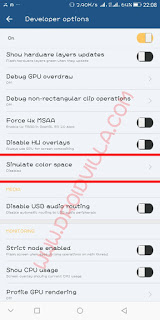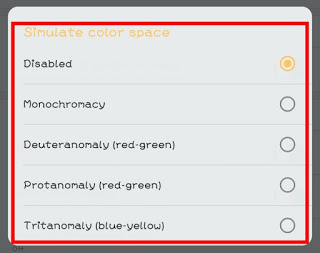Here is another amazing Android developer trick we fished out and found it’s worth sharing to our visitors.
We previously made a post on how to speed up your Android devices 100%, and we got lots of amazing comments on how great it improved there device performance.
So let’s go straight to the deal of the day. Today’s trick would customize android device’s look and for sure it’s your choice to keep it or change it back to default anytime.
How To Customize Android Display Color :
- Android developers option must be activated.
- You can see how to activate developer option HERE!
- When done open DEVELOPERS OPTION
- Activate developers option by ticking the ACTIVATION ICON
- Now scroll down to where you see SIMULATE COLOR SPACE
- You will find 4 options of different color display, select each, one after the other to choose which is great for you.
Available Color Spaces
- Disabled ☑️
- Monochromacy
- Deuteranomaly (red–green)
- Protanomaly (red–green)
- Tritanomaly (blue–yellow)
Now you are done. Just simple and works flawlessly with RAM 3gig+ and processor 1.4ghz+!
Note: If you experience lag, kindly follow this step to speed up your Android device.
Click HERE
Hope You Found This Tip On How To Customize Android Display Color Helpful. Don’t Forget To Join Us On Telegram For More Exciting Updates