 |
| Cash deposit to buy cryptocurrency in Nigeria |
The stress and worries are all over when it comes to having to in Nigeria as is the ultimate solution to resolving the barriers of depositing naira, and buying cryptocurrencies in Nigeria.
Contents hide
So, if you cannot learn cryptocurrency or earn from it as others do. If this is what goes through your mind, then there is absolutely nothing wrong with you. You are not dumb and it doesn’t make you less of a person than those who earn from cryptocurrency.
In this article, I will be guiding you through on step by step guide to deposit naira and buy crypto (ETH, BTC, LTC, BCH) in Nigeria on .
Why use a flitaa wallet?
- Buy crypto as low as $1
- Deposit NGN as low as NGN1000
- Zero deposit charge fee
- Zero withdrawal charge fee
- Lowest buy rate
- The lowest send charge fee
- The lowest sell charge fee
- Earn 0.5% of all transactions your referral does on the platform for life
- Buy crypto without debit card in nigeria
Here is just a way to make crypto newbies feel happy while using the platform and understand the basics of cryptocurrency (Deposit, Buy, Sell, Swap, Earn and learn Crypto in Nigeria on flitaa).
How To Deposit Naira On flitaa
As aforementioned, we shall be guiding you through the easiest and fastest means of depositing naira and buying crypto in Nigeria directly on .
Don’t forget, flitaa has the best rates in Nigeria and it is the fastest means of hodling any favorite coin of your choice.
Without further ado, let’s get started on how to deposit naira and buy crypto in Nigeria when you use flitaa wallet…
Before we get started, here is how to …
Kindly follow steps below to get started
How To Register/Sign up on flitaa
- Visit to register on flitaa
- Fill in the required fields (First Name, Last Name, Email, Password, and Phone Number)
- Now hit the continue button. Img Guide —
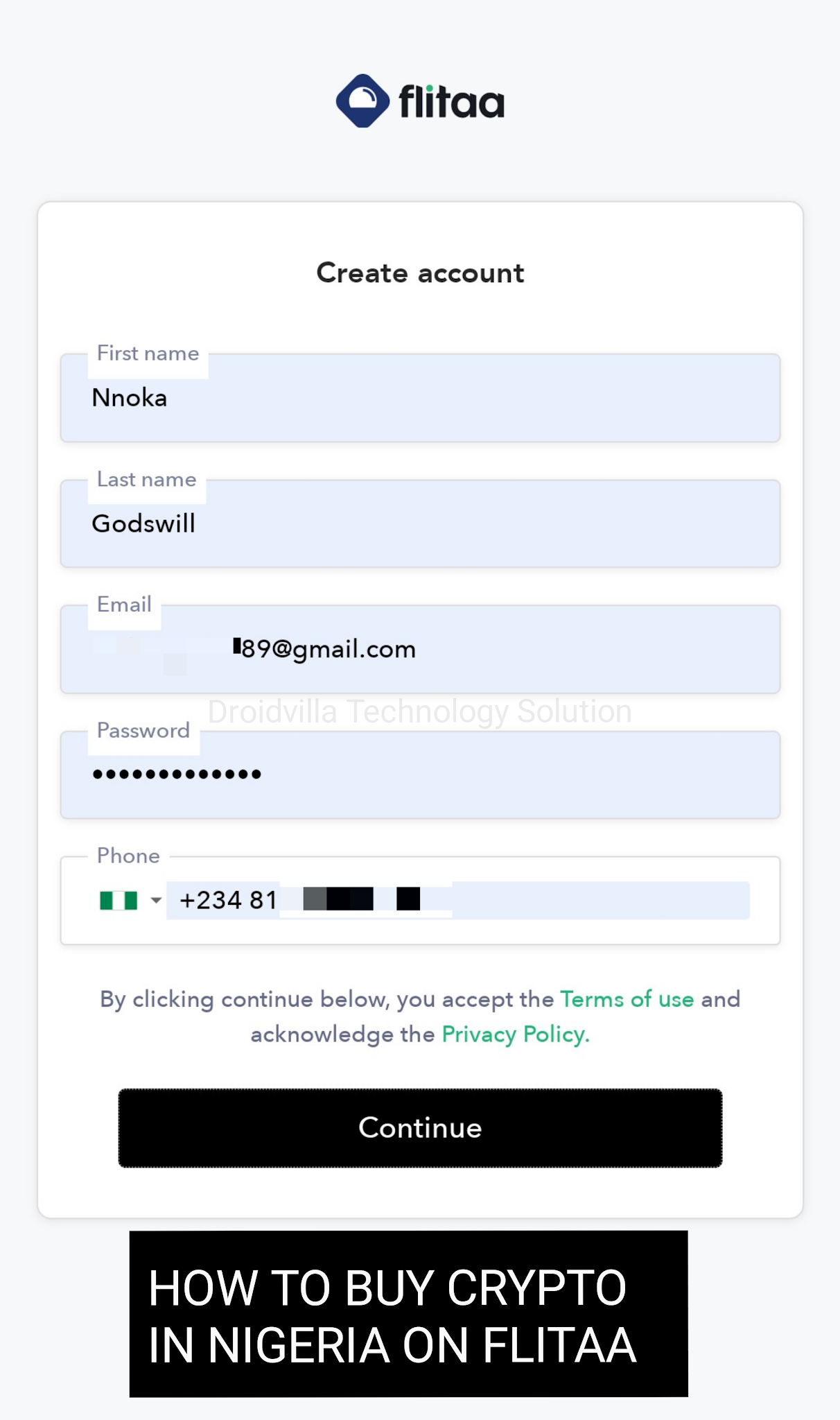
Buy crypto in Nigeria on flitaa - Verify email. ( You will receive a 4 digit code sent to the just registered email) Img Guide —
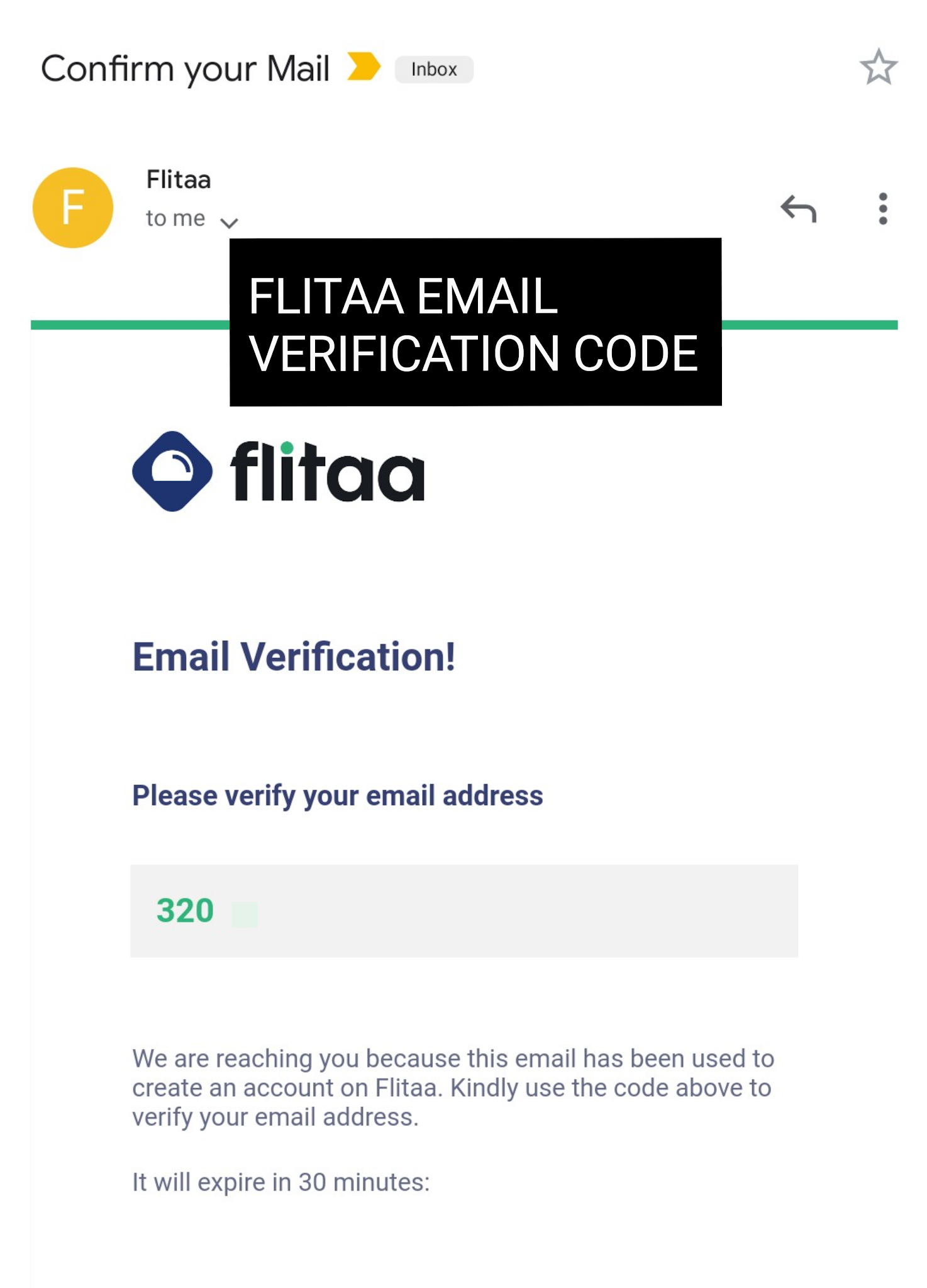
Verify flitaa email
Congratulations! You have successfully signed up to flitaa. You should receive a mail with details below:
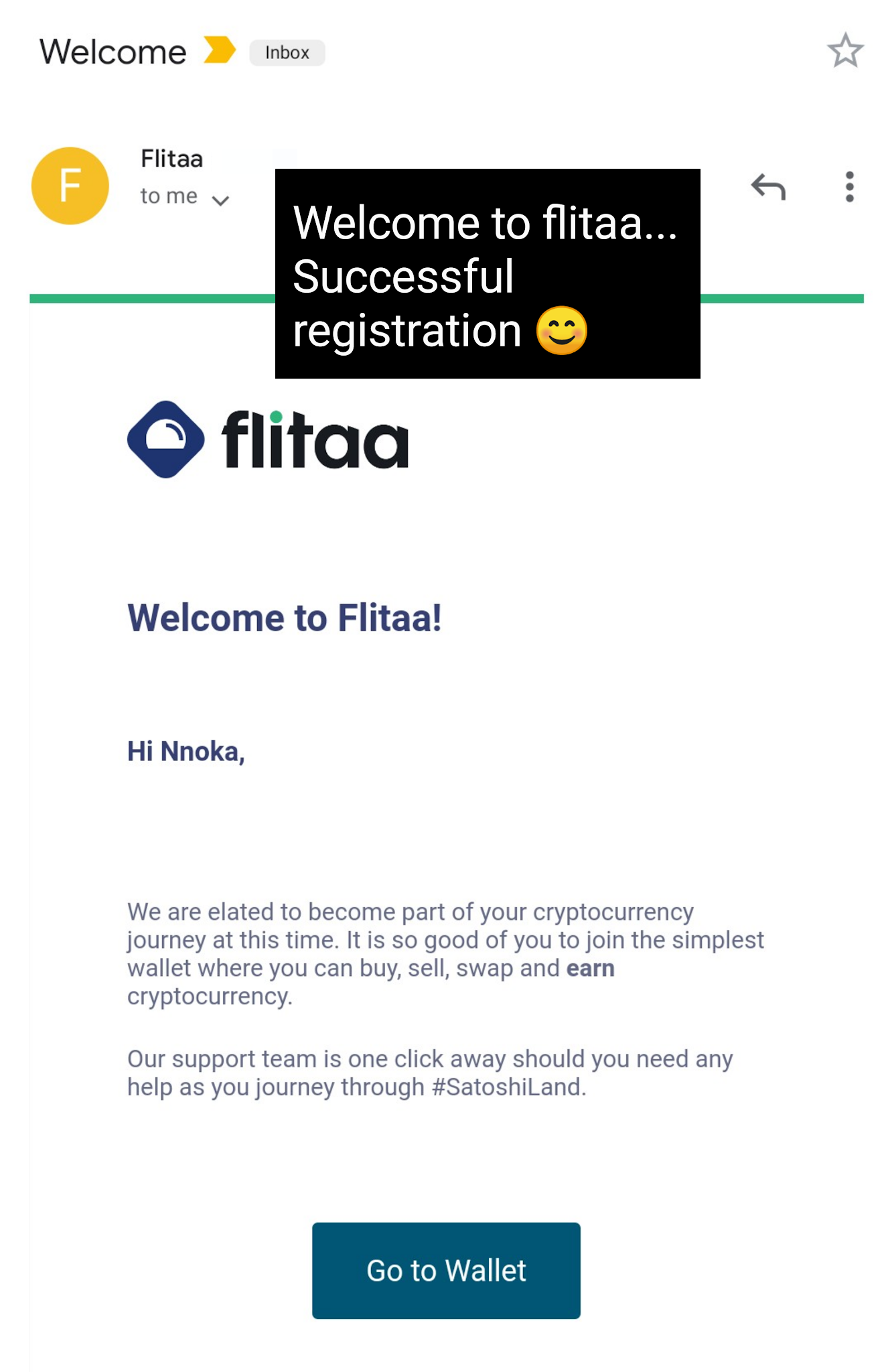 |
| Flitaa account registered |
Hi (Name),We are elated to become part of your cryptocurrency journey at this time. It is so good of you to join the simplest wallet where you can buy, sell, swap, and earn cryptocurrency.Our support team is one click away should you need any help as you journey through #SatoshiLand.
How To Verify Your Flitaa Account To Increase Transaction Limits
Flitaa wallet account verification has three steps, which includes,
- Phone Number (1st verification)
- Account Details (2nd verification)
- Valid means of identification (Drivers License, National ID Card (NIN), or International Passport) (3rd verification).
To verify your flitaa account simply go to your dashboard, tap on the profile icon, and tap on ” Increase Limits “.
Follow the verification process accordingly until you get a notification as shown in the image below –
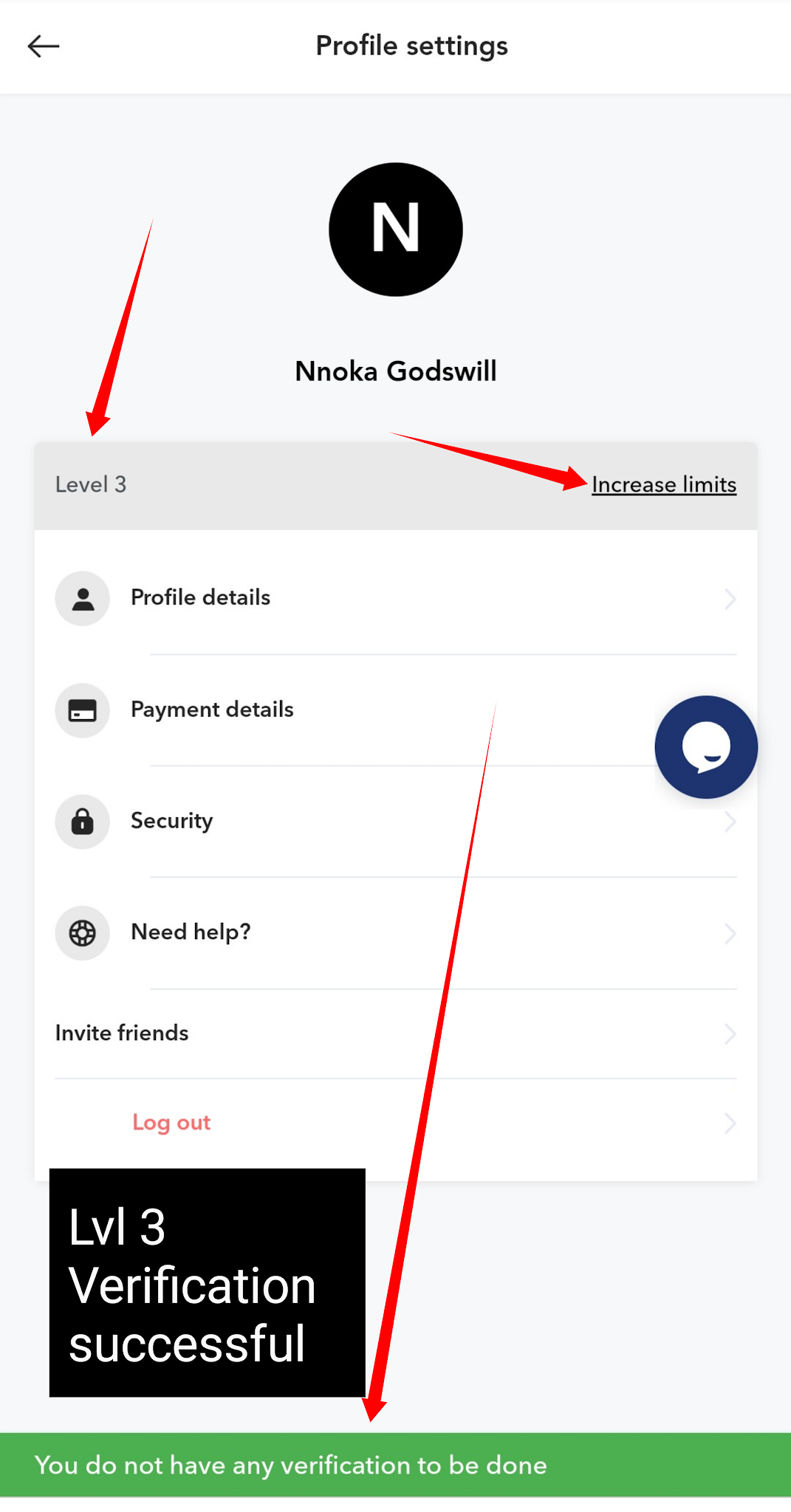 |
| Account verification successful (LVL 3) |
How To Deposit Naira and Buy Crypto in Nigeria on Flitaa
After successful account verification up to LVL 2, you can now deposit Naira and buy crypto on flitaa.
Follow the steps below accordingly;
- Tap on the Deposit Icon
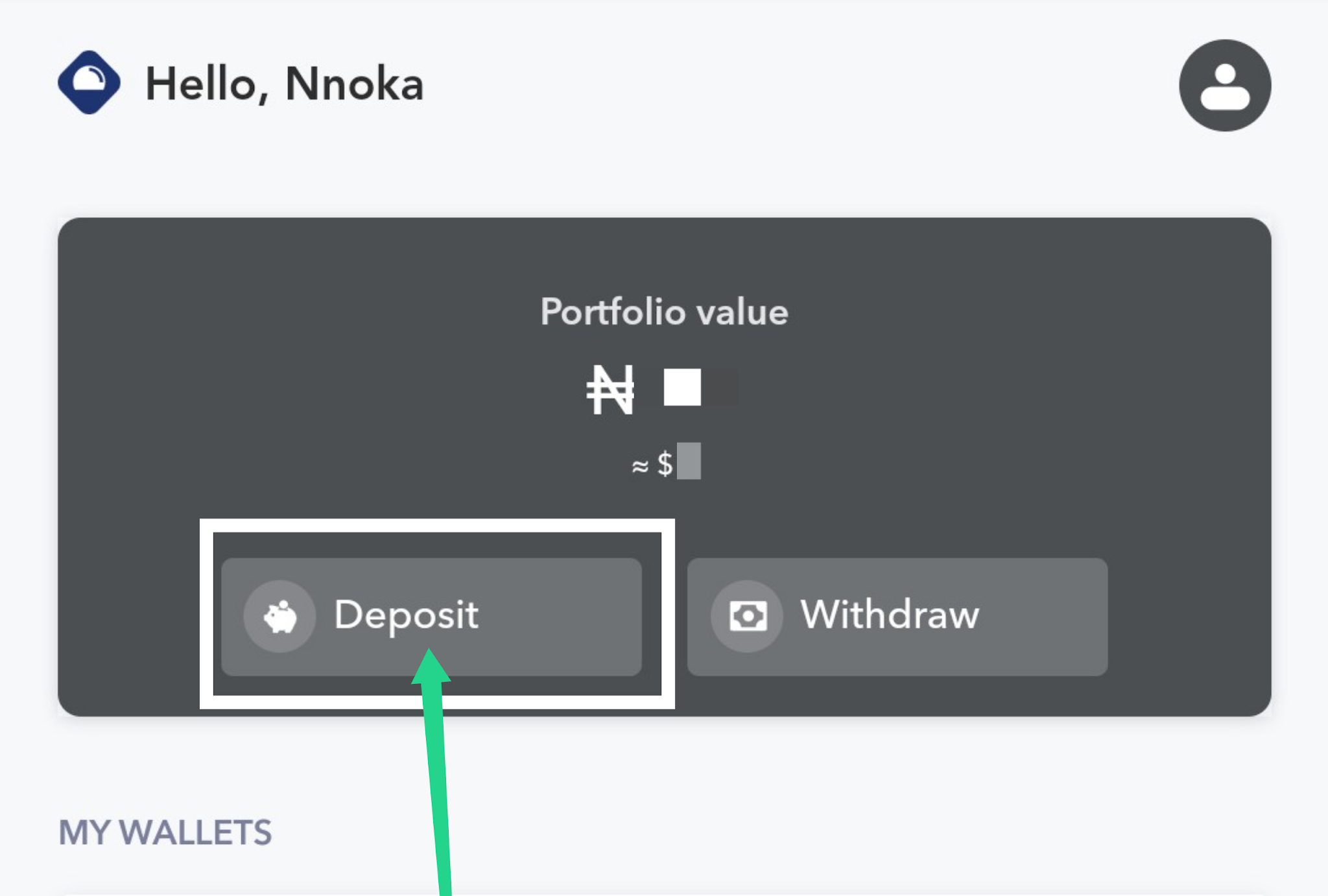
Deposit naira to buy crypto in Nigeria - Tap on the cash deposit – [NGN]
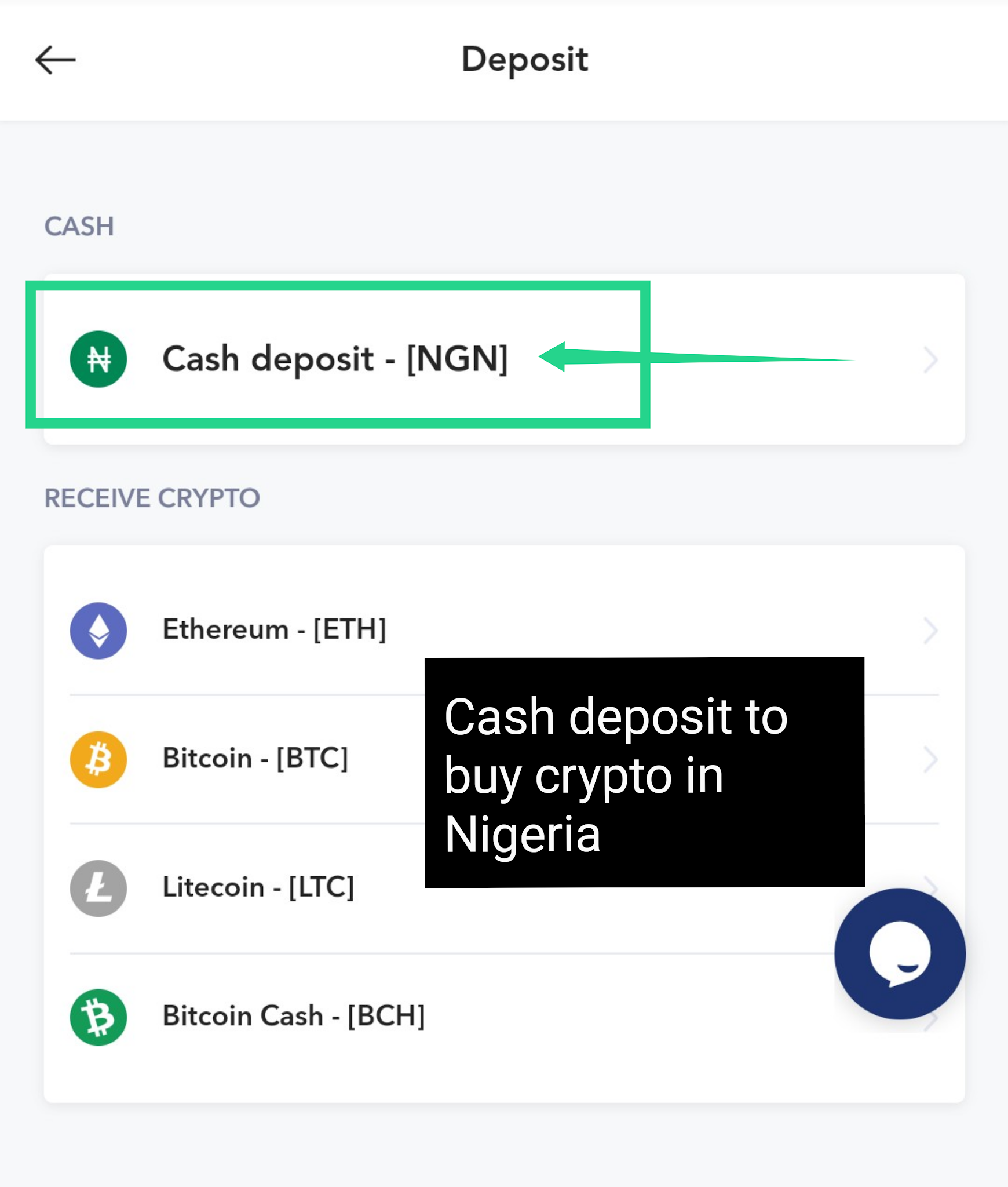
Cash deposit to buy cryptocurrency in Nigeria - How do you want to deposit? Select amount Min: ₦1000 Max: ₦1,000,000
- Input preferred amount and hit the Continue button
- Now select a verified online flitaa merchant from the list to make your deposit.
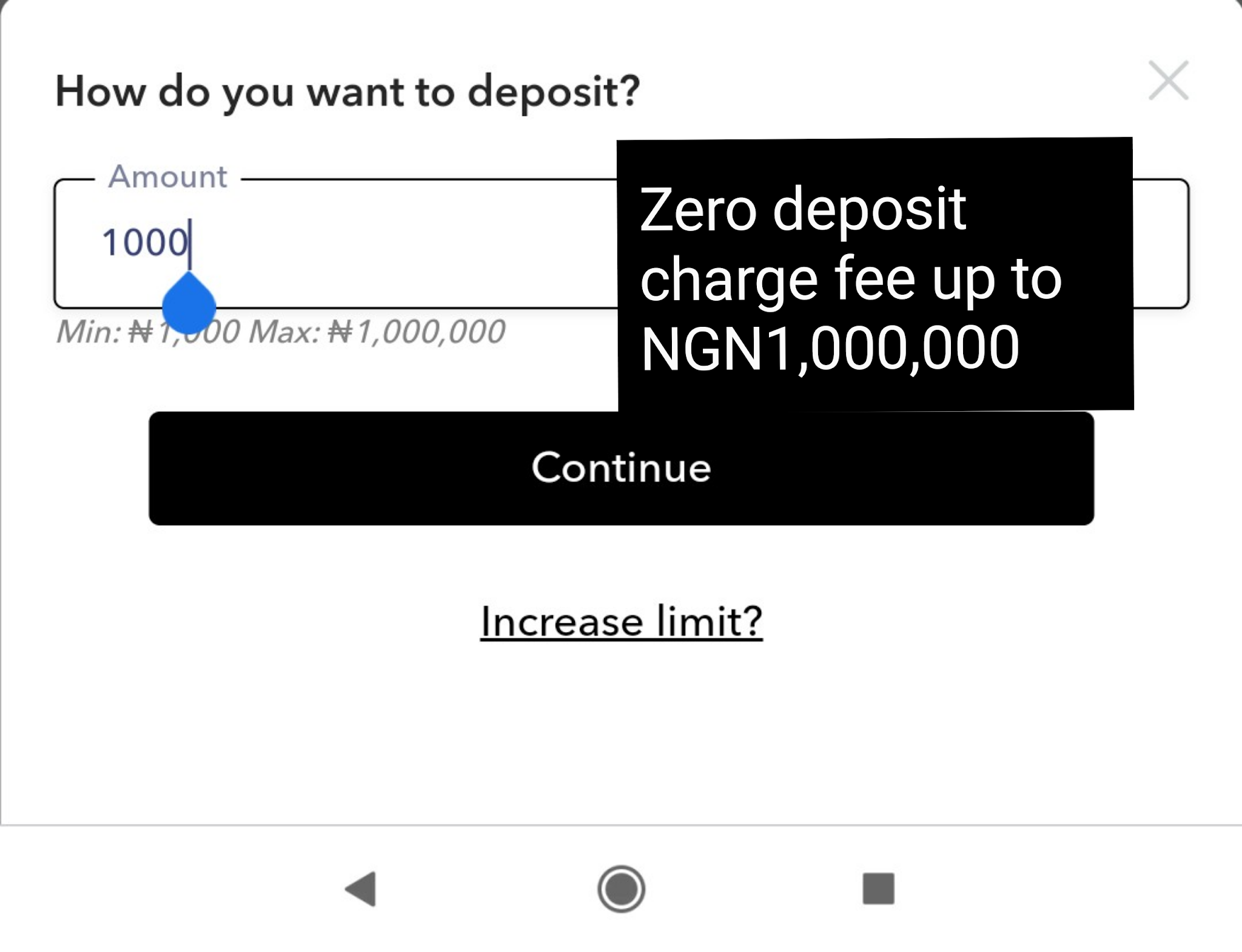
Deposit naira to buy crypto in Nigeria on flitaa 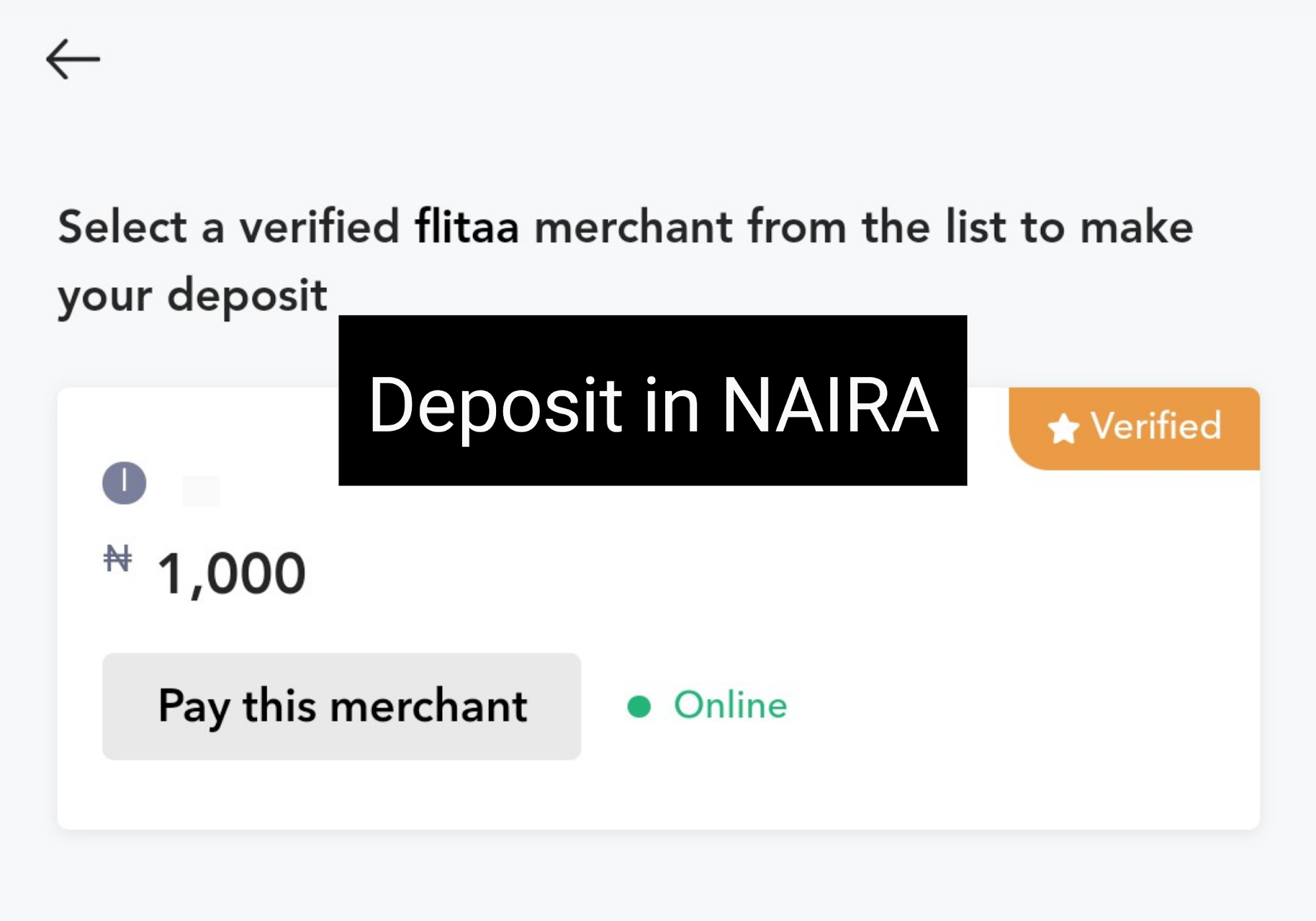
Pay this merchant flitaa - Hit the “Pay this merchant“, and send the exact amount to the account details provided in the new tab.
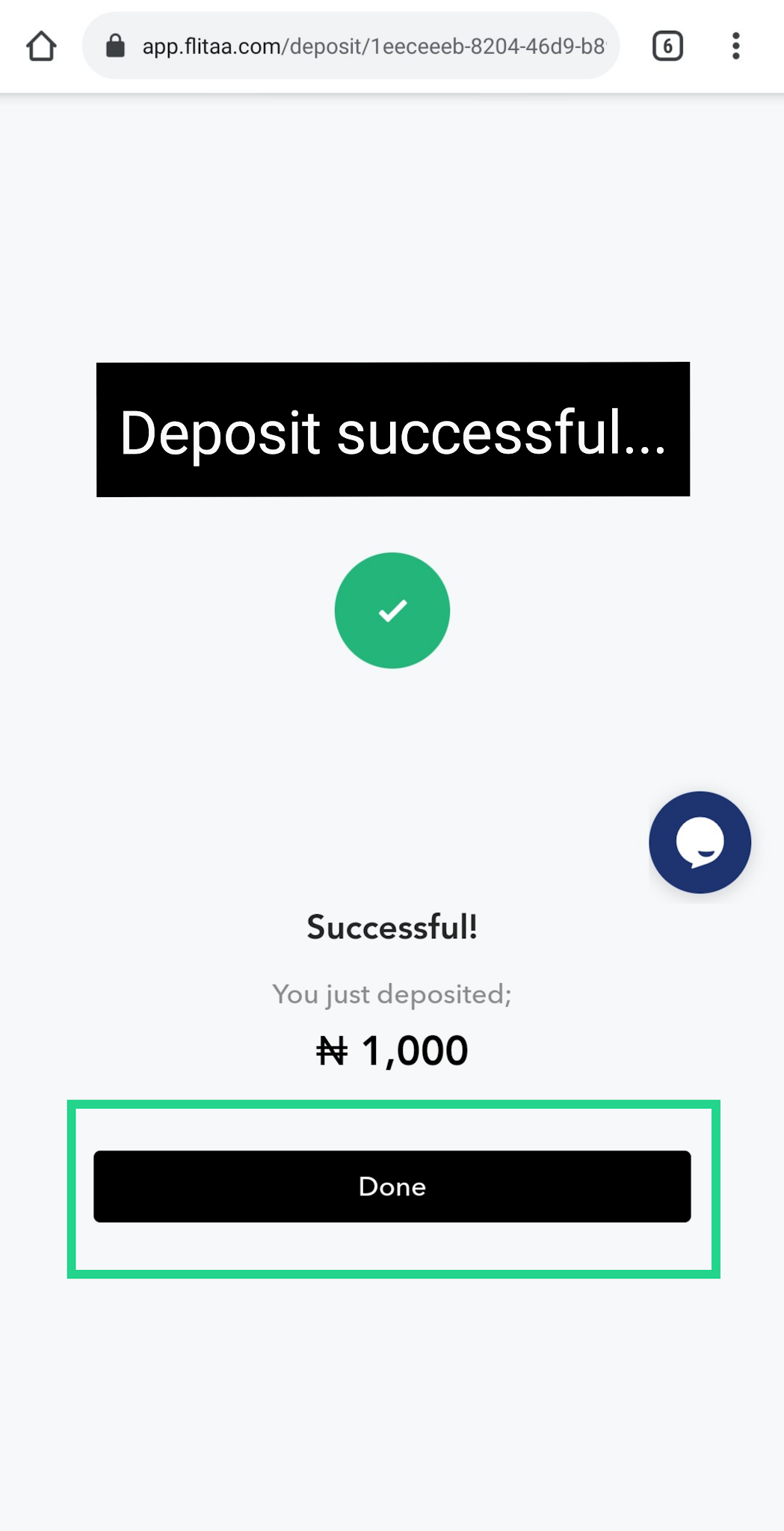
Deposit successful
Note: Do not enter any crypto-related terms (Bitcoin, flitaa, BTC, coin deposit e.t.c) in your payment reference for a successful transaction and to avoid getting banned…
- Once payment is successful, kindly wait for a max of 5mins to 10mins for it to be approved.
If after 30mins and it isn’t yet approved, kindly hit on the appeal button to chat with a customer rep instantly.
Refresh dashboard for deposit to reflect:
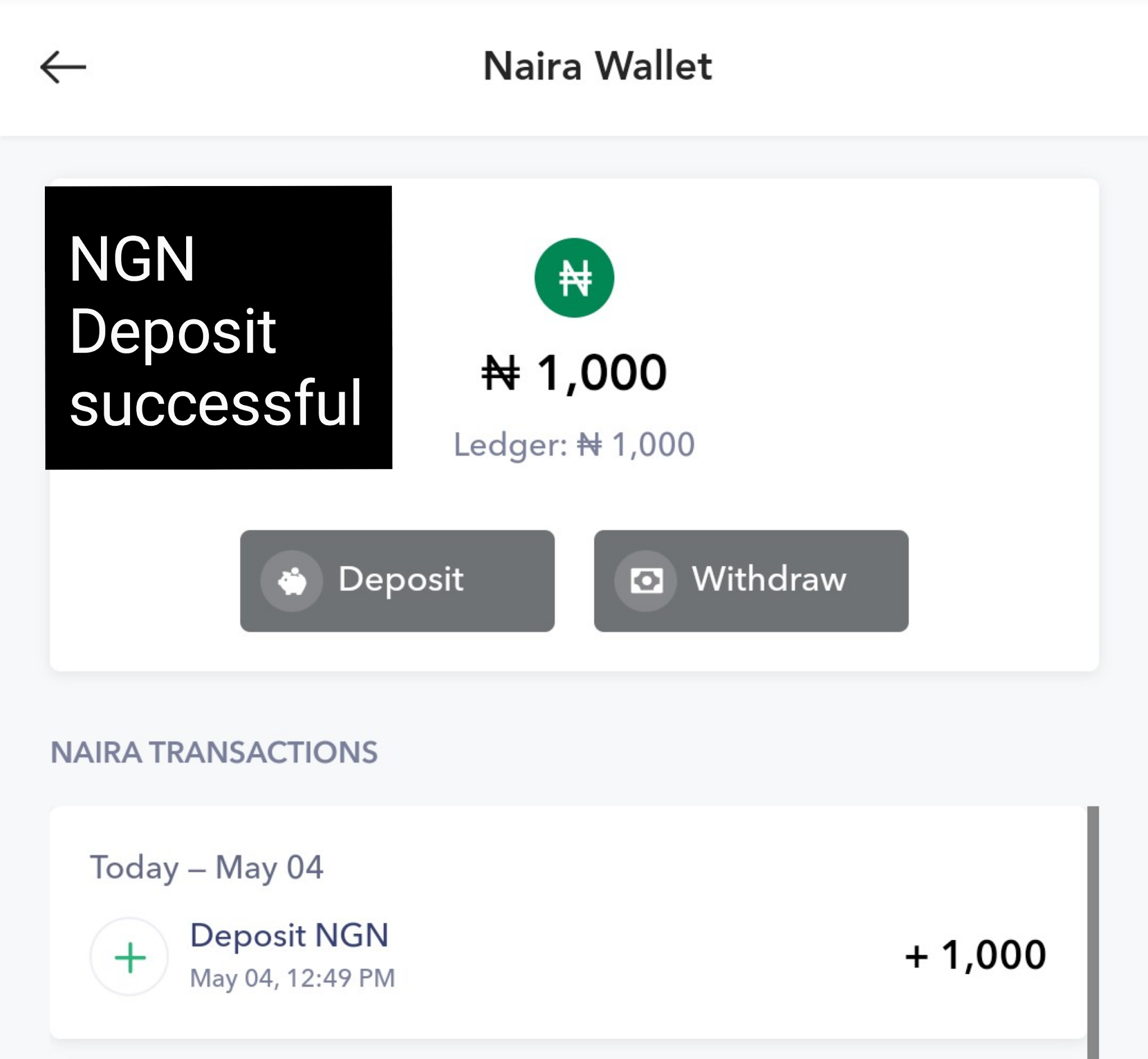 |
| NGN Deposit successful to buy crypto |
How To Buy Crypto In Nigeria After Depositing Naira On Flitaa Wallet
After successfully depositing the preferred amount into your flitaa wallet all you have to do is simply
- Go to the account dashboard
- Select from available wallets (ETH, BTC, LTC, and BCH)
- Now tap on the BUY button below
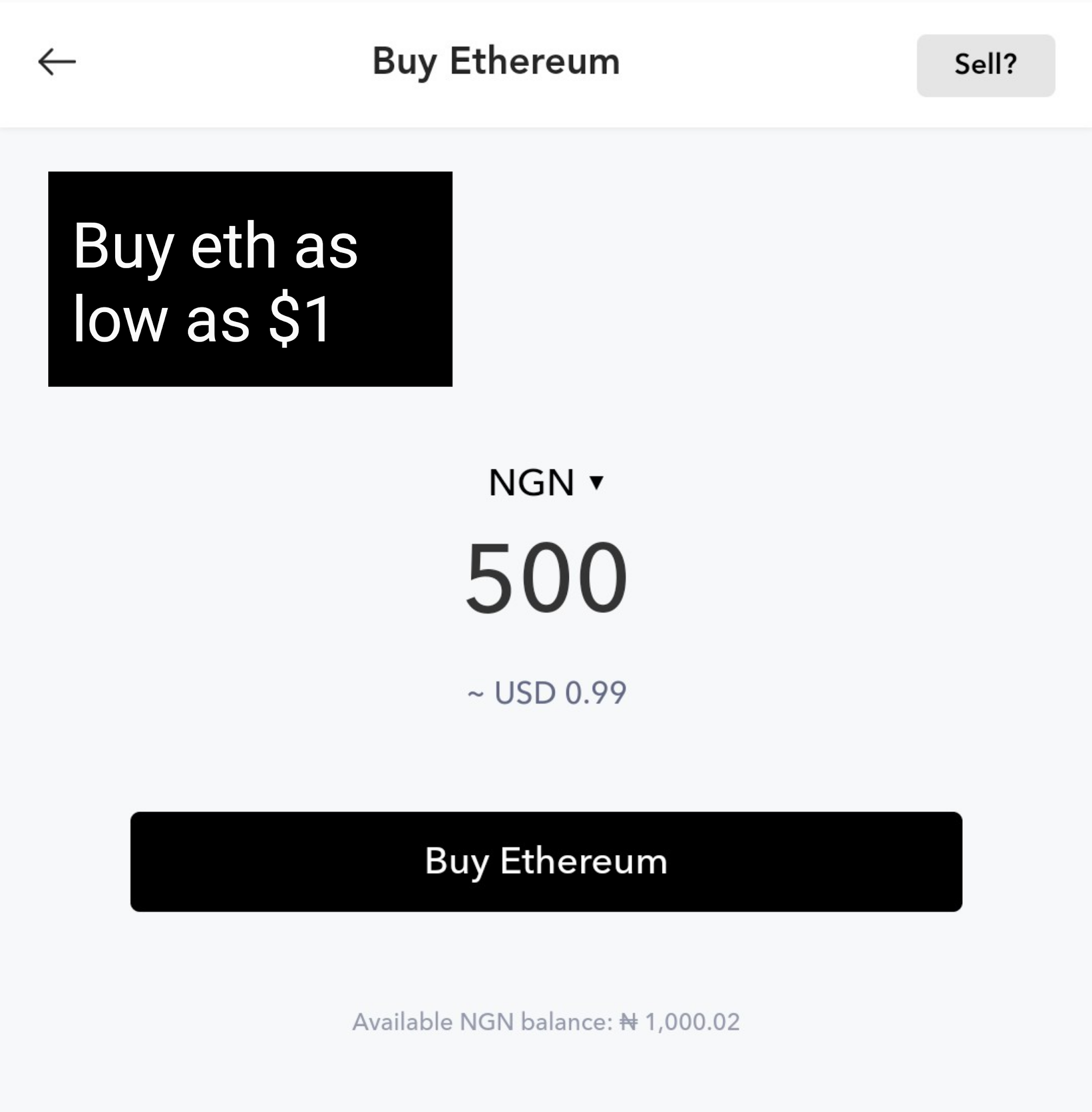
Buy crypto as low as NGN 500 - Tap on the arrow down icon and choose NGN
- Now tap on the confirm buy button to purchase.
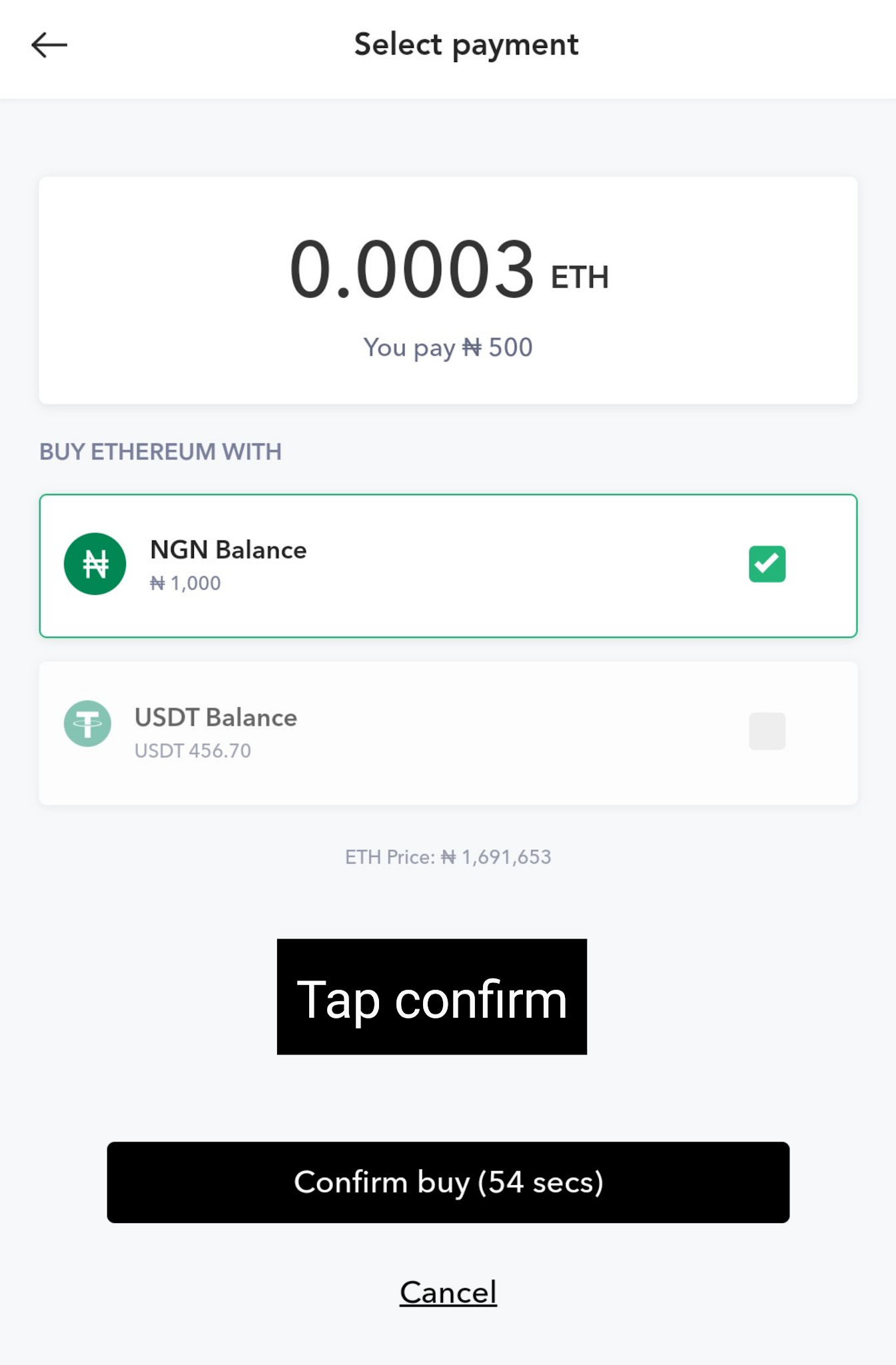
Deposit naira to buy crypto in Nigeria on flitaa
Congratulations you have successfully deposited Naira and purchased cryptocurrency in Nigeria directly on the flitaa wallet.
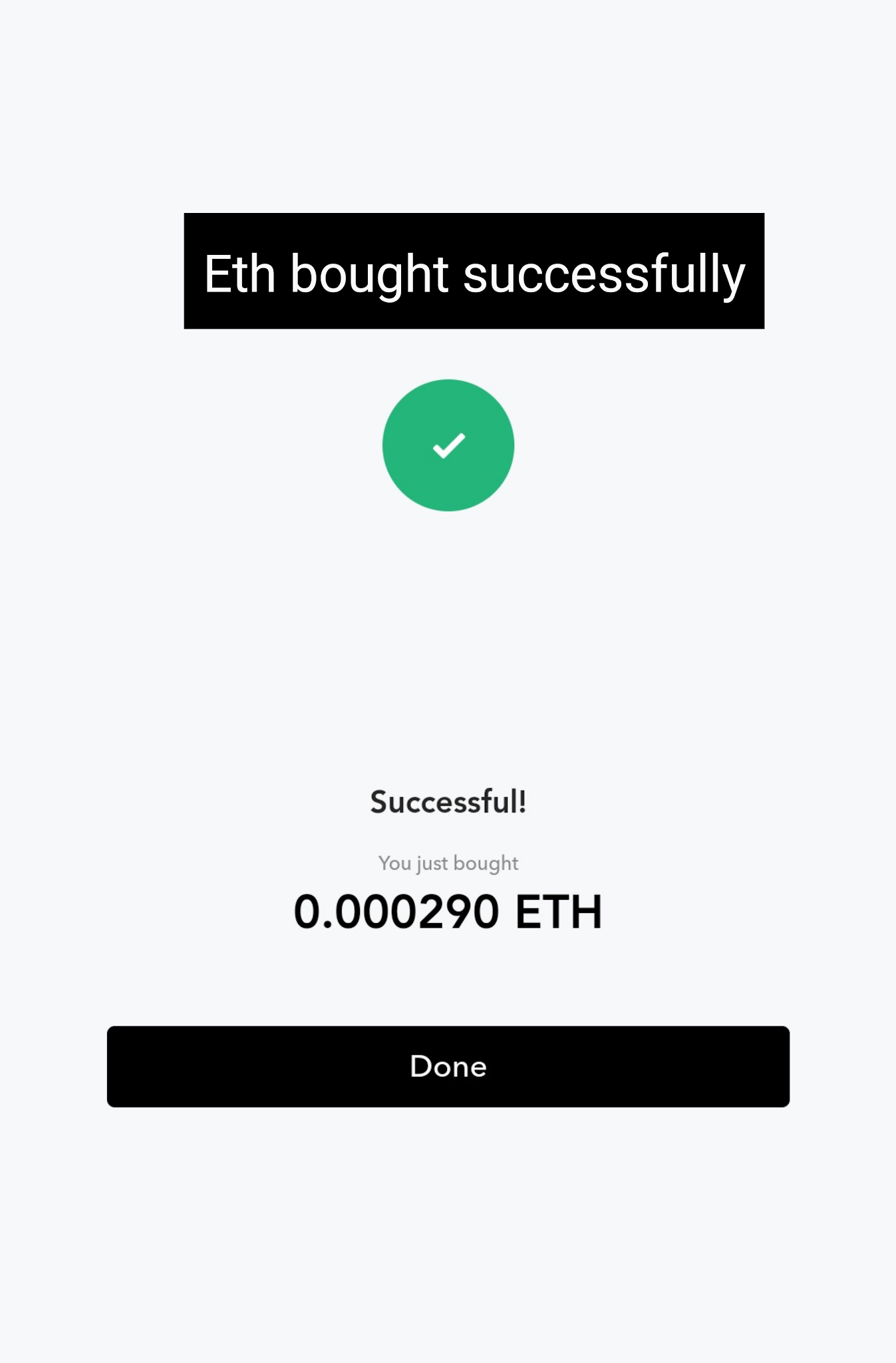 |
| Eth purchased successfully |