Guess what guys? Introducing the YouTube Handle feature for all creators. You can as well call the YouTube Handle, YouTube Username. It’s similar to each other.
According to YouTube officials, here is what they have to say about the new YouTube Handle Feature.
What is a YouTube handle?

A YouTube handle is a new way for people to find you and connect with you. Unlike channel names, handles are unique to each creator, making it easier for you to establish a distinct presence on YouTube.
YouTube Handles & Channel URLs
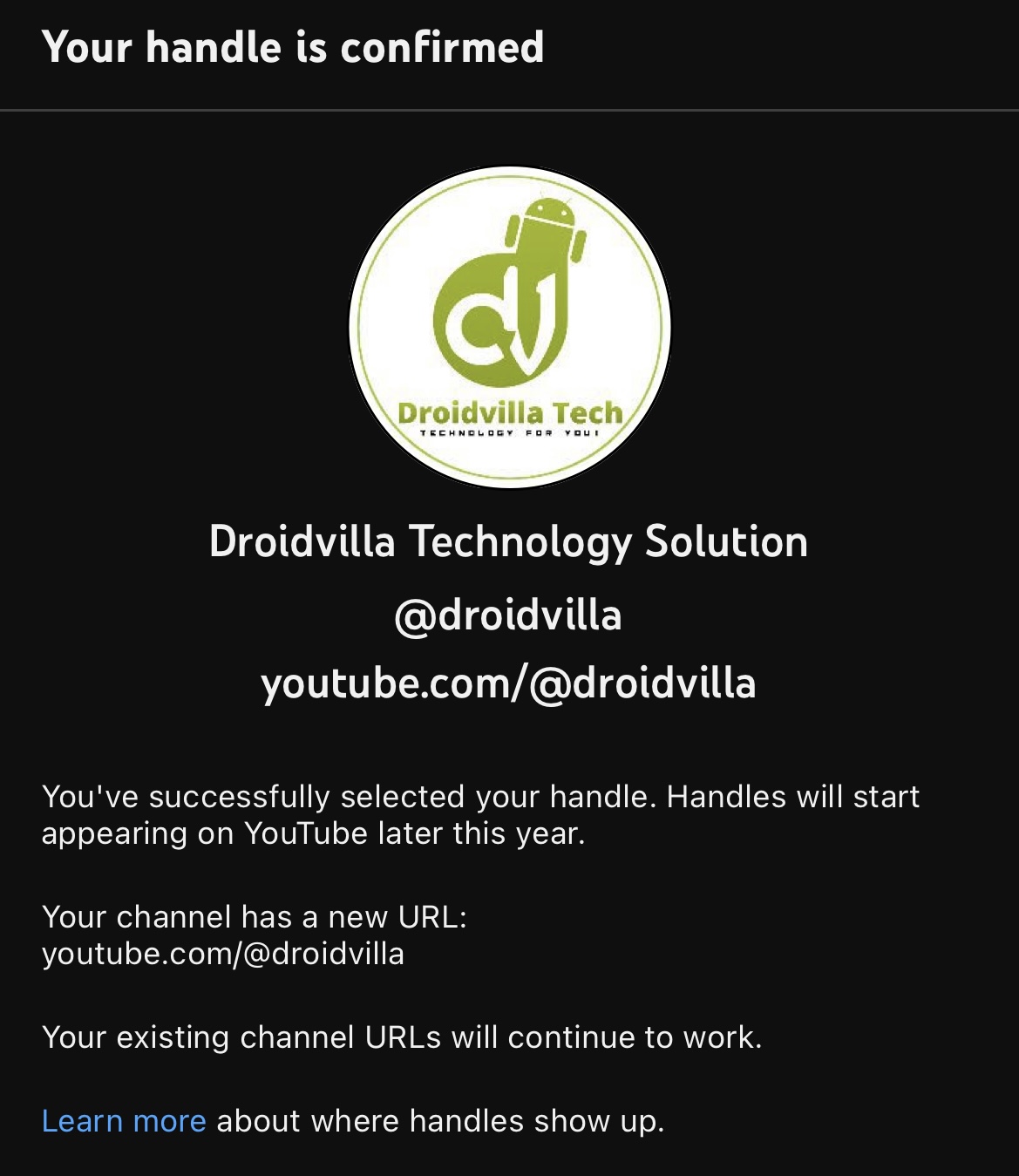
Your newly created YouTube handle will become a part of your channel URL. In most cases, your personalized URL will become your handle. You can use your handle to direct people to your channel when they’re not on YouTube.
For example, if your handle is @droidvilla, your channel URL
will be https://youtube.com/@droidvilla
However, here are possible things you can do with a YouTube handle username
- Get noticed in Shorts
- Identify yourself in a unique way
- People can tag you in videos (here’s my collab with @creator)
- Let others find you on YouTube
- Connect with others in the YouTube community
How To Set up YouTube Handle Username
Follow the below steps to set up your own YouTube Channel Username for free.
- Open YouTube application
- Tap on your profile icon
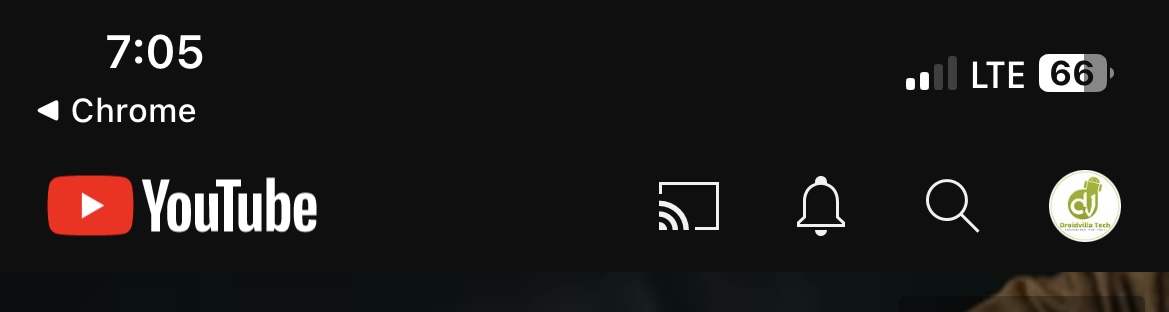
YouTube profile icon - Tap on Your Channel
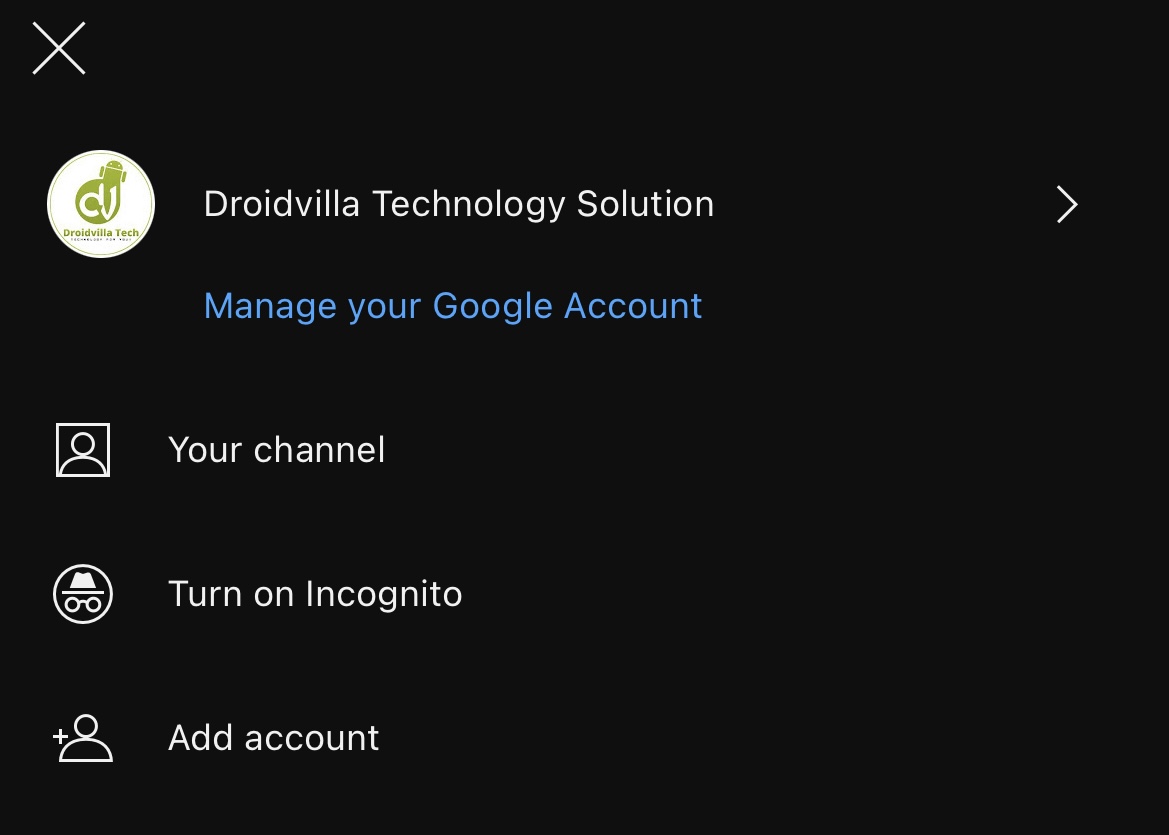
set up a YouTube username - Now tap on the pencil icon below the channel description
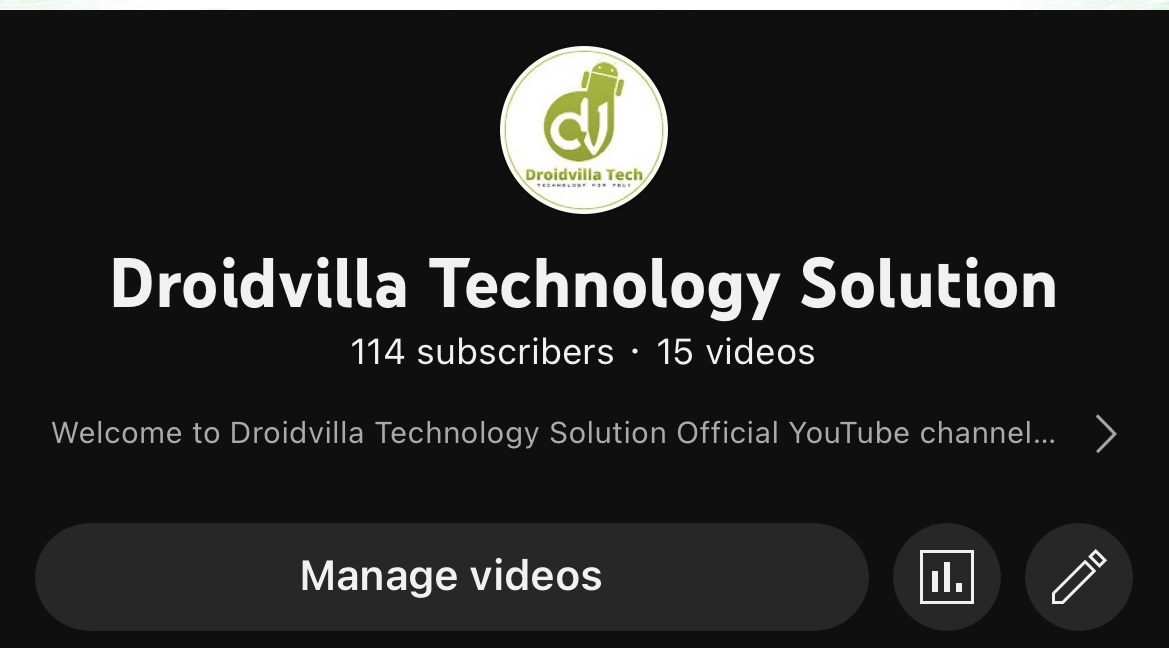
set up a YouTube username - Now tap on Handle to set a unique username for your Channel
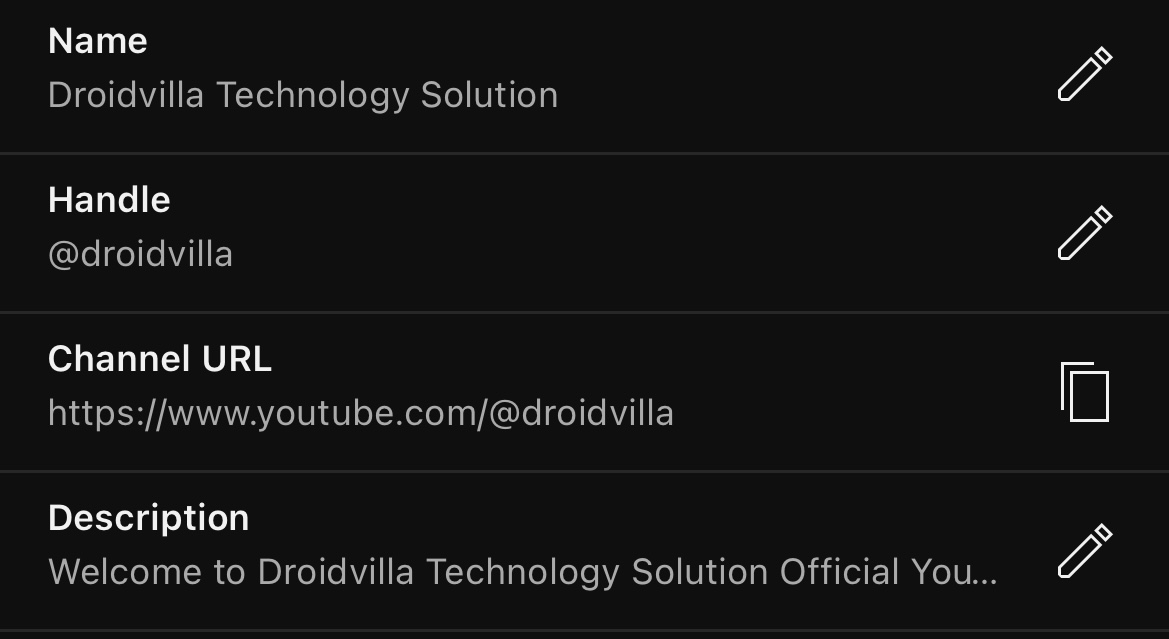
set up a YouTube username - Once done, tap on the tick icon to confirm the handle is available for use.
Share this article with other socials to inform other YouTube Creators.