 |
| How to Check xender sent files on android |
Welcome once again to Droidvilla Tech, and today we have got something that might interest you, which is obviously how to check xender sent files on your Android in 2020.
We are pretty sure not everyone knows about this! All files received via xender transfer can be accessed directly from the android phone file manager without having to constantly visit the Xender application.
This xender application for iPhone is sure different from that of Android as xender files on Android could be seen and checked on via its inbuilt file manager or a third-party file manager application like Ez file explorer, unzip application and the likes.
So just if you are one asking this question!
Where Can I Locate Sent Files On Xender
Where can I possibly locate the image, video, apk, music, documents and other xender files on your android after a successful file transfer?
Droidvilla Tech will be glad to show you a step by step guide on how to locate all xender transfered files and applications on any android device.
One very good thing about the xender application is simply the fact that all files 📂 are categorized in respective folders. Meaning that, all images received via xender in your Android device will be automatically saved in the xender folder as Images, that of videos will be categorized under Video folder and music 🎶 and records will be saved under Audio.
How about what happens to sent folders via xender?
In this case there will be a sub folder 📂 inside the Xender list which will be labeled (Folder).
Did you know that you can as well find all your saved whatsapp image/video statuses on your android device manager located inside the xender folder.
Without saying much , let’s show you how to check xender sent files on any Android device.
How To Check Xender Sent Files On Any Android Device In 2020
Finally this is where to end the journey and for sure you should be able to find and locate all received xender files directly from your inbuilt Android file manager.
To check xender sent files on your android device, simply go to your android file manager and open the Memory card or Internal storage section, now select any and locate the xender folder on any of the available options to confirm which has your xender files. Now you should be able to see se folders as seen in the below image.
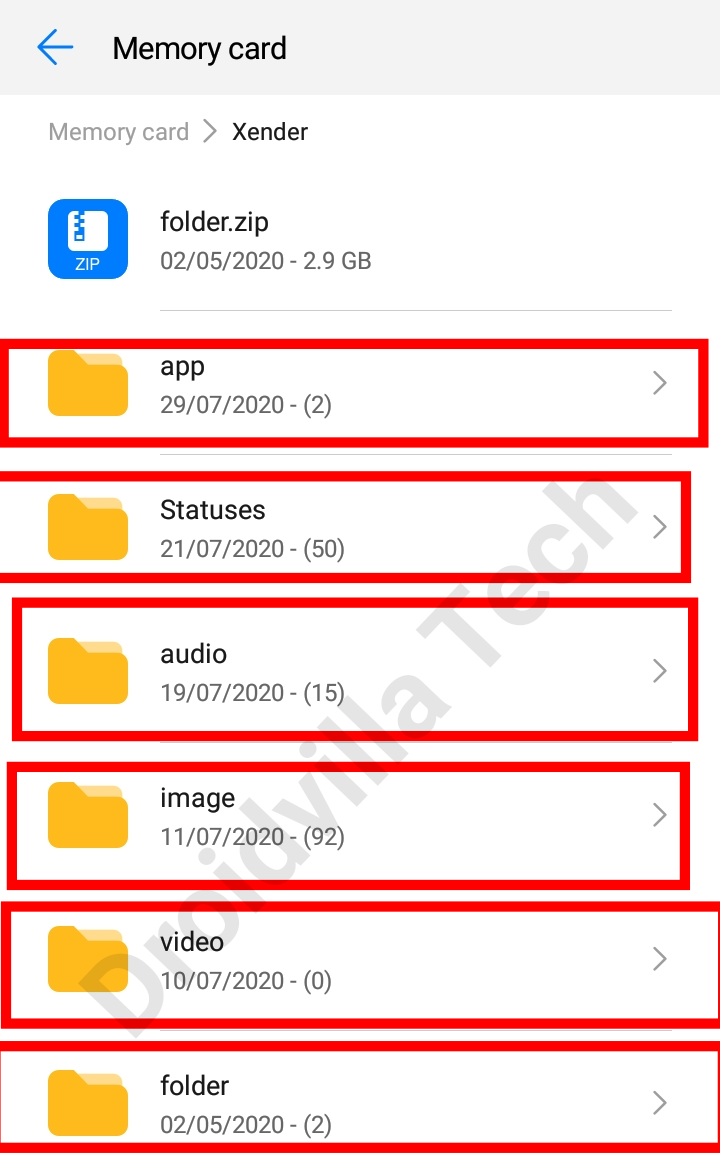 |
| How to Check xender sent files on android |
Finally, you can select any of the available folder to see your xender files.