– How to deposit naira on LUNO
– Nigeria Luno latest Update
As promised, LUNO is making it possible to ensure Nigerians comes back fully to using its platform.
Following recent CBN restrictions, Nigerians have been sidelined in making full use of the app and this drastically reduced Nigeria users from accessing the crypto wallet platform LUNO.
Also Read :- How to Earn Over N10000 Weekly With This Top 5 Paying refer and earn apps in nigeria
However, latest update is up as Nigerians can now deposit naira on LUNO in two easy ways, which includes Card Payment and Bank transfer option.
In todays guide, we shall be showing you the latest update on how to fund your LUNO naira wallet to buy crypto as a Nigerian.
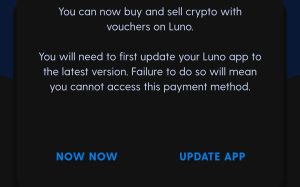
Before proceeding, ensure to update your LUNO wallet app via Google PlayStore or Apple Store.
How to deposit naira on luno
As aforementioned, we have two ways of funding or depositing naira to your LUNO crypto wallet.
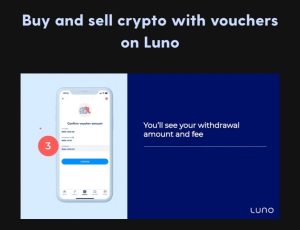
- Card payment – Funding LUNO naira wallet by using your Credit Card 💳.
- Bank Transfer – Funding your LUNO naira wallet by making mobile app or USSD bank transfer.
Bank Transfer – Funding your LUNO naira wallet by making mobile app or USSD bank transfer.
We shall kickstart with steps on how to fund your LUNO naira wallet by bank transfer.
Also Read :- How To Accumulate Free BTC: Earn Unlimited Free 0.00004985BTC [100%]
- Firstly, download and sign up on LUNO
- Ensure to verify your LUNO account if you haven’t yet verified your account using NIN
Once successfully signed up and have verified your LUNO account, proceed to next bulletin.
- Tap on WALLETS
- Tap on local currency (NGN)
- Tap on DEPOSIT
- Now tap next and tap on CREATE VOUCHER
- Input AMOUNT you want to deposit (Min NGN100 and Max NGN550, 000)
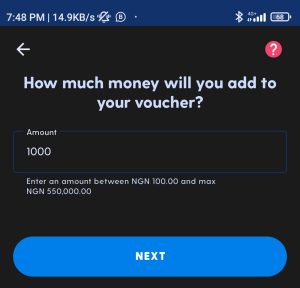
Input howmuch you want to withdraw - Now tap on NEXT (Service charge fee of NGN20)
- Tap on CONTINUE TO PAY
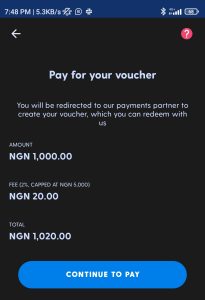
Continue to pay for luno deposit voucher - Now change payment method to BANK TRANSFER and wait for it load.
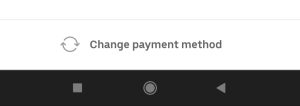
Change luno deposit / payment method 
Pay with bank transfer - Lastly, make the payment to the provided Bank Account Details (Afrivouchers)
- After successfully making the transfer, tap on I HAVE MADE THIS BANK TRANSFER
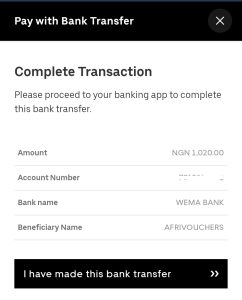
I have made this bank transfer
Now wait for about 30 seconds for deposit confirmation, and you will get to the next stage, which is to redeem credited luno voucher. Proceed to next bulletin…
How to redeem LUNO naira deposit voucher
To redeem your LUNO deposit voucher, follow steps below.
- Your voucher details will be forwarded to your registered LUNO phone number and also to your registered Gmail.
- Now input the voucher details sent to your phone number and email correctly, and hit the REDEEM VOUCHER

Input luno voucher details 
Tap on the redeem voucher button - Lastly input the Charge authorisation OTP sent to your registered LUNO Phone Number or Email.
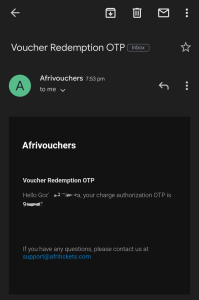
Voucher redemption otp
Congratulations, you have successfully added/deposited Naira to your LUNO crypto wallet account.

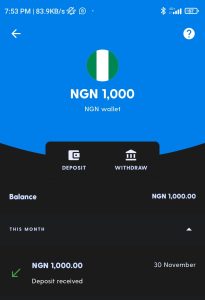
How to withdraw Naira on LUNO to local bank account
For the mean time, withdrawal is still not active, as the engineers are working it out to ensure it is been resolved as soon as possible.
However, you can deposit naira and buy crypto on LUNO as a Nigerian, while we await update on withdrawal method.
To never miss an update, you can always check up on our latest updates shared on all our socials.
Feel free to subscribe to our newsletter to get new article notification.
Join us on Telegram today…
