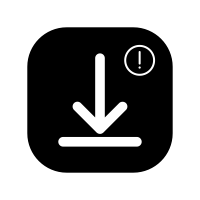- An Easy Guide On How To Prevent Android Apps Auto-Update Using Mobile Data
Android is programmed to keep all of your apps updated with little effort. Sadly, the update process can be massive and can exhaust all your mobile data.
Most Android apps are at least 70MB in size and can exhaust up to several gigabytes for games. In a short while, these auto-updating apps can suck out all your mobile data limits.
By default, a lot of Android phones are programmed to update the latest app updates automatically when connected to the mobile data or Wi-Fi network.
Surprisingly , you can set your phone to download updates only through a Wi-Fi network. Here’s a simple guide on how to regulate how your phone uses mobile data.
HOW TO DEACTIVATE THE AUTO-UPDATE FUNCTION OF THE GOOGLE PLAY STORE
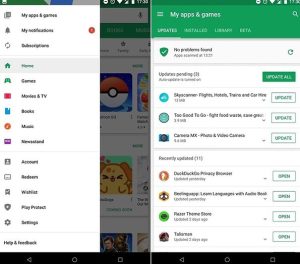
Android operates app updates and system updates differently. System updates include new versions of Android, updated security definitions to keep your phone free from viruses, and other corrupt files. These are automatically set, by default, to only download when connected to Wi-Fi, and they should not be turned off.
Moreover, apps, including the preinstalled ones, are updated using the Googl play store. Automatic Data app updates be deactivated by following these simple steps:
- Click on the Google Play Store app on your phone.
- Click on your Profile Picture that’s located on the upper right-hand side of the screen.
- Promptly click on the Settings option.
- Choose Preffered network.
- Click on Auto-update apps to open the update settings menu.
- Click on Don’t auto-update apps from the list and then press Done.
That’s all how you can go about disabling the auto-update feature for apps. That said, you should note that you should never completely disable this feature. App updates often contain security caches that keep your data safe. Some apps may even stop working properly if you do not update them for a long time.
These issues can be avoided by selecting Over Wi-Fi only in the Auto-update apps menu. This way you can prevent app updates from using your Mobile Data.
These steps only applies to apps that have already been downloaded from Google play store.
You can visit our telegram channel for more information http://t.me/droidvilla