Screenshot delay is something default to almost if not all Android devices and this often makes taking screenshots boring to many.
Screenshot delay is one reason most Android users prefer to use third-party applications that offers faster screenshot initiation.
Taking a fast and quick screenshot is very necessary and the reason Droidvilla Tech Solution had to look forward to getting a secured method on how to remove delay while trying to take a quick screenshot of your Android screen display.
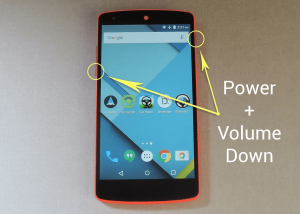
So if you are one Android user who experiences screenshot delay and wishes to enjoy taking a faster screenshot of your Android screens, then follow our easy step by step guide below.
How To Remove Screenshot Delay In Android [No Root]
To remove screenshot delay, first, you have to enable the Android developer option on your android device. Let’s get a quick snippet of how to become an android developer
- Step 1: Go to Android settings
- Step 2: Click on About phone
- Step 3: Keep tapping on Build Number ( you should get a notification telling you that you are now a developer).
- Step 4: Go back and you should be able to see Developer Option before About Phone.

- Step 1: Click on Developer Option and scroll down to where you see window animation scale, Transition animation scale, and Animator duration scale.
- Step 2: Simply turn them off and close settings.
- Step 3 : Now make a screenshot and see how fast it has become.

This post really helps
Goodwork
Good post. I learn something totally new and challenging
on websites I stumbleupon every day. It will always be useful to read articles from other
writers and practice a little something from other sites.
Thank you very much