— Xiaomi Tips: How to show connection speed in status bar
Getting to know the amount of data that is consumed as you surf the internet is one good way of making sure your data lasts longer and also to identify what app that consumes your data more.
Also Read: Clear speaker in miui: 1 easy step to clear speaker xiaomi
So if you own any Xiaomi Redmi device, and you have been wanting to know how to enable or show network connection speed on your status bar, then here is a quick settings guide for you to toggle, to ensure your device shows connection speed on status bar when data connection is active.
How to show connection speed in status bar
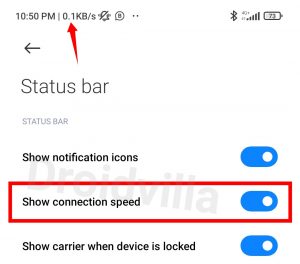
Follow steps to know how to show network connection speed in status bar.
- On your Xiaomi device, go to settings
- Scroll and select Notification & Control Centre
- Scroll down to Status bar
- Finally, tap on Show Connection Speed
Once this steps are done, you should now be able to see network connection speed on the status bar of your Xiaomi phone.
Subscribe to our telegram channel
