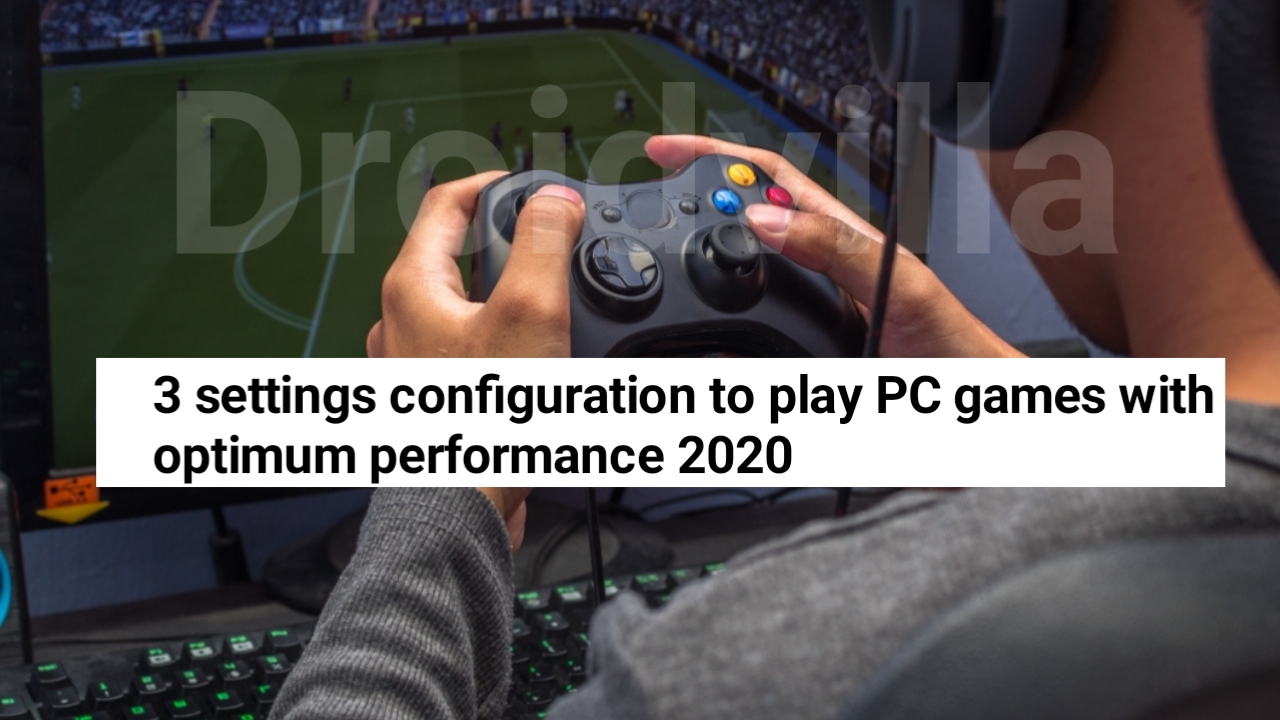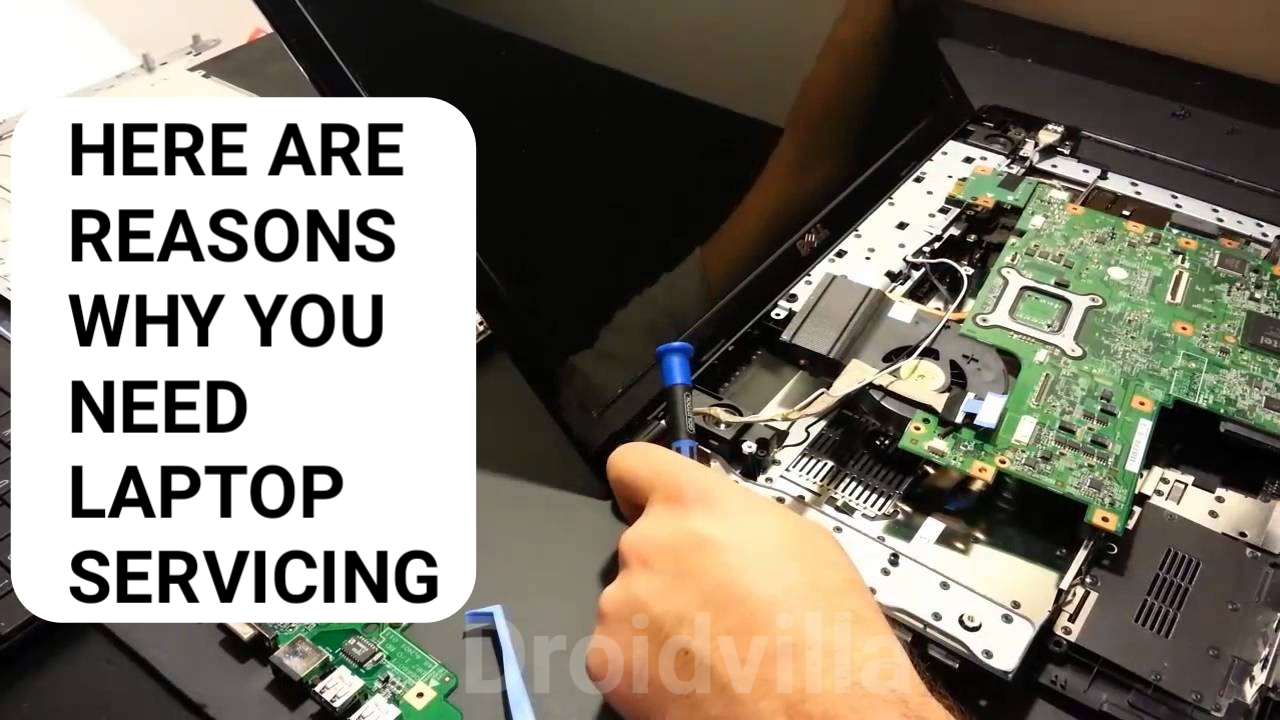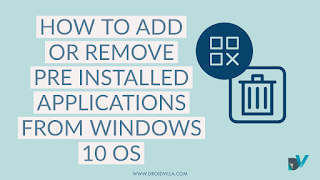3 Settings configuration to play PC games with optimum performance 2020
Pc games performance This is definitely just not a new experience, however it occurs most times on high end system applications and games. Have you ever played a game and found it to be lagging? How did you feel? Embarrassed right? Also read: Need for system servicing 2020 Just if that’s the case, there are … Read more