Turn off iPhone control center access – Easy way to disable iPhone lock screen accessibility
If you want to be sure your iPhone is useless when stolen or misplaced, then Droidvilla is here to give you heads up on how to frustrate the holder of your iPhone if misplaced or stolen by simply turning off iPhone control center access.
Turn off iPhone control center – disable iPhone lock screen accessibility immediately
This is quite the best security feature on the iPhone device.
What Happens if the iPhone control center is turned off?
By turning off the iPhone Lock Screen accessibility, this prevents the stealers from accessing the tool bar right from the lock screen, by so doing they are unable to turn ON or ACTIVATE the Airplane ✈️ mode on your iPhone.
This let’s the owner oft the device keep track of the device on time, by tracking the location of the device.
What happens if the iPhone Control center is not turned off?
If the control center access is not disabled, once the iPhone device is stolen or misplaced, they can easily activate airplane mode, and it lets them have all the time to quickly look for a place to format and sell off the phone right on time…
But however, if the control center access is disabled, the user will not be able to perform any evil deeds nor even think of selling it off because it is not flashed nor accessible, and for sure no one will want to purchase a device he or she haven’t accessed the in and out of the device.
So if you are wanting to turn off or disable the iPhone control center on Lock Screen, here is a quick guide on how to do that.
How to disable iPhone control center access on lock screen
To off iPhone control center access on lockscreen, kindly follow the below steps
- Go to iPhone settings
- Locate and tap on Face ID & Passcode

Turn off iPhone control center access - Now input your passcode and scroll down to where you see ‘ Allow access when locked ‘

Input passcode to turn off iphone control center access - Now tap on Control Center button To disable the iPhone control center access while screen is locked.
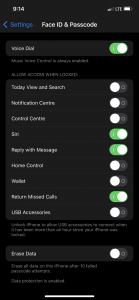
Turn off iPhone control center access
That’s it… Once disabled then you are safe and sure of tracking your missing or stolen iPhone.
Don’t forget to share this article on your socials to help other iPhone users secure their devices.
Join droidvilla active telegram group and channel today…
