Sometimes you might want to take back what you recently texted to someone but you wonder if truly it has been unsent.
You can always unsend sent messages in conversation with anyone on Instagram.
Keep in mind that the people you sent it to may have already seen your message.
But if not yet read, be rest assured of it been retrieved and unsent.
If you send someone a direct message then unsend it, they can’t see it anymore.
This is because it will be deleted in their DMs and the notification would be deleted.
Note: They would still get a notification that you sent a message, but when it’s unsent, the notification text would change to
‘This message has been unsent’.
How To Unsend An Instagram Message
- Go to the conversation section of the person
- Open and hold on the particular message you want to be unsent. A pop up will come up.
- choose unsend message and continue with warning by clicking unsend.
When done, you should get an unsent mesage notification on your screen.
Don’t Forget To Join Us On Telegram For More Exciting Updates

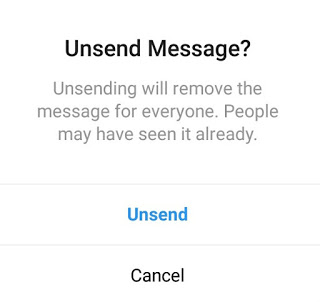
Thanks bro.
I tried it just now for the first time
It really works
I don make several painful grammar mistakes typing fast on Instagram but I never even attempted to even check if I could delete it i thought it was only for WhatsApp and Facebook messenger. Thanks man you're the best.
Wow.. Happy you liked it! Thank you