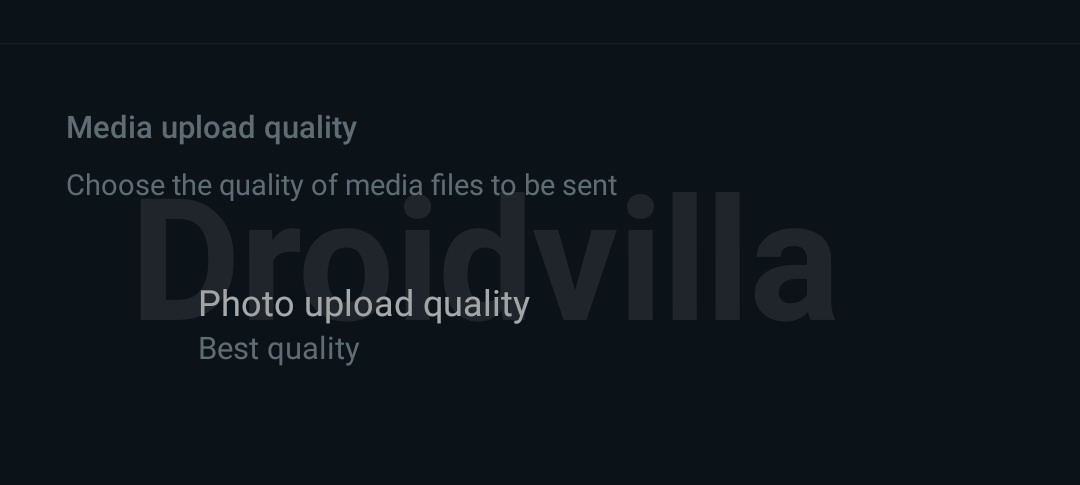Newly released update lets a user to change WhatsApp media upload quality to best quality and Battery saver quality.
If you have been complaining of WhatsApp reducing your picture or video quality whenever you upload them on status or send to a contact, then here is an update on how to change official WhatsApp media upload quality to best quality.
Read More: Whatsapp Trick: How To Forward Whatsapp Images To Contacts Without image caption disappearing
In past years, this feature was only available for WhatsApp mod users, the likes of gbwhatsapp, aero WhatsApp,to WhatsApp and other WhatsApp mod versions.
Good thing is that, WhatsApp
The whatsApp media upload quality to best quality simply gives you the best quality of any whatsapp Media upload on you status or when you send to a contract…
Read More: How to Secure Your WhatsApp Account From Hackers In 2021
In summary, any thing media on WhatsApp will be set to the best quality (Original Size).
Tired of your whatsapp Pictures or videos loosing quality when uploaded?
Here is how to upload whatsapp status images and videos without loosing original quality.
Without further ado, lets get started…
Updated: Photoshop CC v9.9.9 (MOD, Unlocked) Free Apk Direct Download
How to set officialWhatsApp media upload quality to best quality
To set WhatsApp media upload quality to best quality, simply follow steps below…
- Go to official WhatsApp or WhatsApp Business
- Tap on the three dotted icons top right side
- Select on settings
- Go to Storage and Data
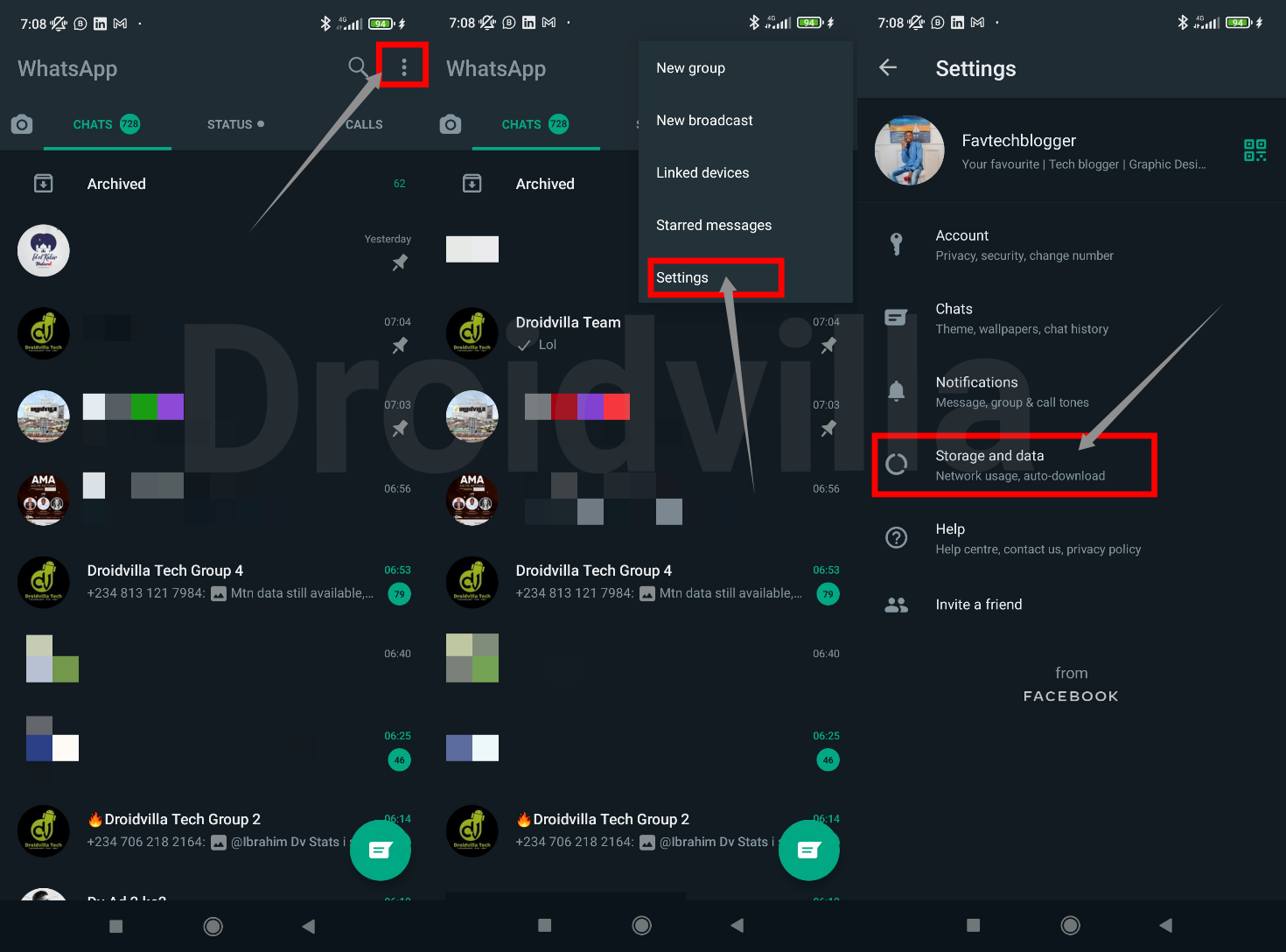
WhatsApp media upload quality to best quality - Check below and you will see “Media upload quality”
Note that it is set to Auto (Recommended) by default…
- Simply change it to “Best quality” and you are done
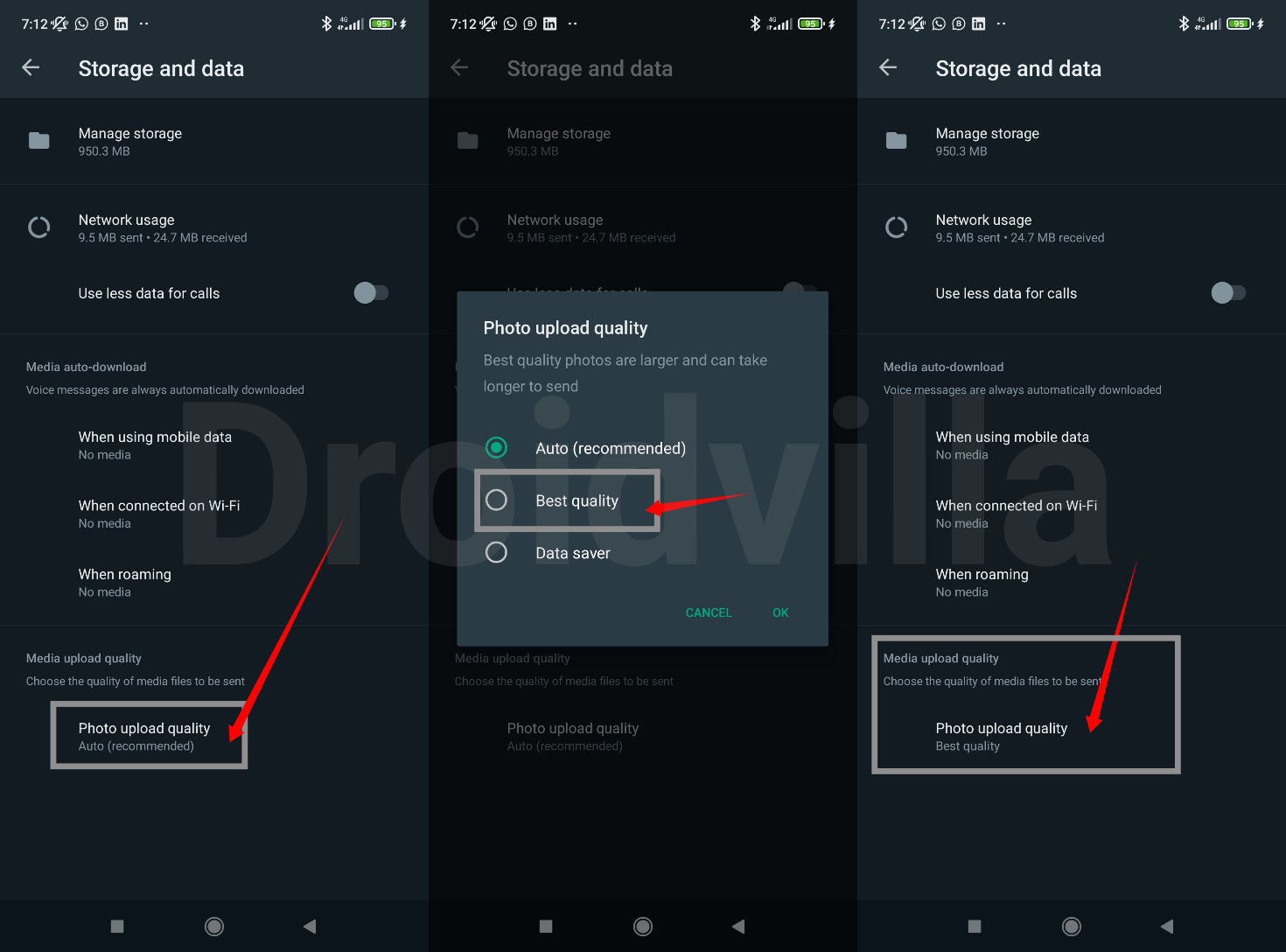
WhatsApp media upload quality to best quality
Read more: Whatsapp calls not working? Here are 10 best ways to fix whatsapp calls not working
Once you have successfully updated your WhatsApp to the latest version on PlayStore or AppStore you can be able to set the WhatsApp media upload quality to best quality.
Don’t forget to drop a comment, join us on Telegram today…