 |
| Whatsapp Trick: How To Forward Whatsapp Images To Contacts Without image caption disappearing |
Today article is going to cover a step by step whatsapp trick guide on how to forward whatsapp image with caption to contacts without the image caption disappearing. We have to attest to the fact that, the moment you send any whatsapp image with caption and you wish to forward it to another contact, you will observe just the image was sent and the caption now disappears.
So Here Is How To Forward Whatsapp Images To Contacts Without Image Caption Disappearing
In other for you to forward whatsapp images with caption to contacts without the caption disappearing you must follow steps below:
-
- Open your whatsapp Messenger App
- Now select image and add caption.
- Send the image and caption to a selected contact of your choice
- To Forward the image and caption to more contacts, hold and tap on the image with caption
- Tap on the three dotted icon at the top right side of the screen
- Select share and tap on whatsapp icon
- Now select contacts to forward the image and caption to
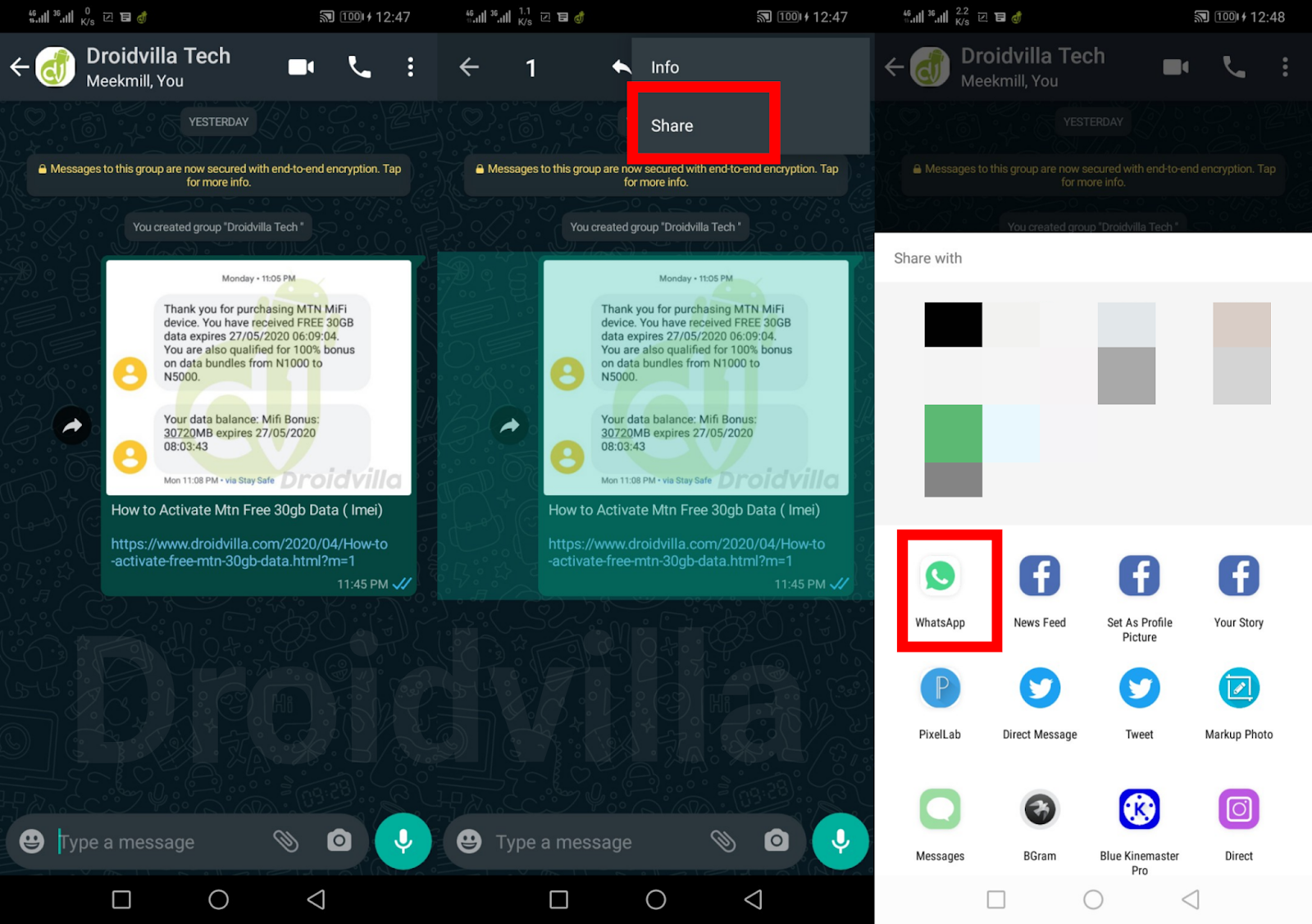 |
| Whatsapp trick: Forward Image without caption disappearing |
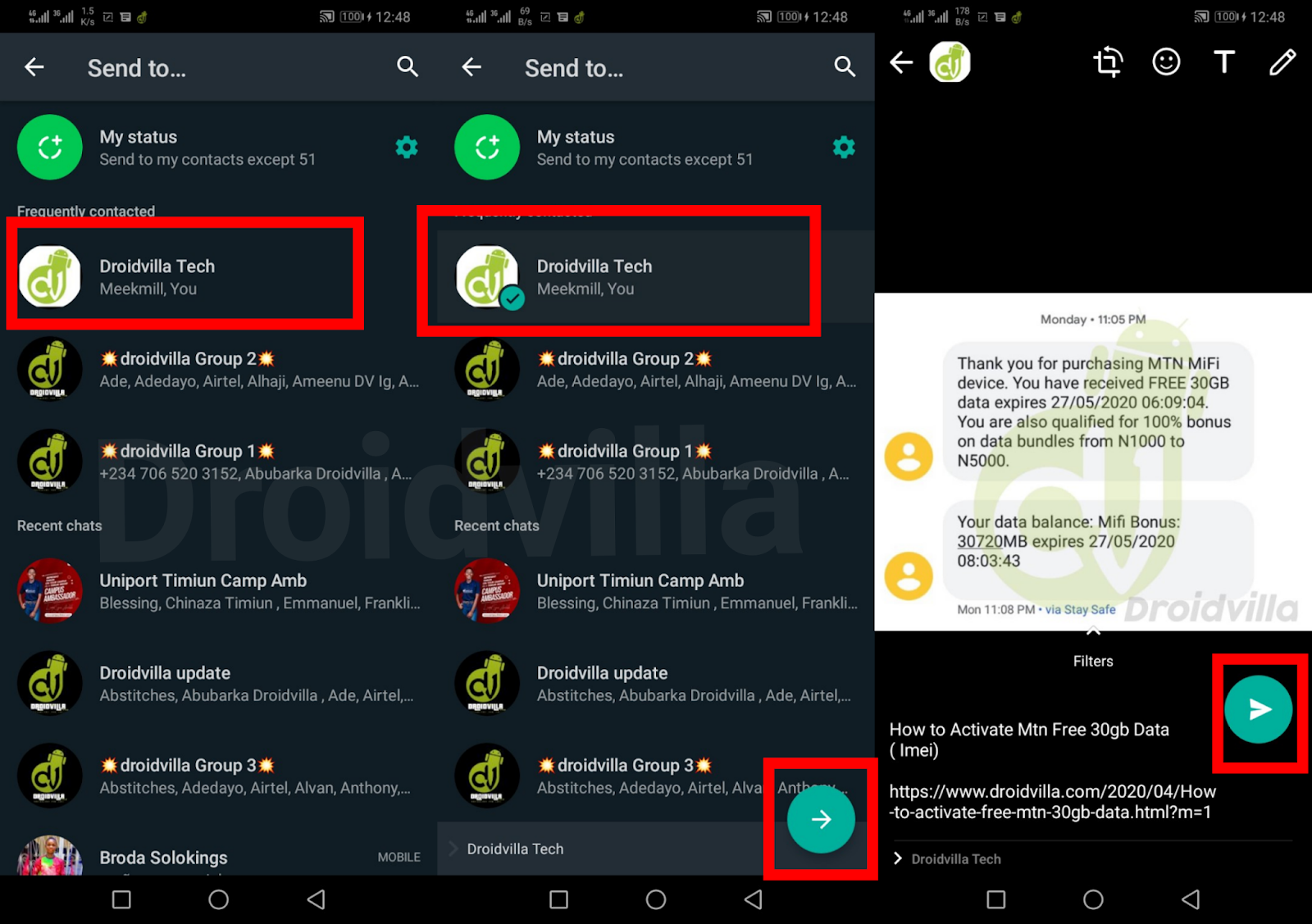 |
| Whatsapp trick: Forward Image without caption disappearing |
 |
| Whatsapp trick: Forward Image without caption disappearing |
Make sure not to tap on the forward icon, that is just where you have been getting this wrong all this while
Finally you have successfully forwarded an image with caption to a whatsapp contact without the caption disappearing.
What to note about this new whatsapp forwarding trick!
- Whatsapp forwarding is limited to 5 contacts
- You can as well make changes to the image caption before hitting the send button
Now you know about this trick why don’t you share it to someone else!
If you found Whatsapp Trick: How To Forward Any Whatsapp Image With Caption To Contacts Without caption disappearing helpful, do leave a Comment behind, share this post using the share button icon to various social platforms.
Related Queries:
-
- how to forward image with caption in whatsapp ios
- how to forward whatsapp message with sender name
- forwarding photos on whatsapp
- how to add caption in whatsapp status
- how do i copy a picture from whatsapp
- ios whatsapp share image and text
- whatsapp photos caption
- how to put caption in whatsap p status
- Can you send a disappearing photo on WhatsApp?
- How can I forward an image with captions in WhatsApp?
- How can I send a disappearing message on WhatsApp?
- How do I add text to a photo on WhatsApp
You can visit our telegram channel for more updates http://t.me/droidvilla
Weldone dear
Thank you🤗😊